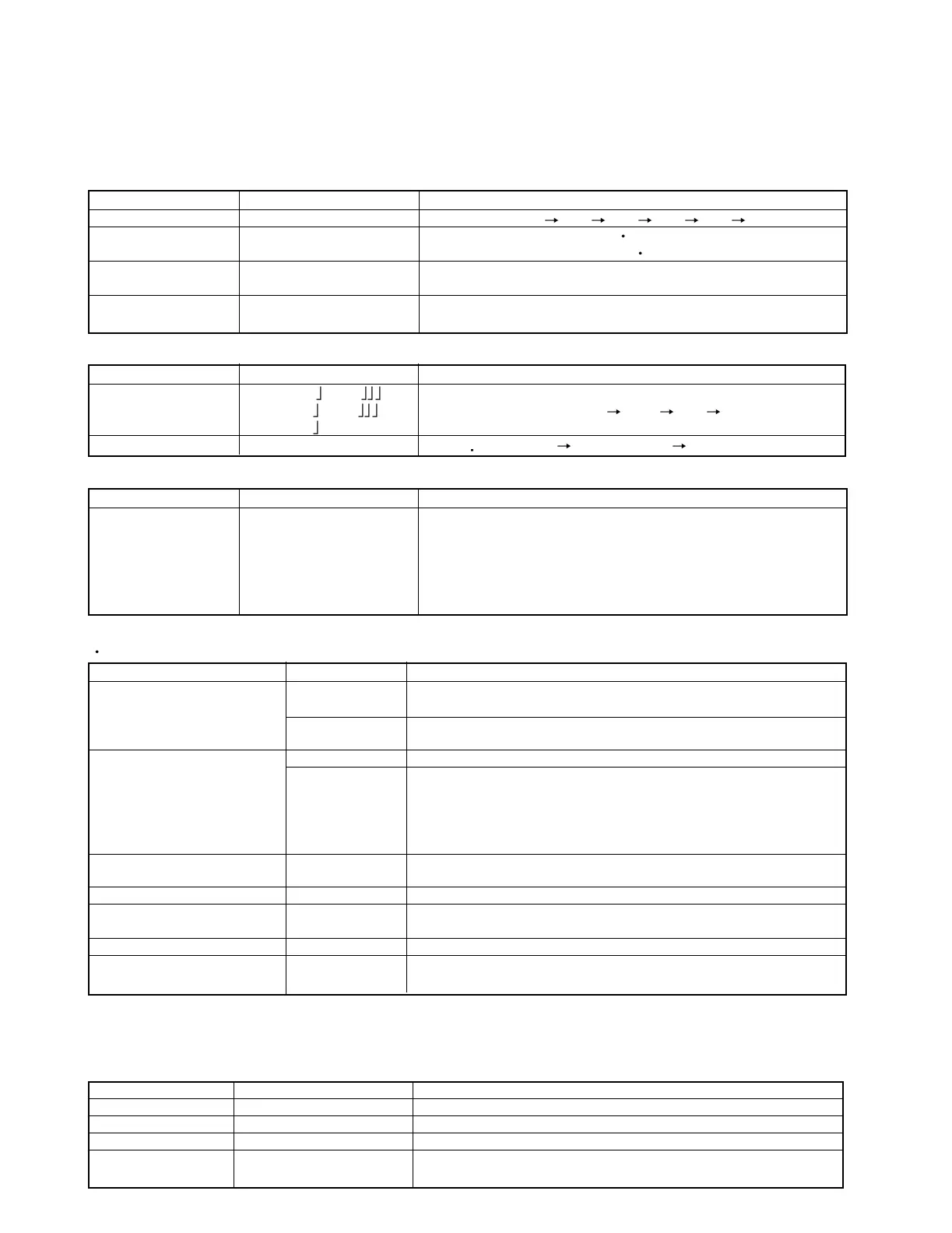RXD-M32
5
CIRCUIT DESCRIPTION
KEY DISPLAY OPERATION
CD-PLAY/PAUSE 05 ✽ ✽ : ✽ ✽
(✽ ✽ : ✽ ✽) Tracking-servo on.
(Change the mode 05 and 03 03 --:-- Tracking-servo off.
alternately by the stop key.)
CD STOP 01 --:-- STOP
Adjustment value/mean value
(Cyclically changed in the 07 ✽ ✽ / ✽ ✽ TB value FB value
stop mode only.) 08 ✽ ✽ / ✽ ✽ TG value FG value
09 ✽ ✽ / ✽ ✽ FE value RF value
10 ✽ ✽ / ✽ ✽ TE value VC value
MENU
HI-SPEED CD double speed operation
NOR-SPEED CD normal speed operation
SKIP UP Ex.01~02 CD track no. up.
TAPE REC
CD FF search.
The pickup travels outward in the stop mode.
SKIP DOWN Ex.02~01 CD track no. down.
MD REC
CD FB search.
The pickup travels inward in the stop mode.
Key Display Description
STOP 001—:— Stop the MD operation.
SKIP UP EX : 01-02 MD’s track up operation.
SKIP DOWN EX : 02-01 MD’s track down operation.
SET/demo ALL ERASE Stop the MD operation.
Start operation of all erase if disc is recordable.
KEY DISPLAY OPERATION
STOP Normal indication P -- P10 P20 P30 P40
MENU AUTO STEREO ï
Normal indication MANUAL MONO ó
MD REC TUNING DOWN
TAPE REC Normal indication TUNING UP
SKIP DOWN P. ch DOWN
SKIP UP Normal indication P. ch UP
KEY DISPLAY OPERATION
If the REC/ARM key is pressed, the system record for 4 seconds.
Then, it rewinds to the REC starting position and plays back
TAPE REC Normal display automatically. If the REC/ARM key is pressed, during the
4 seconds REC operation,the system
records further for 4 seconds, then returns to the starting position
of the first 4 seconds REC operation and plays back.
KEY DISPLAY OPERATION
Tone
MAX
SET/demo Tone MAX CENTER MAX MIN
Tone CENTER
SKIP UP Normal indication EX
BASS ON LOUDNESS ON SOUND MODE OFF
3-2 Cancel of the test mode
By turning the power off, the system is initialized and the test mode is canceled.
3-3 Contents of the Test Mode
3-3-1 Tuner Test mode
3-3-2 Aux Test Mode
3-3-3 Deck Test Mode
3-3-4 CD Test Mode
The CD tray is opened automatically when the test mode is entered.
4. MD Test Mode
4-1 MD Unit Mode
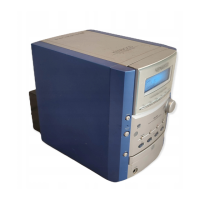