
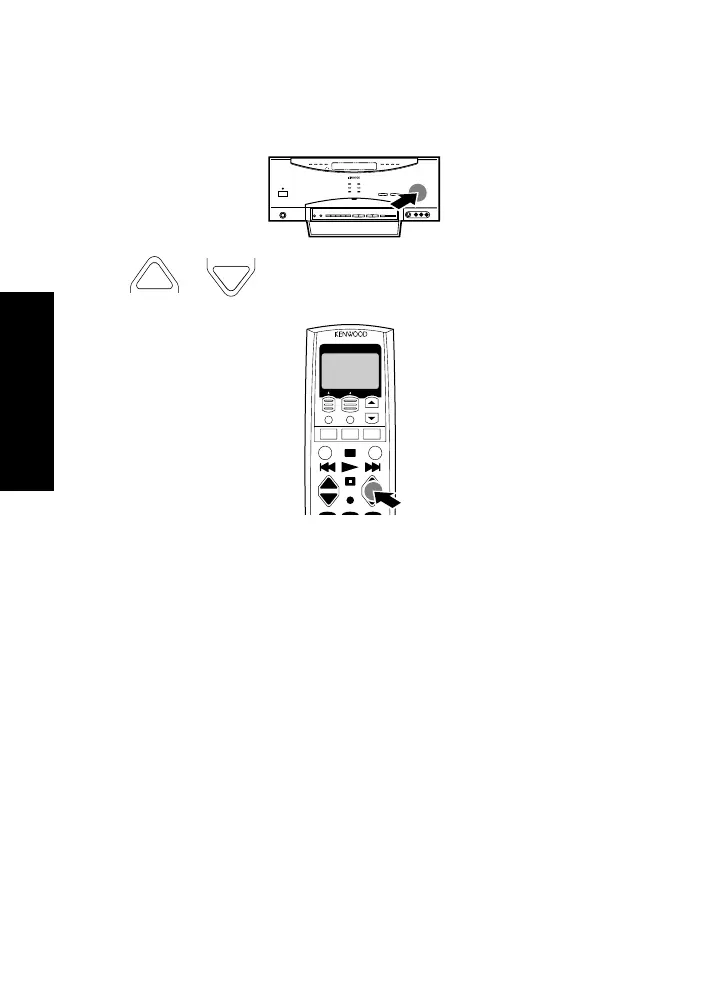 Loading...
Loading...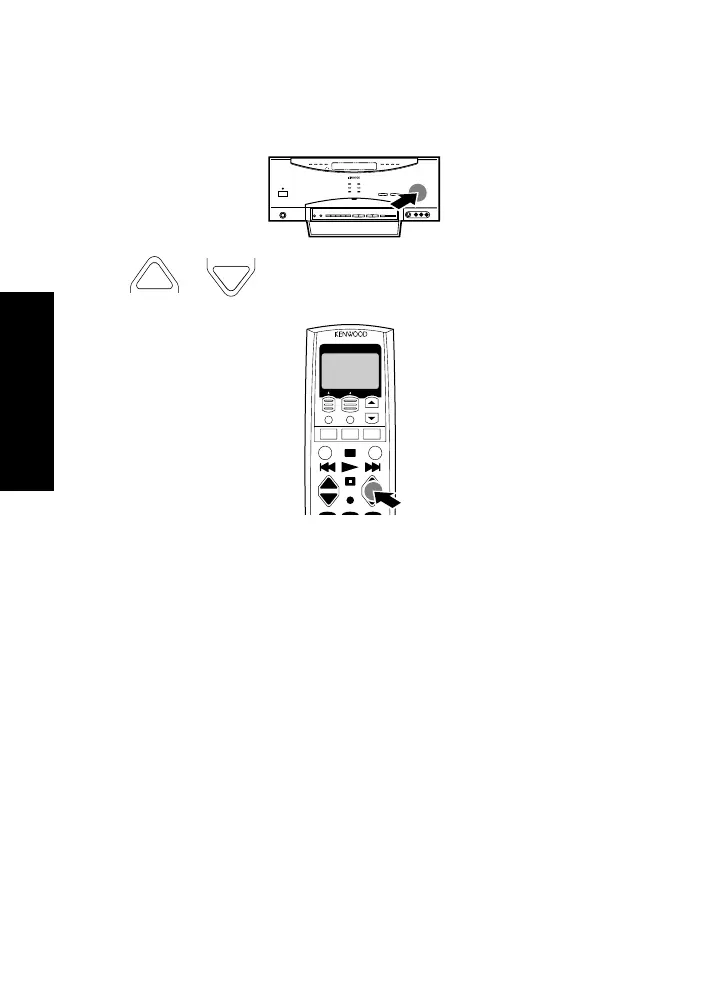
Do you have a question about the Kenwood Sovereign VR-5080 and is the answer not in the manual?
| Channels | 5.1 |
|---|---|
| Total Harmonic Distortion | 0.09% |
| Input Sensitivity | 200 mV |
| Signal-to-Noise Ratio | 100 dB |
| Frequency Response | 10 Hz - 100 kHz |
| Digital Inputs | 3 Optical, 2 Coaxial |
| Video Connections | Composite, S-Video |
| Dimensions | 440 x 170 x 420 mm |











