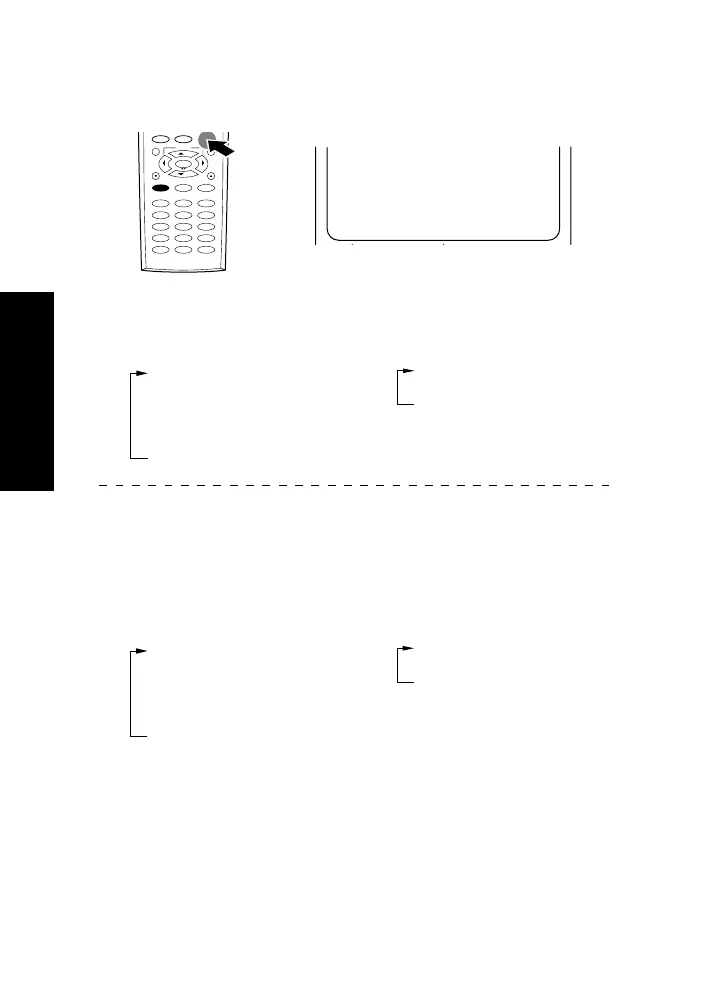24
Using Receiver
How Do I Adjust the Surround Modes?
To set the THX Mode
Press the THX button on Remote Control unit.
1 THX Sur EX On
2 THX Sur EX Auto
3 THX On
4 THX Off
When the surround back speakers
are set to Lrg or Nml/THX:
When the surround back speakers
are set to Off:
1 THX On
2 THX Off
Each press switches the modes as follows.
123
456
789
10 11 12
+10 0 +100
/8
/7
1
1
THX Cinema mode
THX Sur EX On
Operation on the receiver:
Press the THX button inside the door repeatedly until the desired
THX mode is displayed.
Each press switches the modes as follows.
1 THX Sur EX ON
2 THX Sur EX AUTO
3 THX ON
4 THX OFF
When the surround back speakers
are set to Lrg or Nml/THX:
When the surround back speakers
are set to Off:
1 THX ON
2 THX OFF
After 3 seconds, the display of the set THX mode returns to the
previous display.
