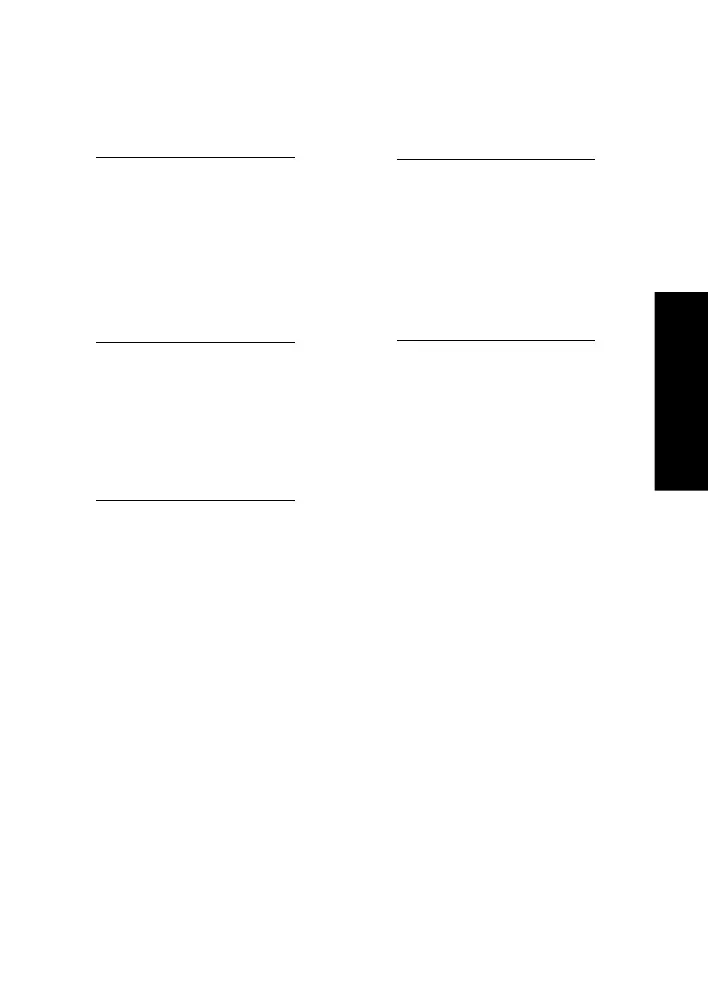27
Using Receiver
How Do I Adjust the Surround Modes?
when the input signal
is DTS (5.1)
DTS
Stereo
Examples of inputs with which switching is available
when the input signal
is MPEG Multi Channel
Mpeg
****Pro Logic
Stereo
when the input signal
is Dolby Digital
*Dolby Digital
**PL II : MOVIE
**PL II : MUSIC
****Pro Logic
Stereo
when the input signal
is DTS-ES Matrix 6.1
***DTS-ES Mtrx 6.1
Stereo
when the input signal
is DTS-ES Discrete 6.1
***DTS-ES Discrt 6.1
Stereo
* When the input signal contains the identification signal indicating
Dolby Surround encoding, The listen mode is switched automatically
to Pro Logic (Pro Logic II MOVIE).
** Pro Logic II (MUSIC/MOVIE) can be selected only when the
input is 2-channel signals.
***DTS-ES Matrix 6.1/DTS-ES Discrete 6.1 can be selected only
when THX mode is OFF.
**** Pro Logic can be selected only when the input is 2-channel
signals.
