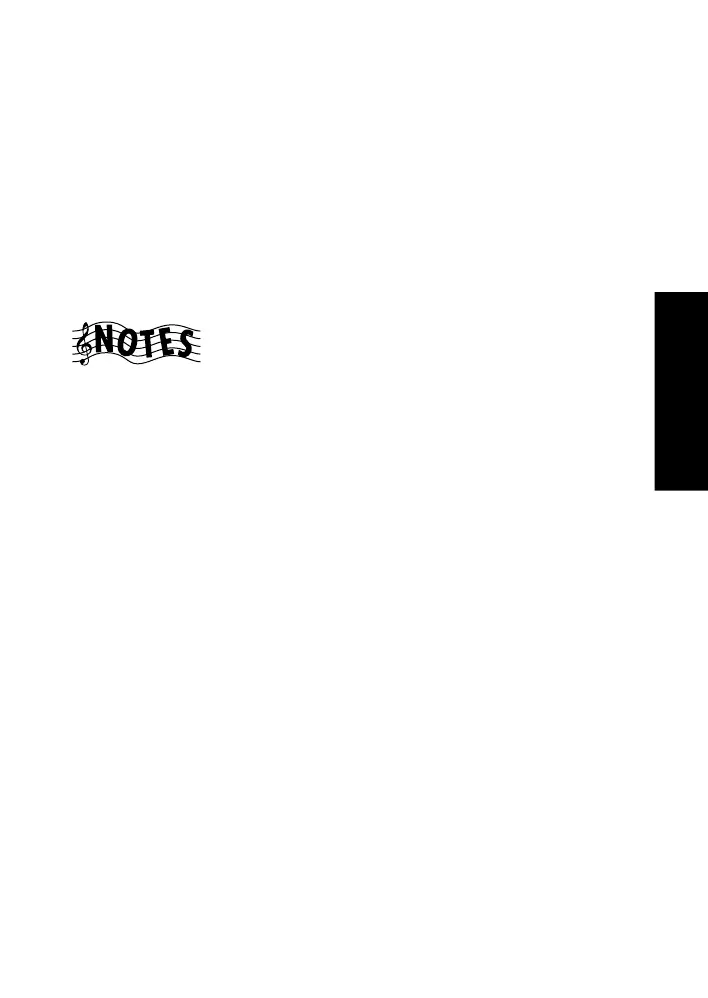39
Using Receiver
How Do I Operate Devices?
Operating a CD player
Kenwood 200-Disc CD Changer
Kenwood 200-Disc CD Changers have many different features that make
them ideal complements to your Kenwood receiver. Some changer mod-
els can store disc and track titles for all loaded discs, and then download
this information to your Remote Control unit.
To play Kenwood 200-Disc CD Changer:
1. Select the CD input (see page 35).
2. Use Remote Control unit to perform same remote control operations
as with the remote of the CD changer.
You have to assign disc and track titles to the discs in your CD player
before you can transfer them to Remote Control unit. See your CD player’s
instruction manual for more information about assigning disc and track
titles.
To read the loaded disc titles and store them in Remote Control unit:
1. Select the CD input and display “Menu”.
2. Press the Menu button (LCD function button 2).
3. Select “All Data Read” and press the Enter button (LCD function but-
ton 2).
4. Set Remote Control unit down so that its IR transmitter window is
aiming at receiver’s IR transmitter window. Select Disc Title or Track
Title. Do not move Remote Control unit while it is reading data.
This process may take some time, depending on how many CDs you
have loaded. When the IR light on the receiver goes out, the receiver
is done sending the information to Remote Control unit, and you
may move Remote Control unit again.
Remote Control unit’s memory now contains the disc titles of every
CD in the changer with title information.
