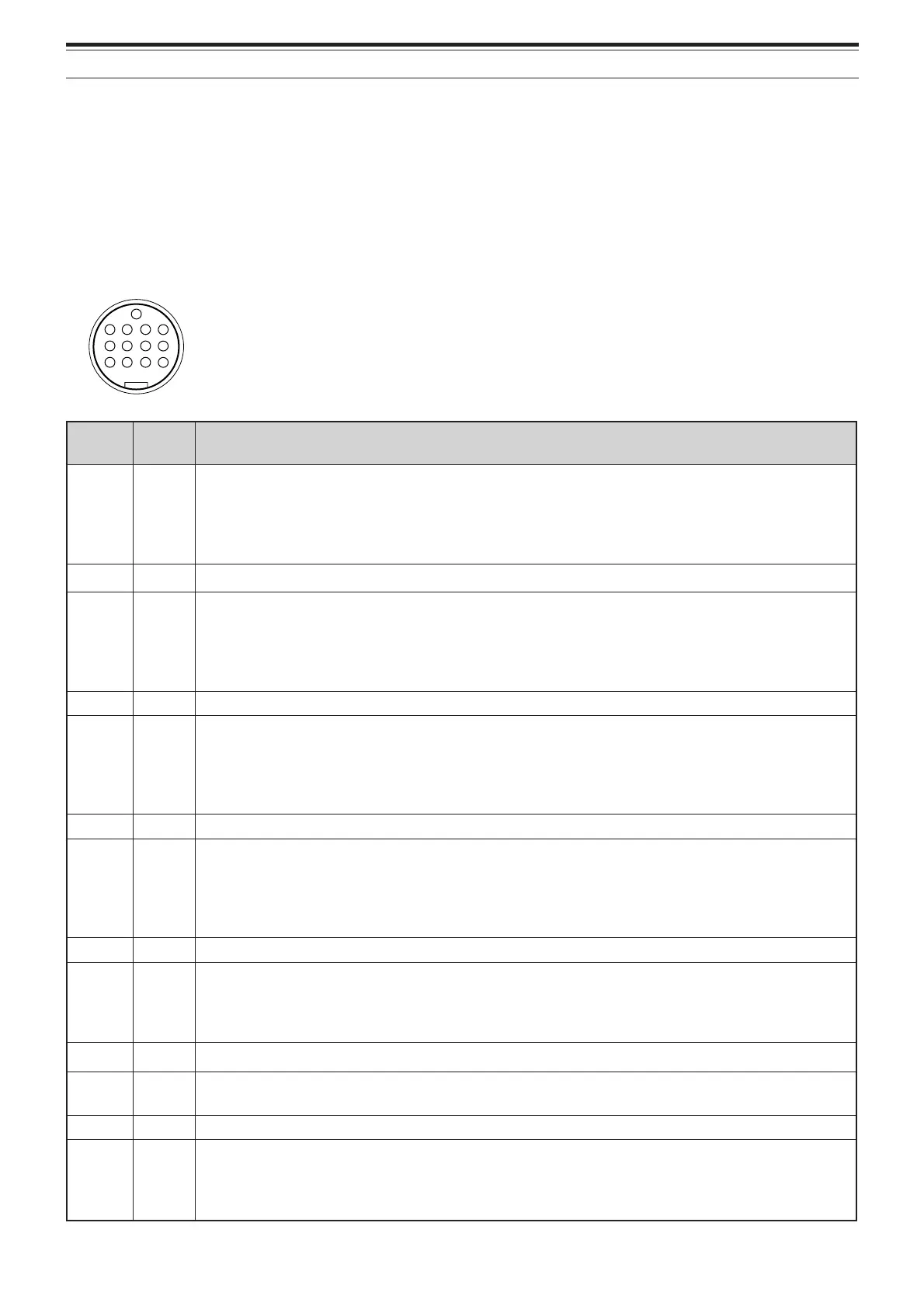95
16 CONNECTING PERIPHERAL EQUIPMENT
MCP AND TNC
Use the ACC 2 connector to connect the input/output lines from a Terminal Node Controller (TNC) for Packet
operation, a Multimode Communications Processor (MCP) for operation on Packet, PacTOR, AMTOR, G-TOR
TM
,
PSK31, or FAX, or from a Clover interface. Also use the ACC 2 connector to connect SSTV and phone patch
equipment.
• Connect the TNC or MCP to the ACC 2 connector using a cable equipped with a 13-pin DIN plug.
• Connecting the TNC or MCP to a personal computer or dumb terminal requires an RS-232C cable.
Note: Do not share a single power supply between the transceiver and the TNC or MCP. Keep as wide a separation as possible between the
transceiver and the computer to reduce noise-pickup by the transceiver.
13
9101112
5678
1234
.oNniP
niP
emaN
noitcnuF
1ONAS
reviecer-busehtmorftuptuoFA
.noitarepolatigidrofnipatadeviecerPCMroCNTehtottcennoC•
.gnitteslortnocFABUSmorftnednepednisileveltuptuoFA•
.eulavD05.oNuneMehtgnitsujdaybdegnahcebnacleveltuptuoFA•
k01.xorppA:ecnadepmituptuO• Ω.
2YTTRtupniyekYTTR
3ONAM
reviecsnartniamehtmorftuptuoFA
.noitarepolatigidrofnipatadeviecerPCMroCNTehtottcennoC•
.gnitteslortnocFANIAMehtmorftnednepednisileveltuptuoFA•
.eulavC05.oNuneMehtgnitsujdaybdegnahcebnacleveltuptuoFA•
k01.xorppA:ecnadepmituptuO• Ω.
4DNGdnuorG
5QSM
lortnochcleuqsreviecsnartniaM
.noitarepolatigidrofniplortnochcleuqsPCMroCNTehtottcennoC•
.neposihcleuqsreviecsnartehtelihwgnittimsnartmorfCNTehtstneverP•
ecnadepmiwoL:nepohcleuqS•
ecnadepmihgiH:desolchcleuqS•
6CNnoitcennocoN
7QSS
lortnochcleuqsreviecer-buS
.noitarepolatigidrofniplortnochcleuqsPCMroCNTehtottcennoC•
.neposihcleuqsreviecsnartehtelihwgnittimsnartmorfCNTehtstneverP•
ecnadepmiwoL:nepohcleuqS•
ecnadepmihgiH:desolchcleuqS•
8DNGdnuorG
9SKP
lortnocenilTTPreviecsnarT
.timsnartotlanimretsihtdnuorG•
.noitarepolatigidrofnipgnihctiwseviecer/timsnartPCMroCNTehtottcennoC•
.stimsnartreviecsnartehtnehwsetumtupnioiduaenohporciM•
01CNnoitcennocoN
11DKP
tupnioiduaenohporciM
.noitarepolatigidrofnipatadtimsnartPCMroCNTehtottcennoC•
21DNGdnuorG
31SS
lortnocTTP
.timsnartotlanimretsihtdnuorG•
.)kcajCIMhtiwlellarapni(rellortnoclanretxerehtorohctiwstoofagnitcennocroF•
.stimsnartreviecsnartehtnehwetumTONseodtupnioiduaenohporciM•
ACC2
Front view
(Rear panel)
