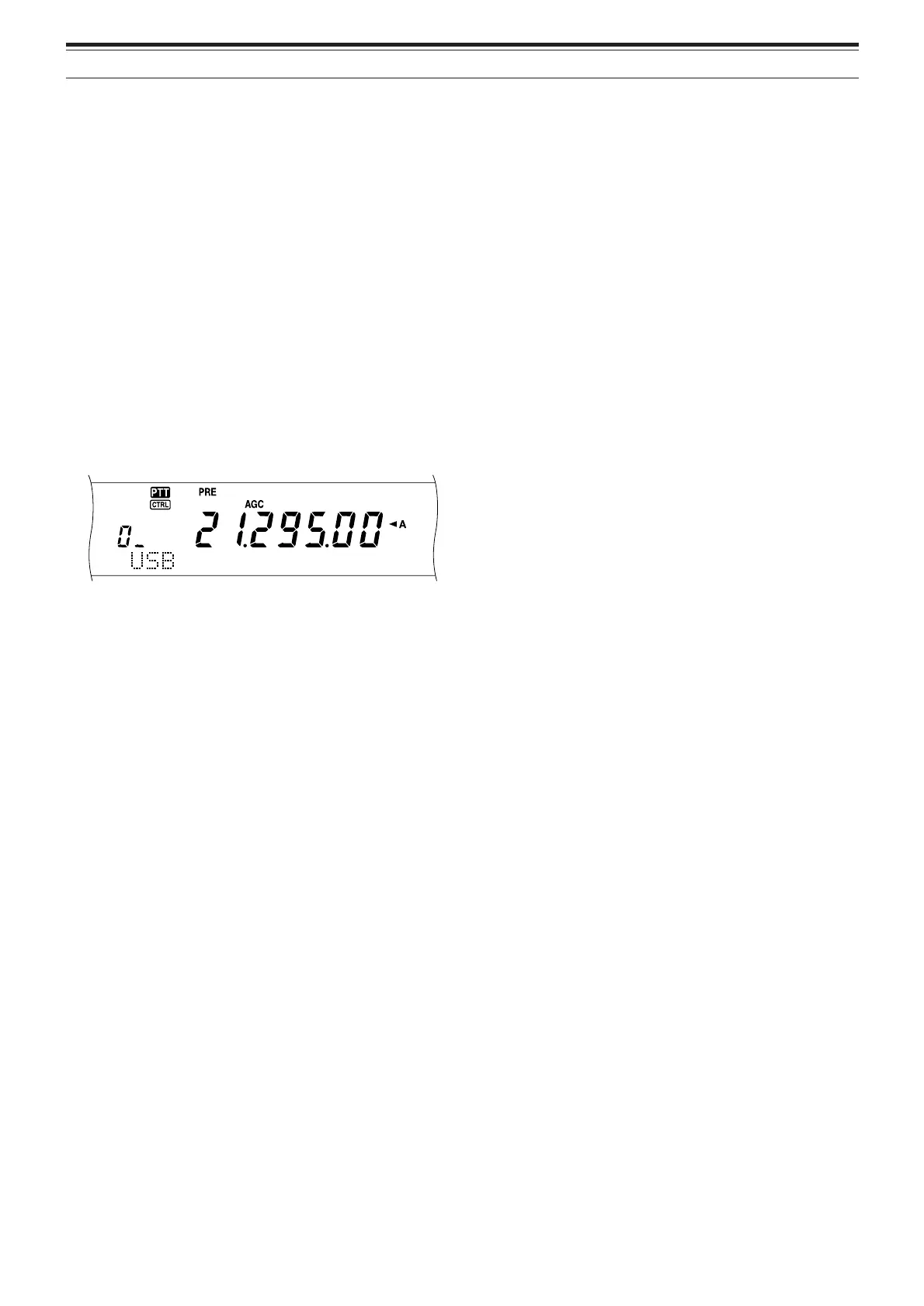65
13 MEMORY FEATURES
You can store data in the Quick Memory only when
using VFO frequencies for both transmitting and
receiving.
1 Select the frequency, mode, etc. on the main
transceiver or sub-receiver VFO.
2 Press QUICK MEMO [M.IN].
• Each time QUICK MEMO [M.IN] is pressed,
the current VFO data is written to the Quick
Memory.
Note: When RIT or XIT is ON, this ON status and the offset will
also be stored.
RECALLING QUICK MEMORY CHANNELS
You can recall a Quick Memory channel only when
using VFO frequencies for both transmitting and
receiving.
1 Press QUICK MEMO [MR].
• The current memory channel number appears.
• If there is no data stored in any Quick memory
channel or data cannot be recalled to the
current VFO, an error beep sounds.
2 Turn the MULTI/ CH control to select a Quick
memory channel (0 to 9).
• You cannot change memory channels while
transmitting.
3 To exit, press QUICK MEMO [MR] again.
Note: Memory channels cannot be changed while using the
TF-SET function.
TEMPORARY FREQUENCY CHANGES
After recalling a Quick memory channel, you can
temporarily change the data without overwriting the
contents of the channel. You can change the
frequency even when you select OFF in Menu
No. 06B.
1 Press QUICK MEMO [MR].
2 Turn the MULTI/ CH control to select a Quick
memory channel (0 to 9).
3 Change the frequencies and associated data.
4 To store the changed data in the Quick memory,
press QUICK MEMO [M.IN].
• This action stores the new data in the current
channel and bumps the old frequency to the
next higher Quick memory channel.
5 To exit, press QUICK MEMO [MR] again.
Note: Memory channel data can also be changed while using
the TF-SET function.
QUICK MEMORY ➡ VFO TRANSFER
This function copies the contents of the recalled
memory channel to the VFO.
1 Recall a Quick Memory channel.
2 Press [M
ss
ss
sVFO/ MG.SEL].
Note: Pressing [M
ss
ss
s
VFO/ MG.SEL] after temporarily changing the
recalled data copies the new data to the VFO.
