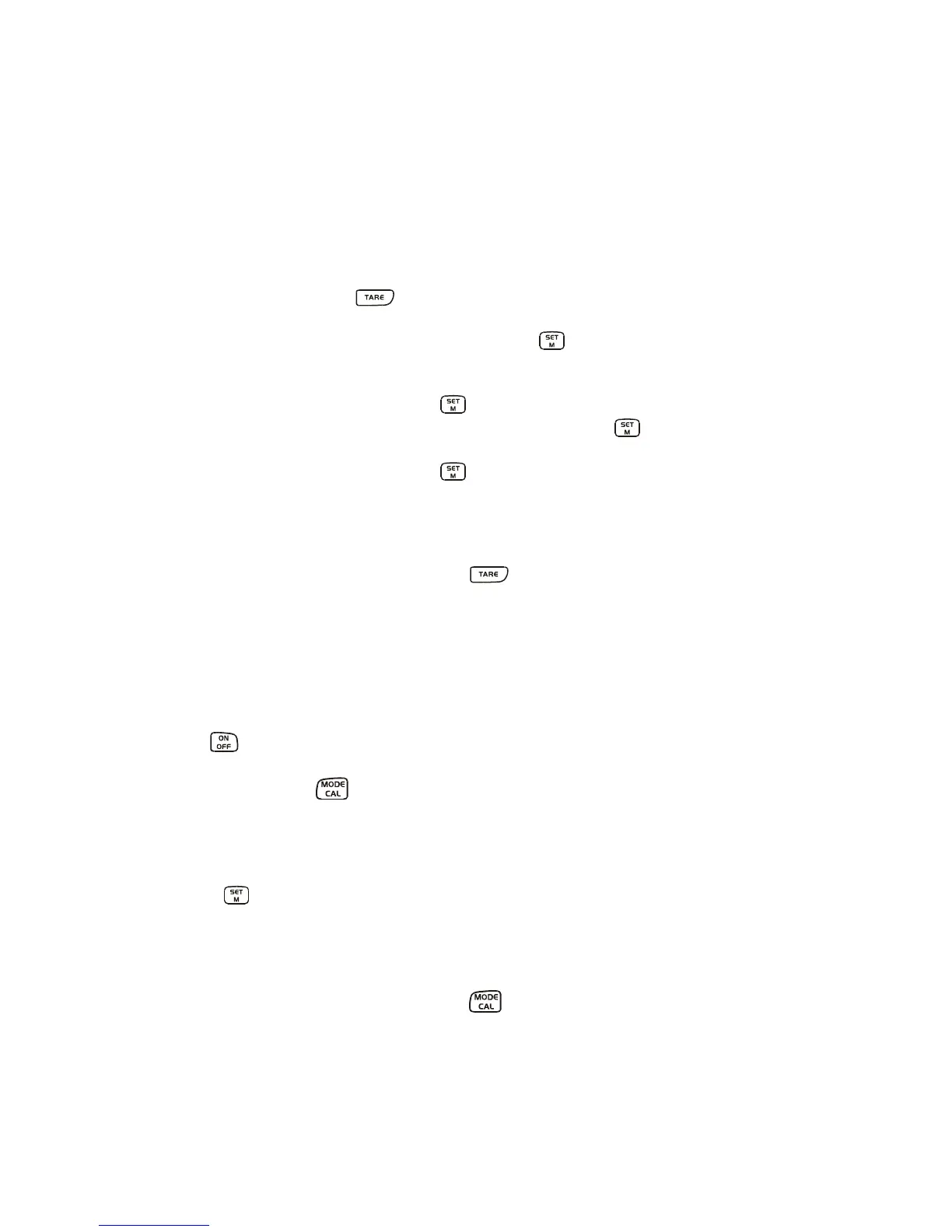440-BA-defsi-0634
43
7.6 Gross-total Weighings
Useful when several individual weighing operations should be carried out additively
and successively, and when you want to know the total weighed-in weight (gross-total,
this means without the weight of the jiffy).
Example:
Tare a jiffy by pressing the key.
Weigh component n, and tare back to “0“ with the key. The activation of the
memory is shown by a triangle on the far left of the display.
Weigh component o, by pressing the key the gross-total is displayed, this means
the sum of component n and o. Tare to “0“ by pressing the key.
Weigh component p, by pressing the key the gross-total is displayed, this means
the sum of the components n and o and p.
If necessary fill the formula container up to the desirable level.
To return to the weighing mode press the key.
7.7 Percentage weighing
Symbol on display: %
Percentage weighing allows the weight to be displayed as a percentage in relation to
a reference weight.
Use the
key to switch the balance on and wait for “0“ to appear.
Repeatedly press the key briefly. This runs through the reference piece numbers
of the counting function ”100%” will subsequently appear on the display.
Place the reference items in the weighing basin.
Press the key and the item weight is accepted as a reference (100%).
You may now place the test pieces on the weighing plate. The percentage value as
against the reference item will appear on the display.
Return to weighing mode by pressing the
key.
