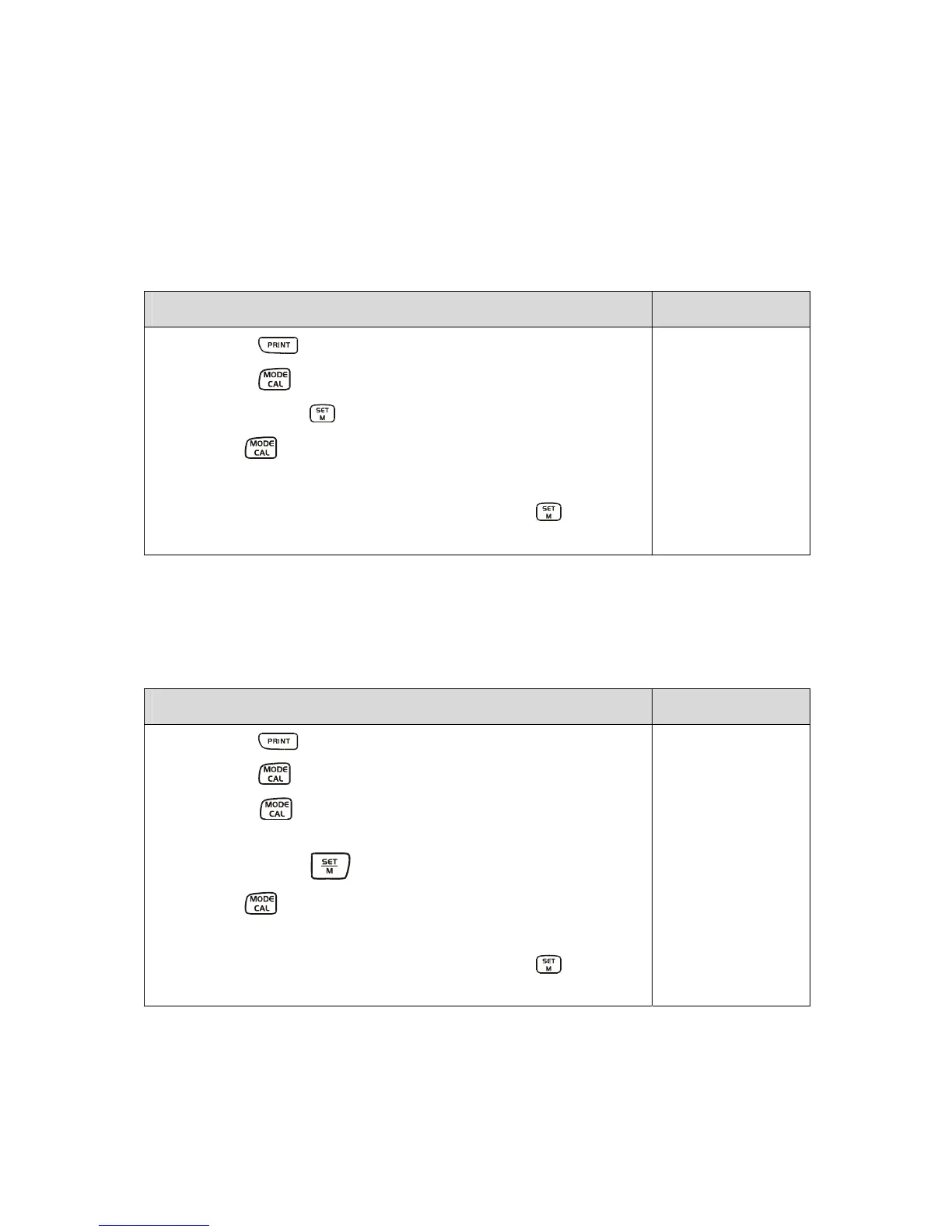440-BA-defsi-0634
48
8.4 RS 232 C Data output via interface RS 232 C
General information
As a condition for the data transfer between the balance and a peripheral device (for
instance printer, PC ...) both devise have to be set on the same interface parameter
(for instance baud rate ...).
8.4.1 Data transfer mode
Setting data transfer mode Display
1. Press the key until “unit" is displayed.
Unit
2. Press the key. The set mode will now appear “Pr”.
Pr PC
3. By pressing the key the setting can be changed.
4. Use the key to adjust the mode .
(Pr PC; AU PC; AU Pr ; re Cr ; details capture 8.5.
AU Pr
5. The changed setting is accepted by using the key.
6. The balance will return to weighing mode. 0,0 g
8.4.2 Baudrate
The Baud rate for the data transfer is selctable.
The following example demonstrates how to set the Baud rate 9600.
Setting the baud rate Display
1. Press the key until “unit" is displayed.
Unit
2. Press the key.
Pr
3. Press the key. The set baud rate will now appear (e.g.
4800 baud).
Baud
4. Confirm with the key.
4800
5. Use the key to adjust the baud rate .
(1200, 2400, 4800, 9600).
9600
6. The changed setting is accepted by using the key.
7. The balance will return to weighing mode. 0,0 g
