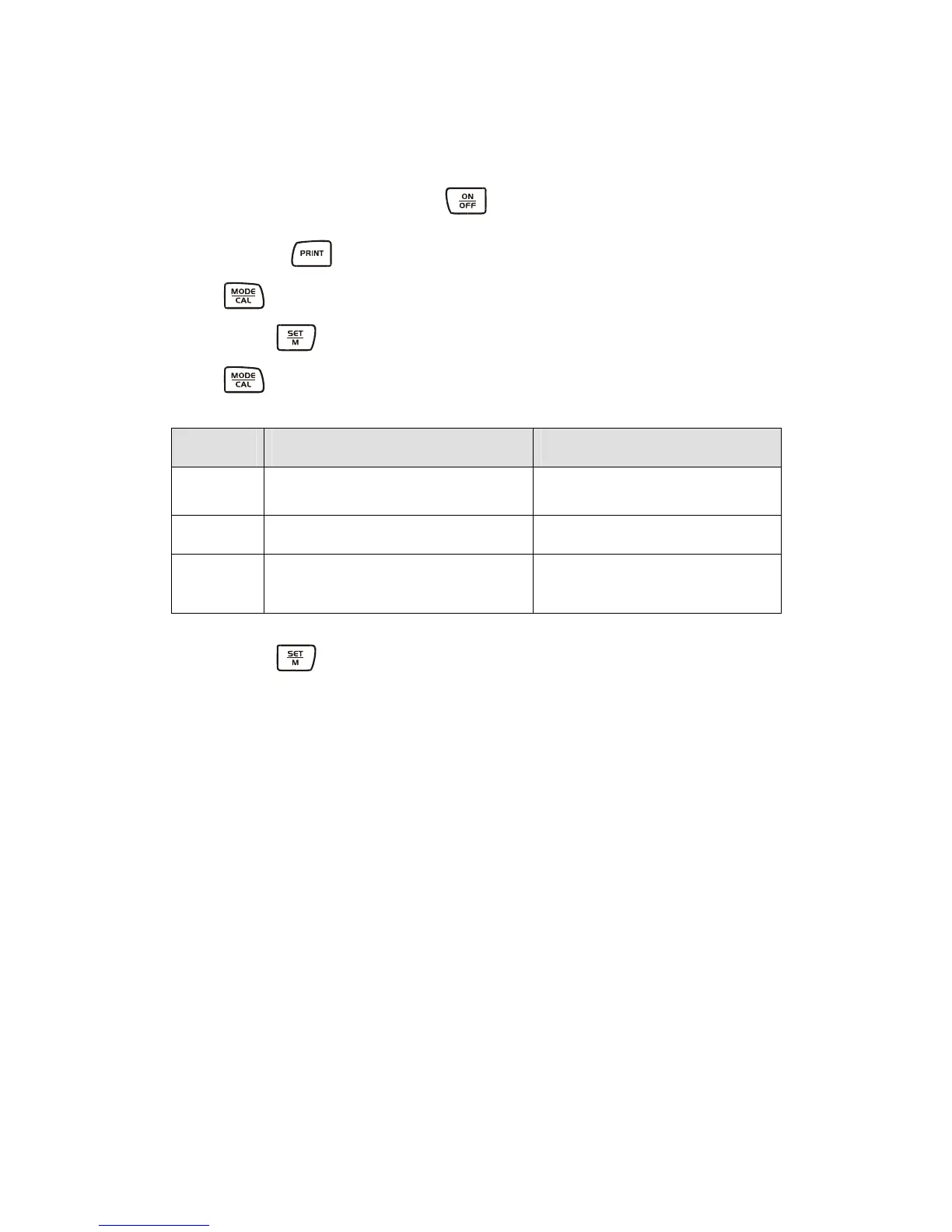440-BA-defsi-0634
45
7.9 Rear illuminated display
To choose the backlight mode, please follow the below instruction for the setting:
Switch the balance on by pressing the key, then wait until display
shows “0”.
Press and hold the key until display shows „UNIT“.
Press the key 6 times, then „bl“ will appear.
Confirm with the key.
Press the key to switch among the backlight modes:
Display Mode Function
„bl“ on
Backlight on
Contrasting display which can
also be read in the dark.
„bl“ off
Backlight off
Save the battery
„bl“ Ch
Backlight switches automatically
off 10 sec after stable indication
Save the battery
Confirm with the key.
