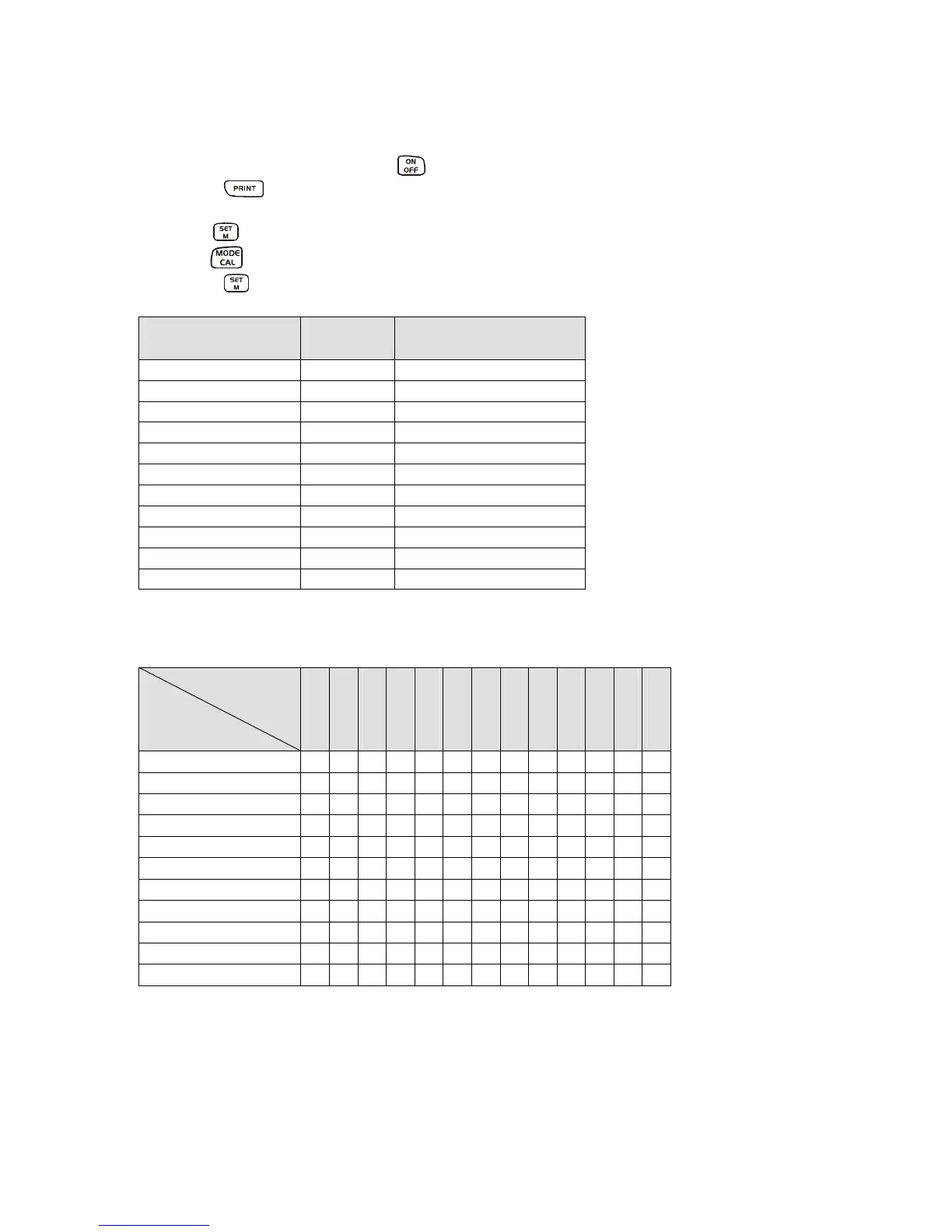440-BA-defsi-0634
44
7.8 Weighing units
Switch the balance on using the key and wait for ”0“ to be displayed.
Press the key until an acoustic signal is heard and “UNIT” is seen on the dis-
play.
Operate briefly. The set unit will appear on the display.
Use the key to choose between the various units (see chart).
Press the key to accept the set weighing unit.
Display
Conversion factor
1 g =
Gramm g 1.
Pound lb 0.0022046226
Unze oz 0.035273962
Troy Unze ozt 0.032150747
Tael Hongkong tlh 0.02671725
Tael Taiwan tlt 0.0266666
Grain gn 15.43235835
Pennyweight dwt 0.643014931
Momme mom 0.2667
Tola tol 0.0857333381
Carat ct 5
Different foreign weighing units are integrated into the various balance models.
The details can be found on this chart:
Models
Unites
440-21N
440-21A
440-33N
440-35N
440-35A
440-43N
440-45N
440-47N
440-49N
440-49A
440-51N
440-53N
440-55N
Gramm
x x x x x x x x x x x x x
Pound
x x x x x x x x x x x
Unze
x x x x x x x x x x x x x
Troy Unze
x x x x x x x x x x x x x
Tael Hongkong
x x x x x x x x x x x x x
Tael Taiwan
x x x x x x x x x x x x x
Grain
x x x x x x
Pennyweight
x x x x x x x x x x x x x
Momme
x x x x x x x x x x x x x
Tola
x x x x x x x x x x x x x
Karat
x x x x x
