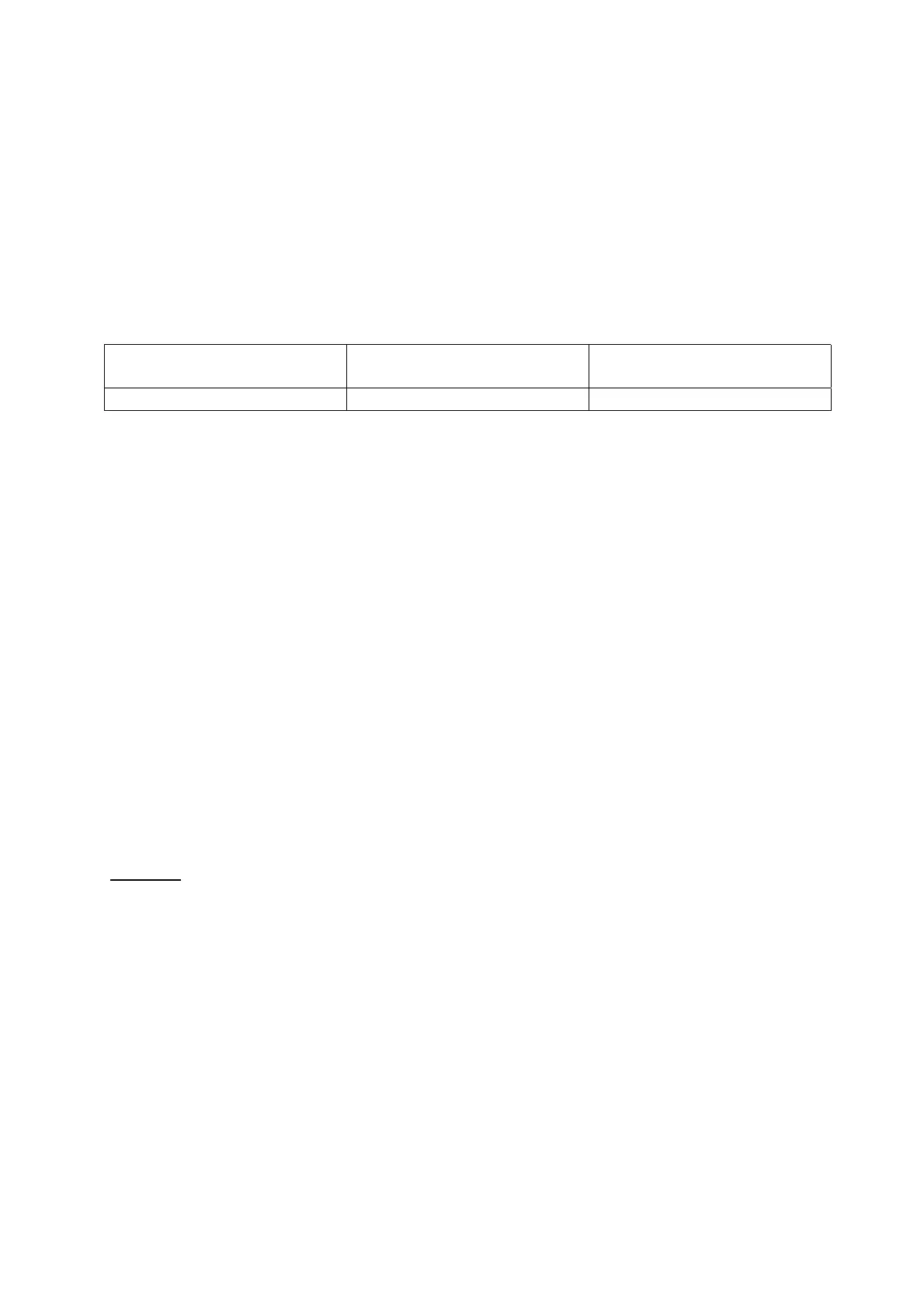470-BA-defs-0017
48
9.2 Adjusting for verification
9.2.1 General
Before the verification procedure, the balance must be adjusted where it is to be used.
The commutation of the readout, to
01 g
for the verifiable balances
470-38
and
470-44
.
The balances have the following standard settings:
KERN 470-38 470-44
Readout (d) 0,02 g 0,05 g
The readout has to be modified for the verification as follows:
Press
F
and release it when
Func
appears.
Then
1 Set. 1
appears.
By pressing repeatedly
F
start the function
72.d.A 1
of.
Model 470-38: Press
TARE
and release it when
72.d.A 3
appears
(Division 0,1 g).
74.d.A 3
Model 470-44: Press TARE and release it when
72.d.A 2
appears
(Division 0,1 g)
74-d.b 2
Confirm with
S
and leave the programming mode.
9.2.2 Disable/enable the adjustment function
Remark: An adjustment is only possible if this has not been disabled by the
adjustment switch.
Switch up:
Adjustment function is possible.
Switch down:
Adjustment function is disabled. Jafter the succesful
adjustment where the balance is being used,
adjustment must be disabled with this switch
position.
