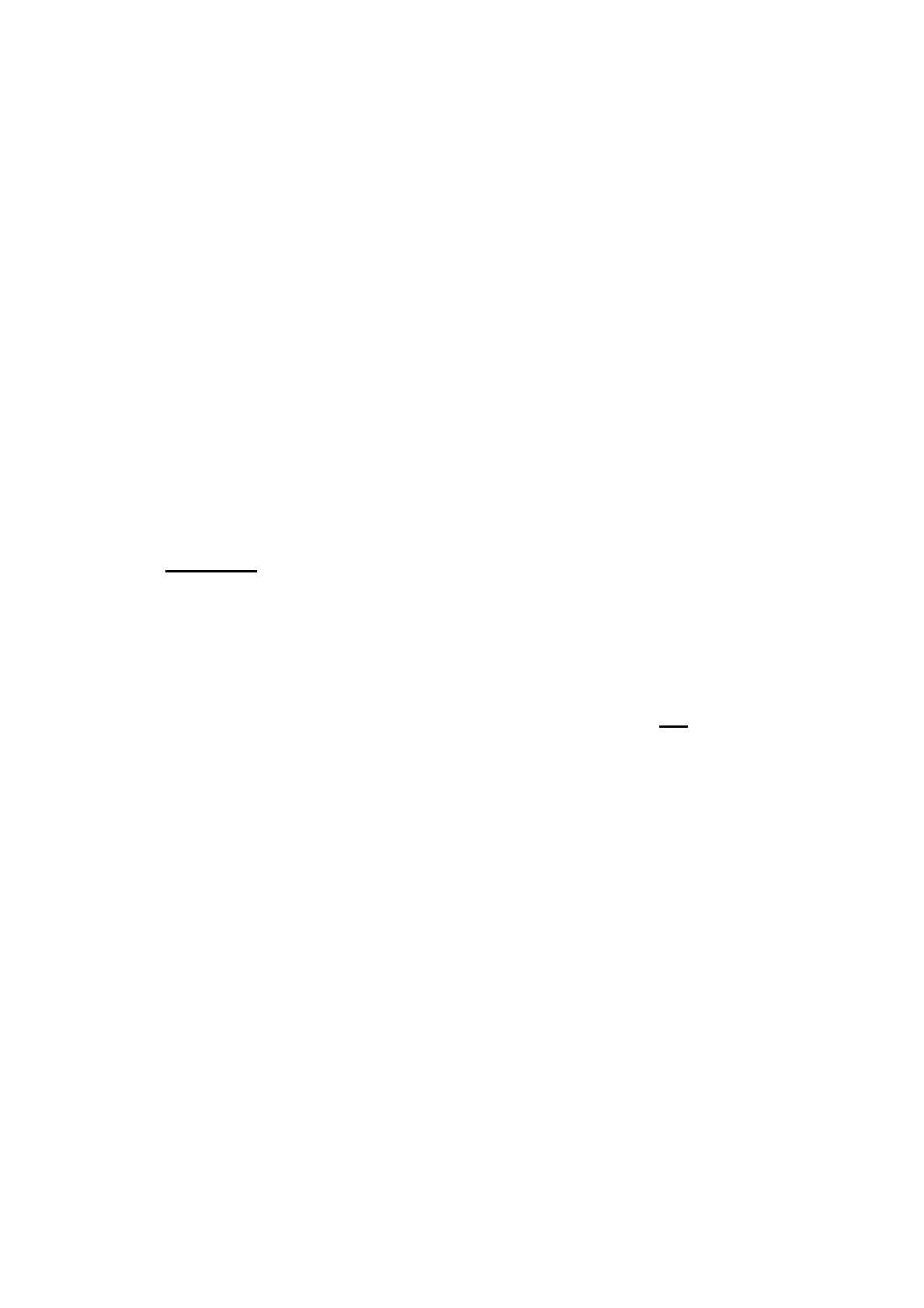470-BA-defs-0017
34
3 Installation
Loosen the transport locking. For that remove the black rubber cap at the top of the
casing and turn the lever below to the left side in „Weighing pos“.
•
See also the relevant labels.
•
Insert rubber cap again
•
Screw on the weighing plate support with the knurled screw. Pay attention to the
fitting holen.
•
Insert weighing plate.
•
Place the balance on a horizontal stable base, see point 12 „Important
informations“.
•
Level the balance with the foot screws. The air bubble (in the front of the balance at
the left side) must be in the marked circle.
Important!
For each transport of the balance the transport locking
must be in position „Transportation pos.“.
4 Power mains connection
Ensure that the mains adapter will be connect to a wall socket. Do
not
connect to
another mains voltage, unless the type label indicates another voltage.
The wall socket must be earthed as per the VDE prescriptions. Checking by an
authorised special electric workshop.
•
Connect adapter cable at the rear side of the balance.
Only now:
•
Plug the supplied mains adapter into the wall socket.
•
Adjusting the balance, see point 9 „Adjusting“.
