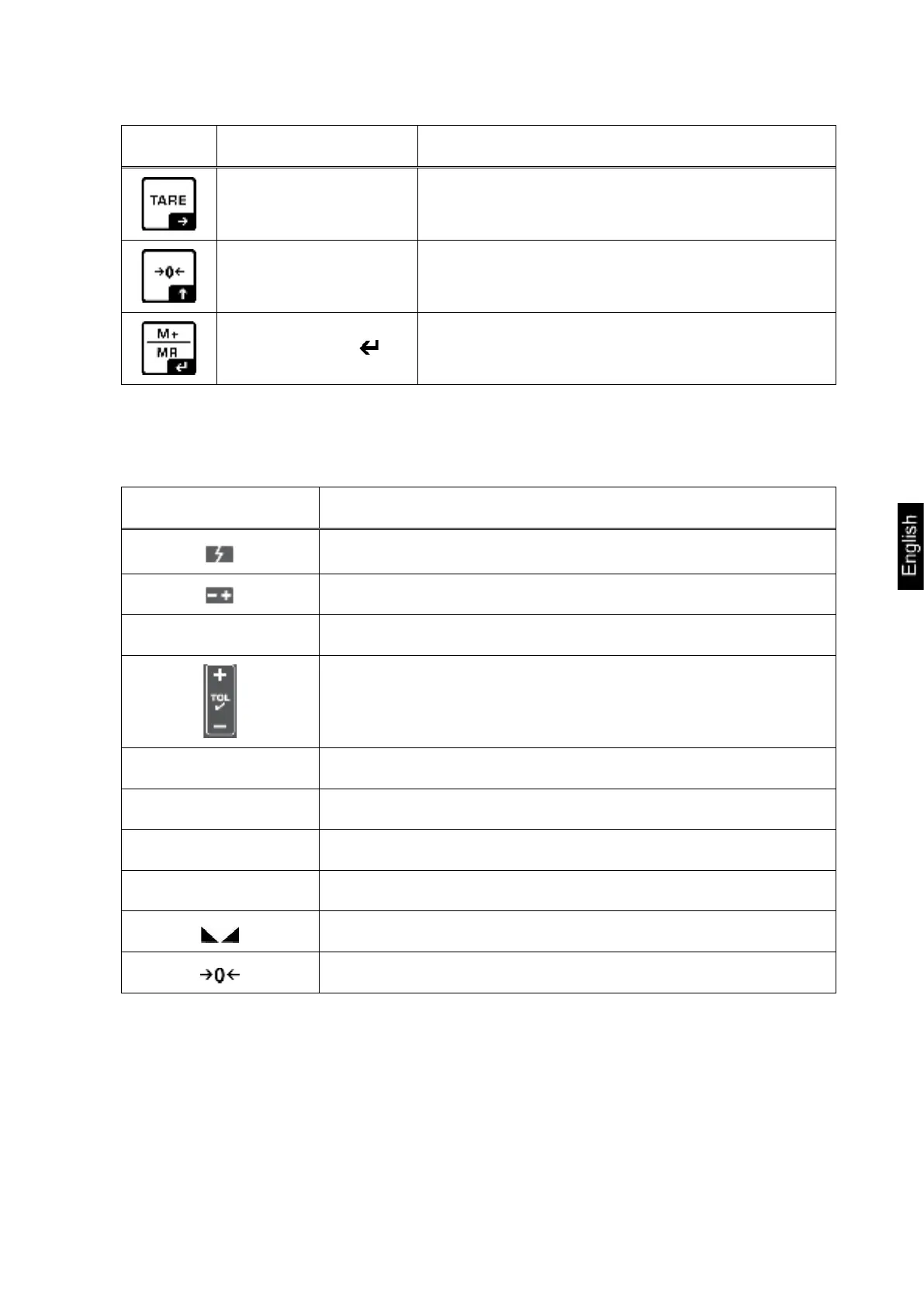TEFC_A-BA-e-2110 11
3.2.1 Introducing the numerical value
Button Name Function
Navigation button
Selection of the right-hand digit
Navigation button
Increasing the digit value (0–9)
Navigation button
Confirmation of the entered data
3.3 Symbol
The red LED above or beside the symbols will be lit once the following conditions are
met:
Symbol Description
Battery charging indicator
Discharged battery
HOLD “Animal weighing” application
Tolerance symbols for check weighing
PCS “Counting the number of pieces” application
MODE Menu setting indicator
TOTAL “Summing” application
NET Net weight value indicator
Stabilization indicator
Zero indicator
