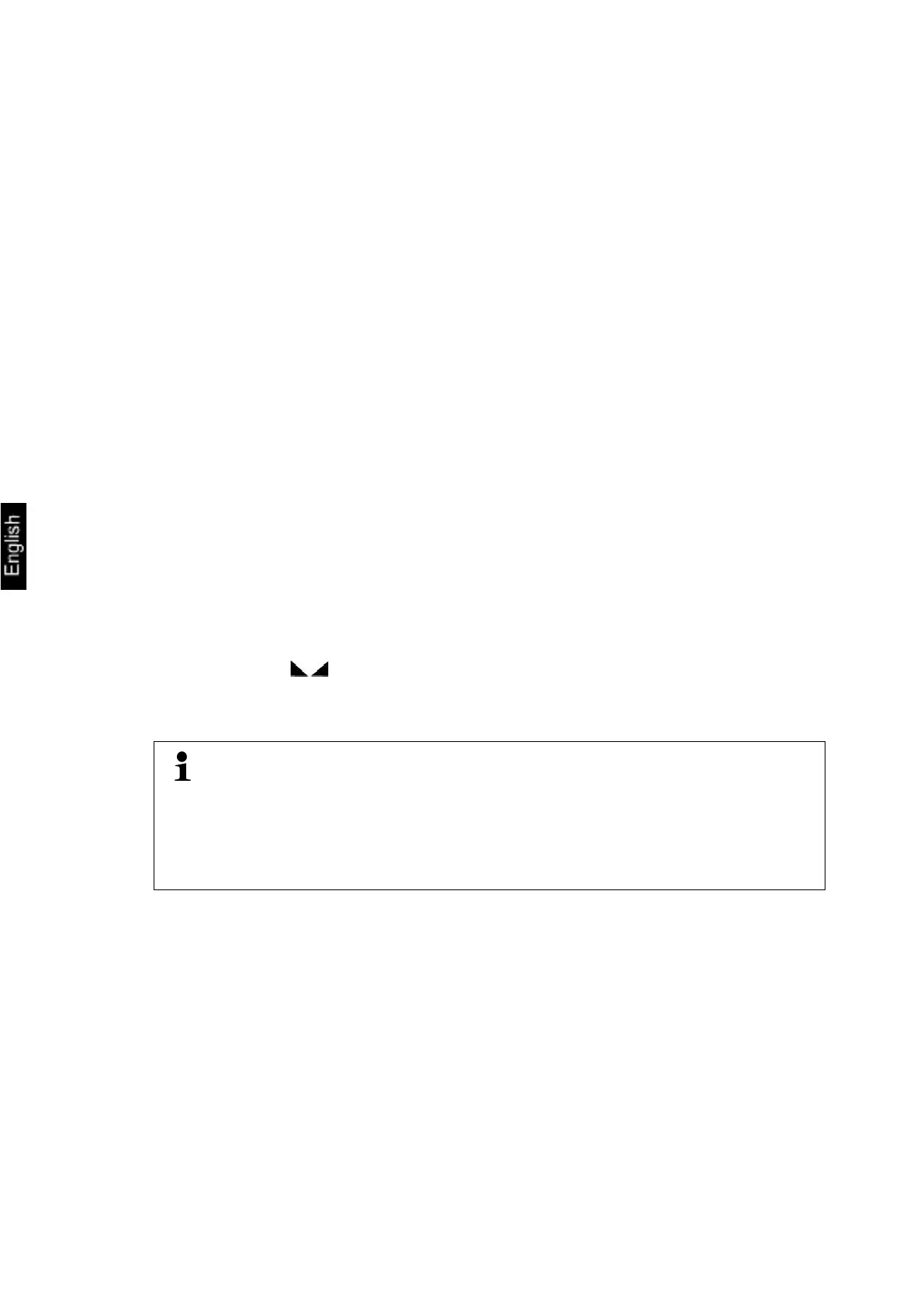20 TEFC_A-BA-e-2110
8 Operation
8.1 Switching on/off
Switching on:
Press the ON/OFF button.
Once the displays is lit, the scale autotest will be carried out.
Wait until the weight is displayed, the scale is ready for use.
Switching off:
Press the ON/OFF button, the display will go off.
8.2 Zeroing
Zeroing corrects the effect of small pollutants on the scale plate.
Remove the load from the scale.
Press ZERO, the zero indications and <ZERO> symbol will be displayed.
8.3 Ordinary weighing
Check the zero indication, whenever required zero by pressing the ZERO button.
Place the weighed material.
Wait until the stabilization indicator is displayed.
Red LED above will be lit.
Read out the weighing result.
Overload warning
Always avoid any device overload higher than the stipulated maximum
load (Max
), deducting the tare from the existing load. This could damage
the device.
The exceeded maximum load is indicated with --ol--. Reduce the scale
load or reduce the initial load.
