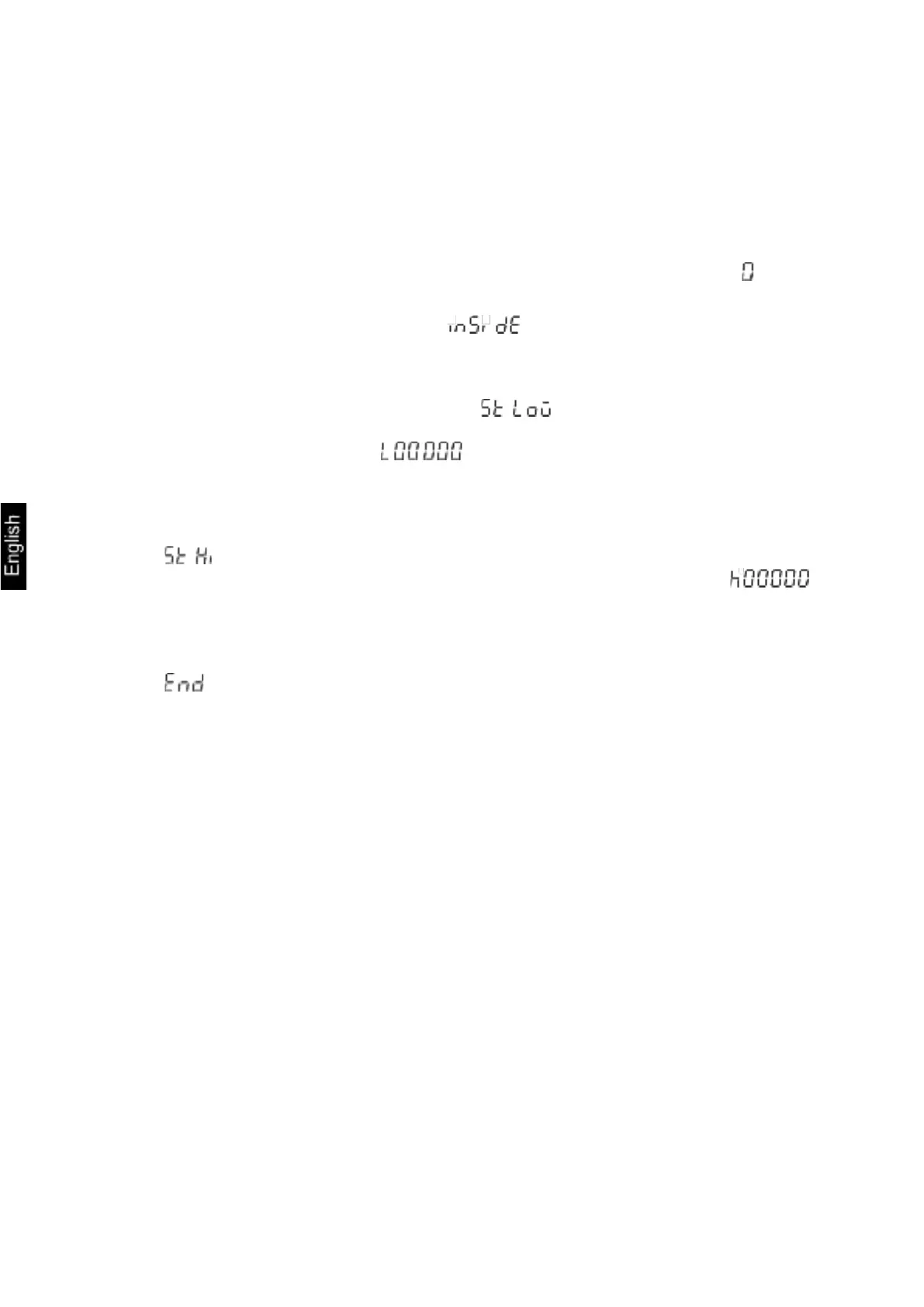26 TEFC_A-BA-e-2110
8.7.2 Check counting
The <Test counting> application enables to determine the upper and lower limit value
and, consequently, to ensure that the target number of pieces belongs to the range
between the determined tolerance limits.
When the target value is reached, the sound is heard and an optical signal is visible.
Setting conditions of sending and limits:
Press MODE in the weighing mode, red LED above PCS will be lit. < > will be
displayed.
Press TOL and hold it for 3 s until < > is displayed.
Using the ZERO button, select the required signaling condition. For selection op-
tions see chapter 8.7.1 / step 2.
Confirm the selection by pressing M , < > will be displayed for a while.
The window for value entry in the numerical form will be displayed where you can
enter the lower limit value < >. Red LED under the active place will be
lit.
Enter the lower limit value of the target number of pieces (for introducing the nu-
merical value see chapter 3.2.1) and confirm.
< > will be displayed for a while. The window for value entry in the numeri-
cal form will be displayed where you can enter the upper limit value. < >.
Red LED under the active place will be lit.
Enter the upper limit value of the target number of pieces (for introducing the nu-
merical value see chapter 3.2.1) and confirm.
< > will be displayed for a while, the scale will switch to the piece counting
mode again.