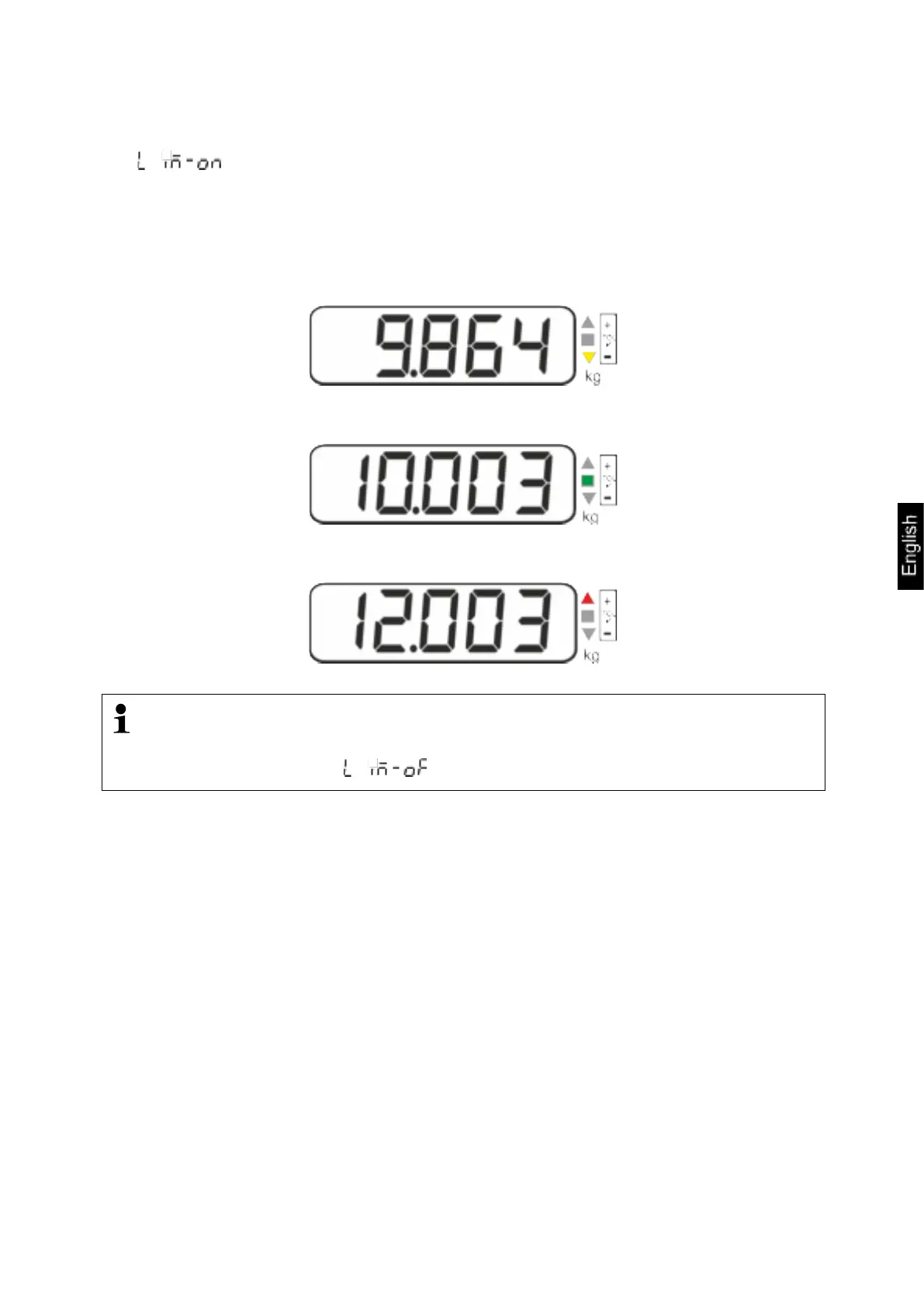TEFC_A-BA-e-2110 25
Tolerance check start:
Ensure the test weighing mode is active. To do it, press TOL several times until <
> is displayed.
Place the weighed material (< 20 d) and, based on the tolerance symbols / audible
signal, check if the weighed material belongs to the preset tolerance range.
Weighed material below the preset tolerance
Weighed material in the preset tolerance range
Weighed material above the preset tolerance
• To cancel the limit values, enter <00000.0 kg>.
• Deactivate the test weighing mode. To do it, press TOL the number of times
required to display < >.
