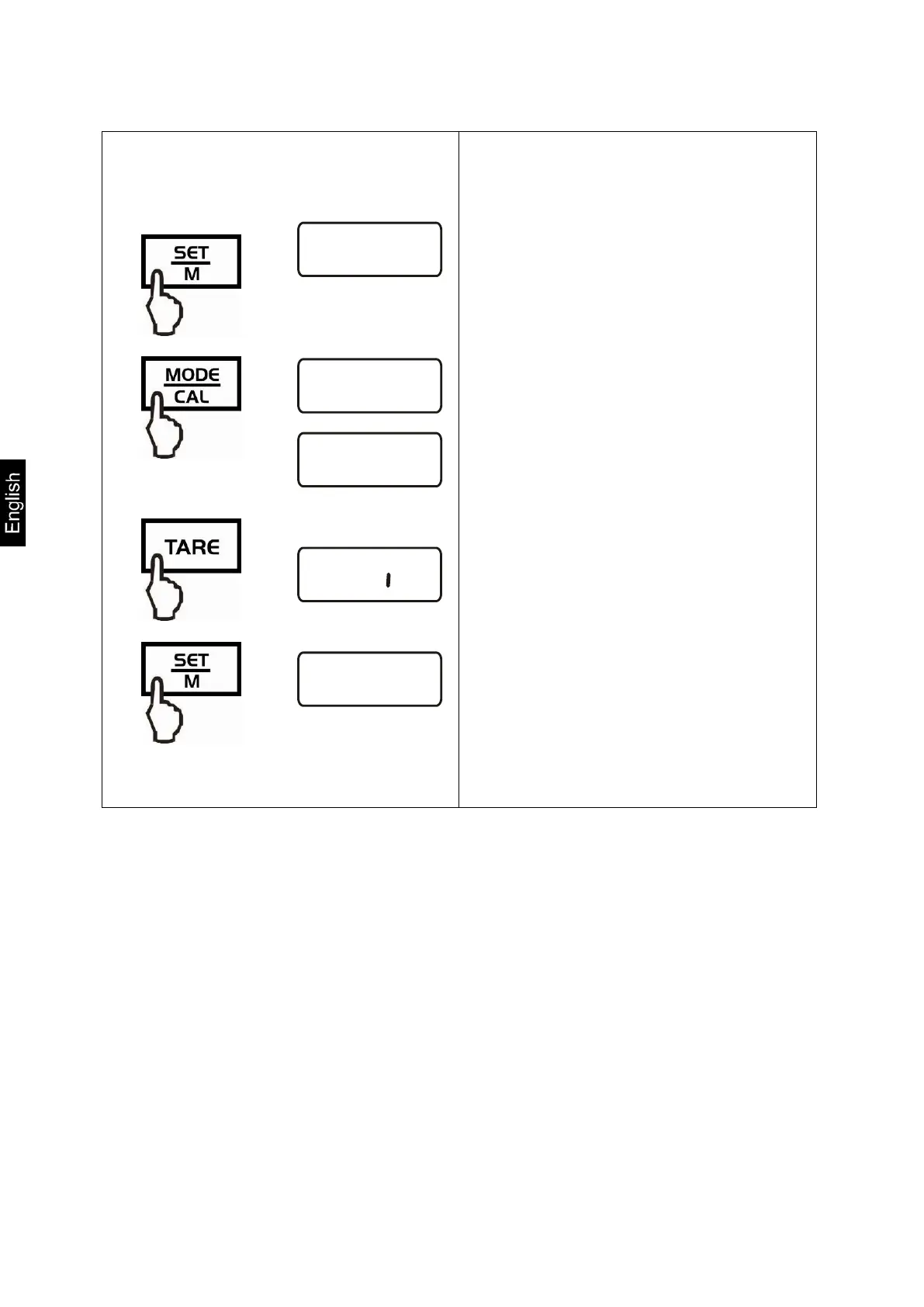20 EMS-BA-e-1213
2. Change settings of several menu
items
Acknowledge selected menu item using
SET key, the current setting is displayed.
Use the MODE key to change settings.
Press the TARE key, „Exit“ is displayed.
either
Acknowledge with SET key (yes),
„StorE“ is displayed. Save (SET key) or
reject (PRINT key) and exit the menu,
or
Press UNIT key (no) and make the
changes on the other menu items as
described above
(Example)
E�
T
i