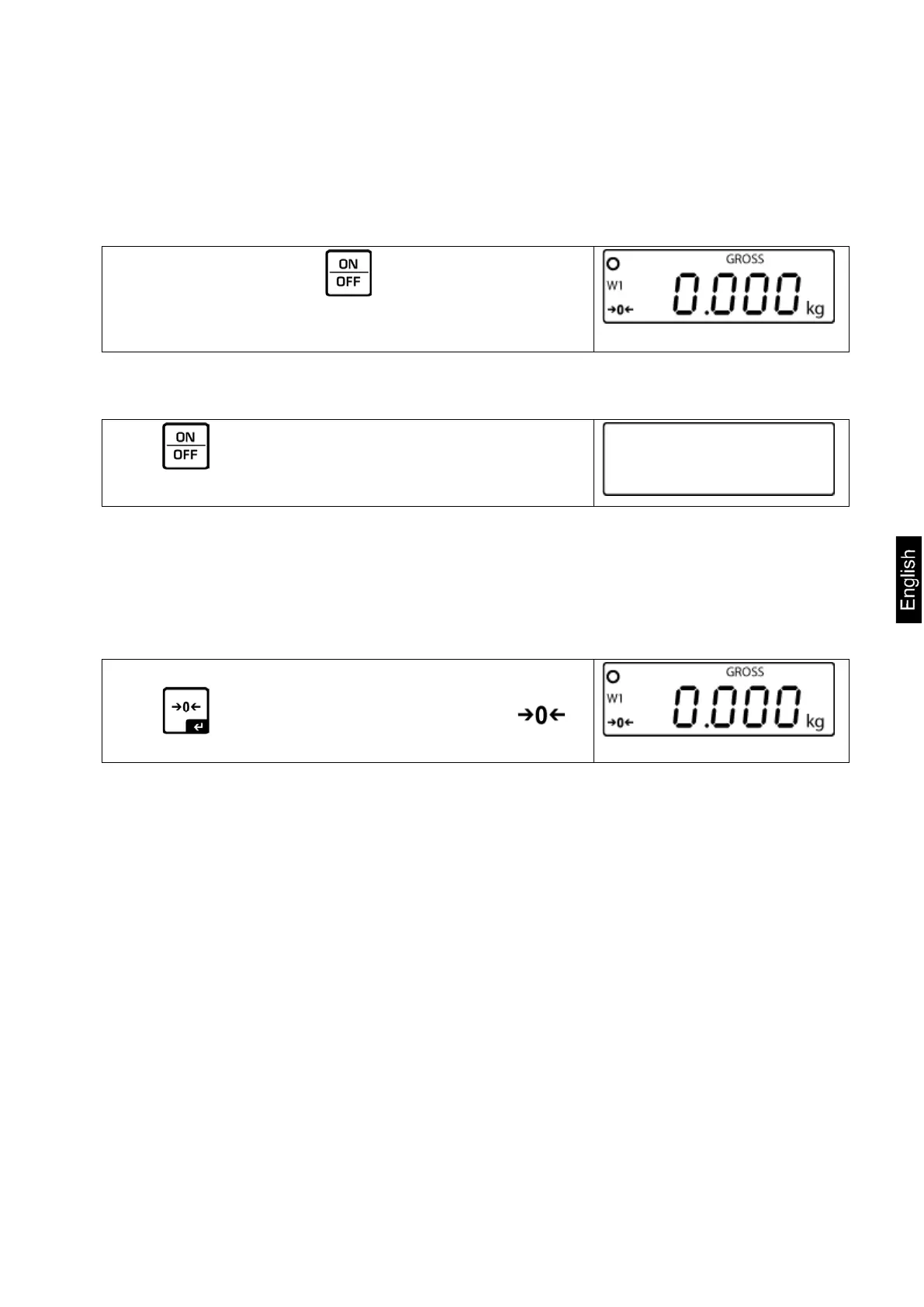EOC-BA-e-1920 25
7 Operation
7.1 Start-up
Start balance by pressing . The unit will carry out a
self-test. As soon as the weight display appears, the
instrument will be ready to weigh.
7.2 Switching Off
Press , the display will disappear.
7.3 Zeroing
Resetting to zero corrects the influence of light soiling on the weighing plate. The unit
is equipped with an automatic zero setting function. Therefore the unit can be reset to
zero at any time as follows:
Unload the balance
Press and zero display as well as indicator
