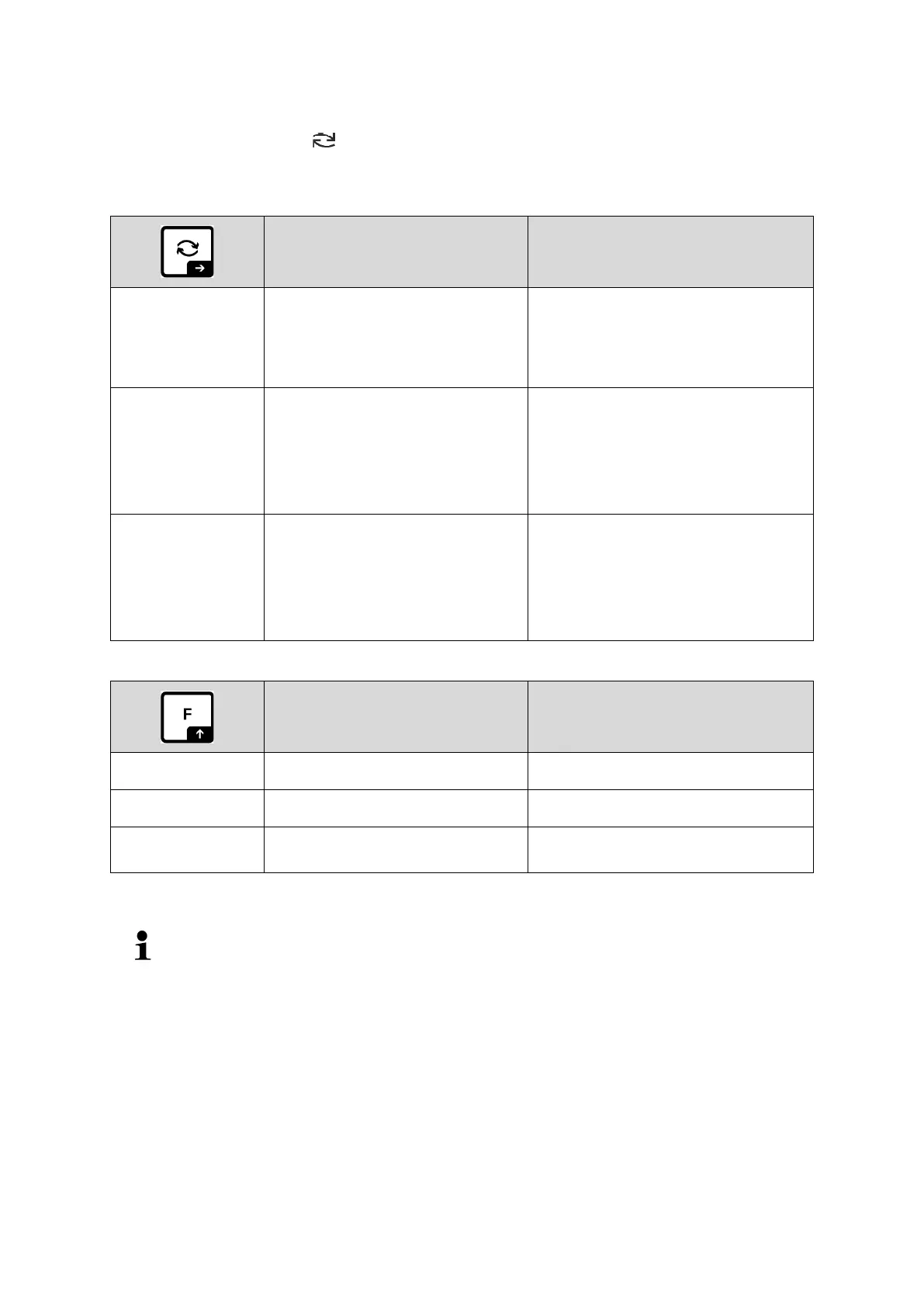26 TFKB-B-BA-e-2311
8.5 Change-over button and F button (standard settings)
The change-over button and the F button can be allocated with different functions.
The following functions are set as per standard (<default>) in the different
weighing applications:
➢ When pressed for first time:
Setting weighing unit
➢ Switch-over between the
weighing units
➢ Display gross weight value
➢ When pressed for first time:
Setting the reference quantity
➢ Switch-over between the
weighing units
➢ When the balance has been tared
and the weighing unit is displayed,
you can change the display
between gross weight, net weight
and tare weight by pressing the
button long time.
➢ When pressed for first time:
Setting weighing unit
➢ Switch-over between the
weighing units
➢ When the balance has been tared
and the weighing unit is displayed,
you can change the display
between gross weight, net weight
and tare weight by pressing the
button long time.
➢ Carry out Data-Hold function
➢ Setting the reference quantity
➢ Open settings for check-
weighing
➢ Open settings for target weighing
For more setting options please see the setup menu under < buttons >,
see chap. 13.3.1.
The standard settings (<default>) for the <Weighing> application are described
below.
