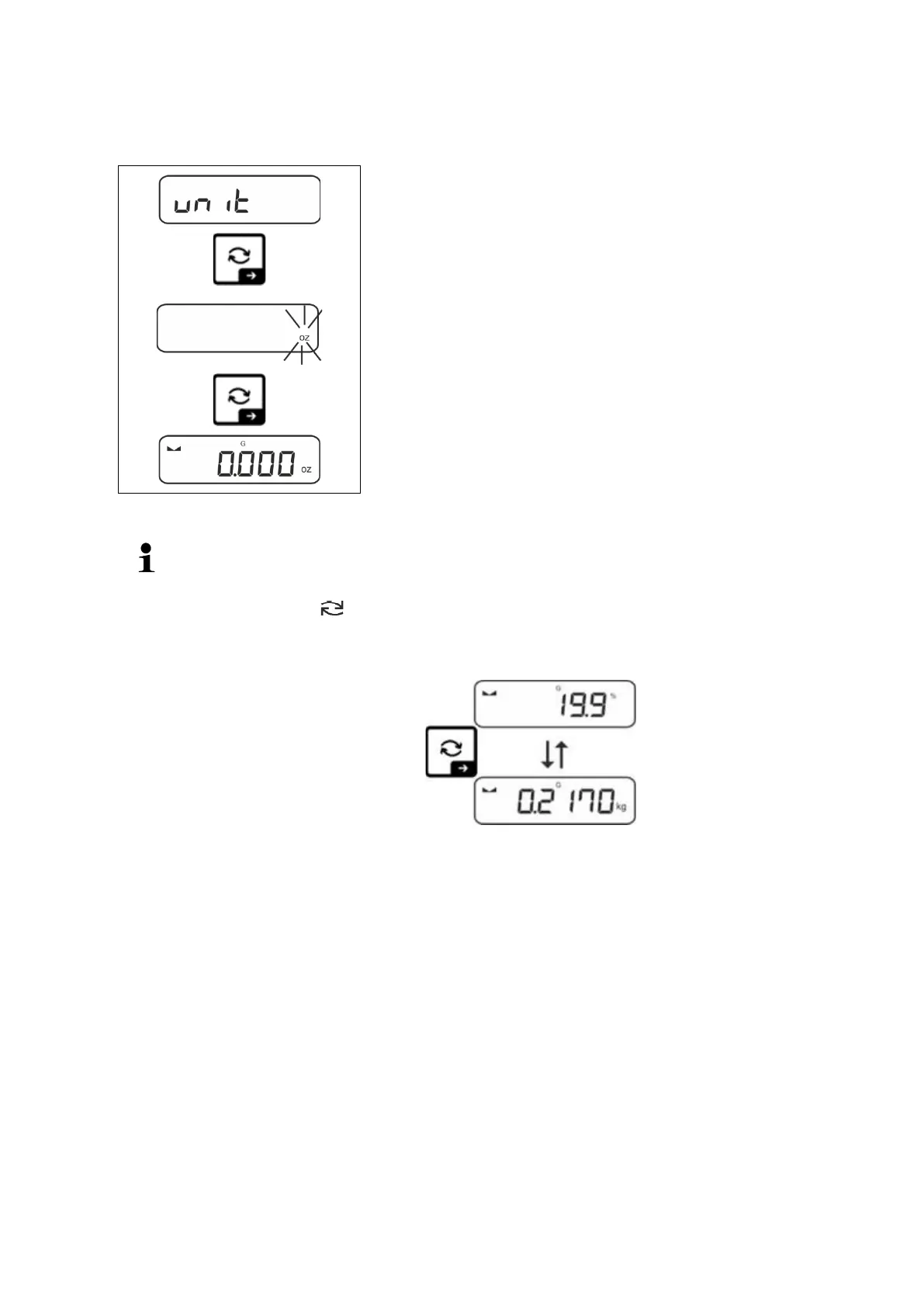Wait until the display flashes.
Use the navigation keys to select the weighing
unit and confirm on ➔ button.
• For the required settings of an application unit (FFA, %) selection,
please see chap. 10.4.2 and 10.4.3.
• Using the button (standard setting) you can switch between the ac-
tive unit 1 and unit 2 (standard setting of buttons, see chap. 8.5. Other
setting options, see chap. 13.3.1
