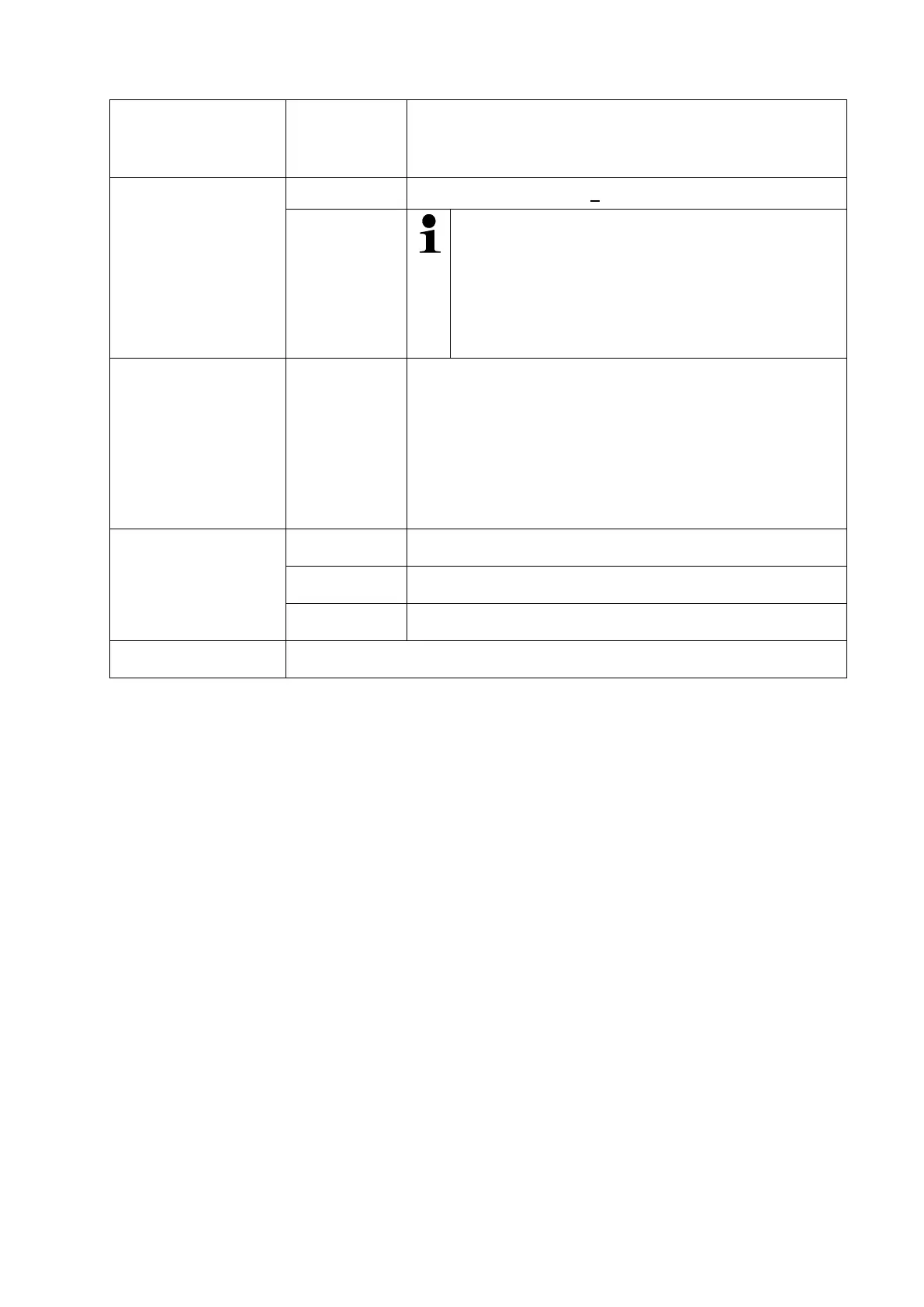Definition max. taring range, selectable 10% - 100%. Numeri-
cal input see chap. 3.2.2
In the event that small quantities are removed or added
to the material to be weighed, incorrect weighing re-
sults can be displayed due to the “stability compensa-
tion“. (e.g. slow flow of liquids from a container placed
on the balance, evaporating processes).
When apportioning involves small variations of weight,
it is advisable to switch off this function.
on, off
Using this function you can define which weighing units are
available in the application-specific menu < unit>. The
units selected by < on > are available in the application-spe-
cific menu.
