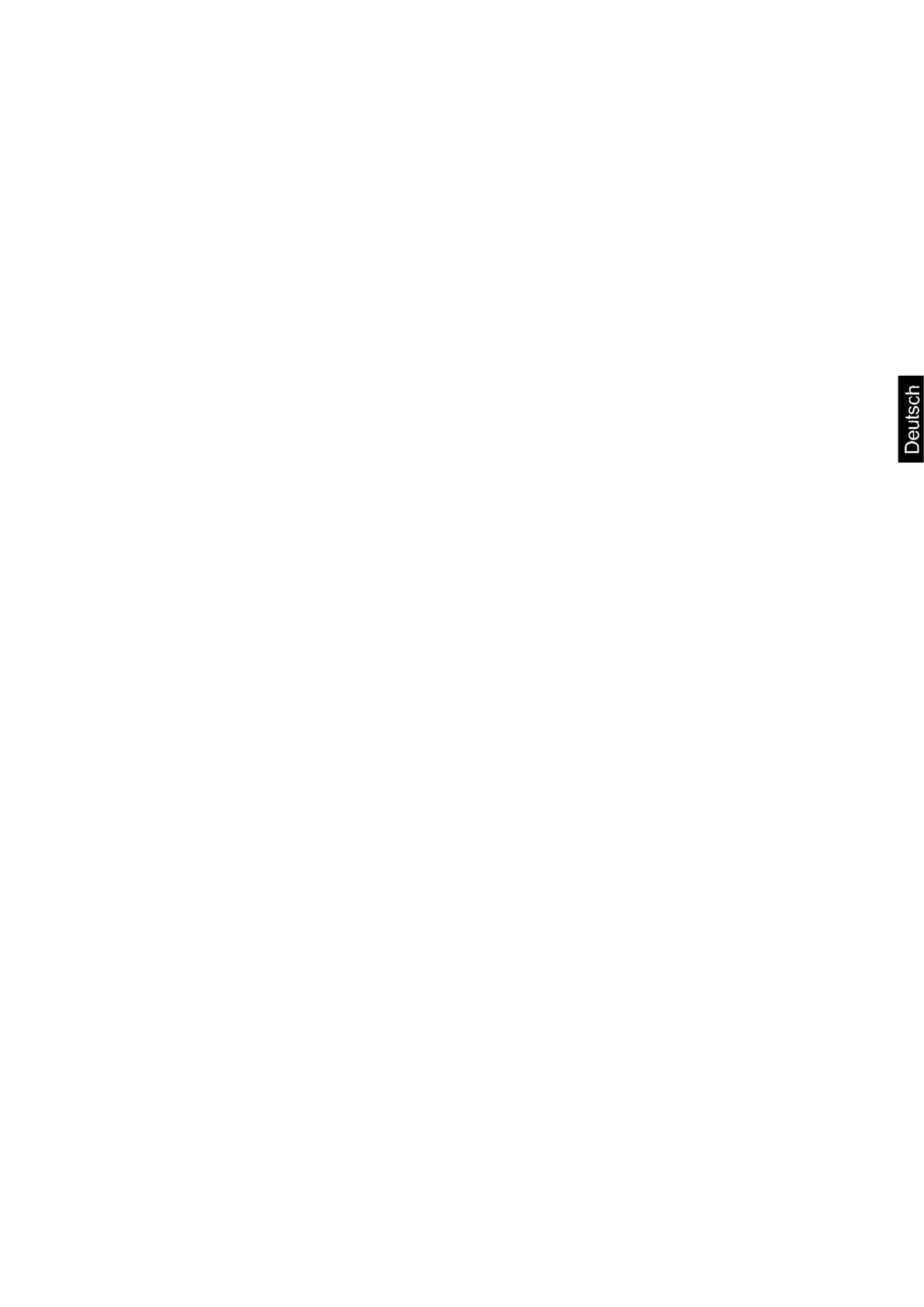PFB-BA-d-1630 12
5.5 Erstinbetriebnahme
Um bei elektronischen Waagen genaue Wägeergebnisse zu erhalten, muss die
Waage ihre Betriebstemperatur (siehe Anwärmzeit Kap.1) erreicht haben. Die Waage
muss für diese Anwärmzeit an die Stromversorgung (Netzanschluss, Akku oder
Batterie) angeschlossen sein.
Die Genauigkeit der Waage ist abhängig von der örtlichen Fallbeschleunigung.
Unbedingt die Hinweise im Kapitel Justierung beachten.
5.6 Justierung
Da der Wert der Erdbeschleunigung nicht an jedem Ort der Erde gleich ist, muss jede
Waage – gemäß dem zugrundeliegenden physikalischen Wägeprinzip – am
Aufstellort auf die dort herrschende Erdbeschleunigung abgestimmt werden (nur
wenn die Waage nicht bereits im Werk auf den Aufstellort justiert wurde). Dieser
Justiervorgang muss bei der ersten Inbetriebnahme, nach jedem Standortwechsel
sowie bei Schwankungen der Umgebungstemperatur durchgeführt werden. Um
genaue Messwerte zu erhalten, empfiehlt es sich zudem, die Waage auch im
Wägebetrieb periodisch zu justieren.
5.7 Justieren
Die Justierung sollte mit dem empfohlenen Justiergewicht (siehe Kap. 1 „Techn.
Daten“) durchführt werden.