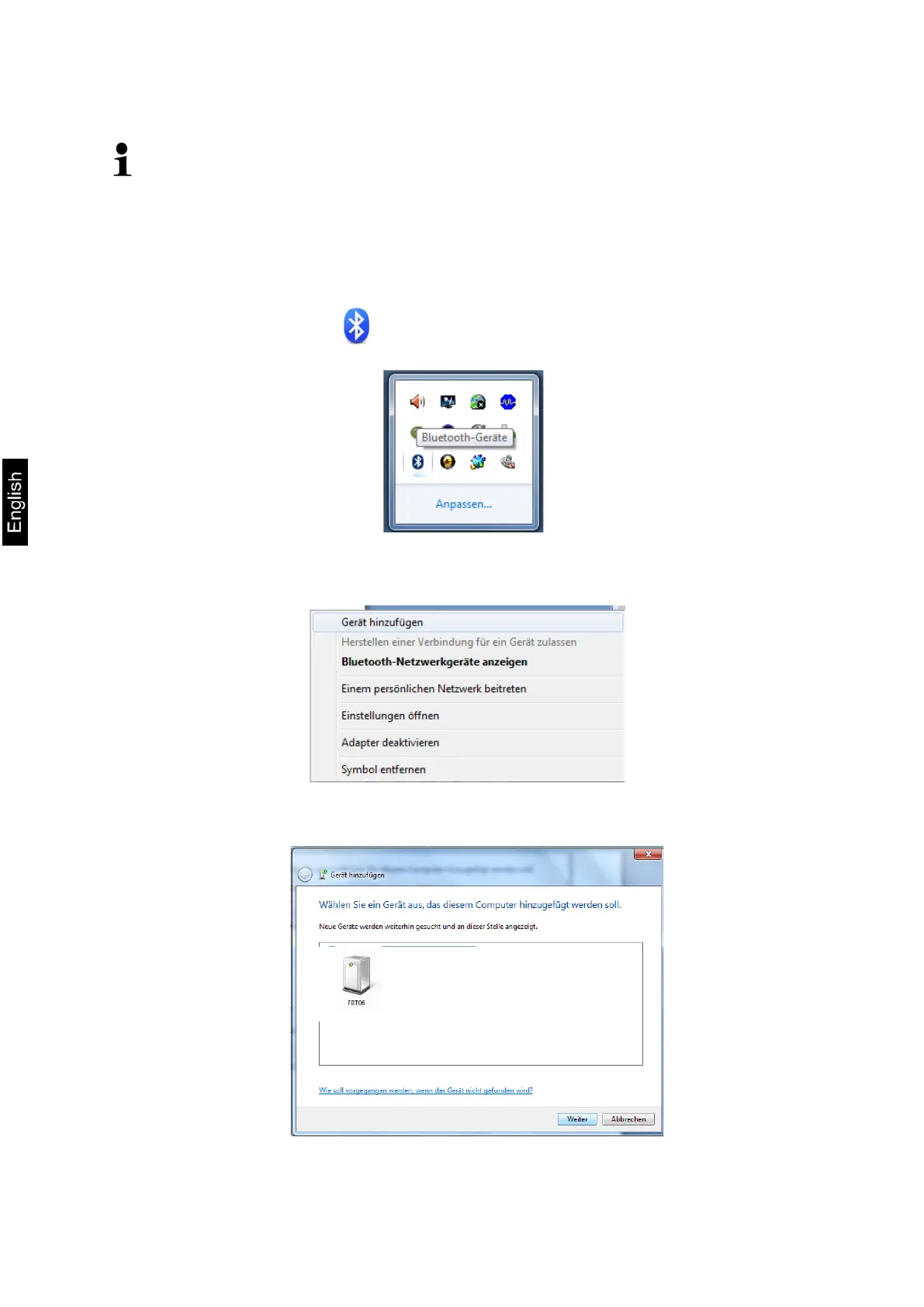46 PFB-BA-e-1630
10 Bluetooth (Factoryoption)
Legal Terms and Conditions
“The Bluetooth® word mark and logos are registered trademarks owned by
Bluetooth SIG, Inc. and any use of such marks by KERN is under license.
Other trademarks and trade names are those of their respective owners.”
10.1 Add a device
Turn on balance
Click in the task border with activated Bluetooth.
Click on „Add device“.
Select„FBT06“, click on „Next“