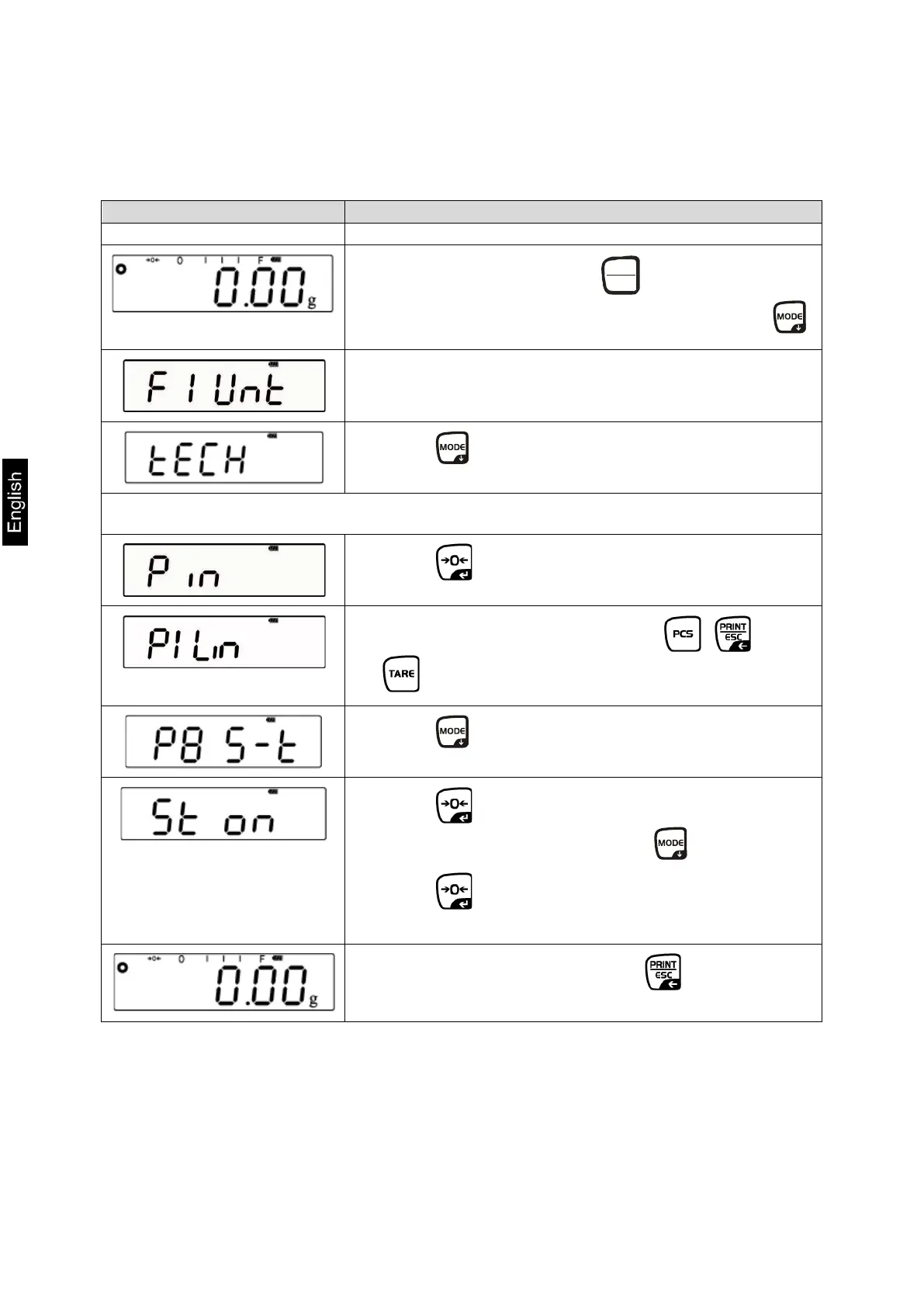42 PFB-BA-e-1630
8.6.3 Multi-Tare function (only models PFB-M)
The balance can be tared several times successively. For that make in the menu the
following setting:
Start balance by pressing .
While the balance carries out a self test, press .
„F1 Unt“ is displayed.
Press repeatedly until „tECH“ is displayed
Press adjusting switch!
Press , „Pin“ is displayed
Enter password using the buttons , and
successively, „P1 Lin“ is displayed
Press repeatedly until „P8 5-t“ is displayed
Press , „St on“ is displayed
(if „St on“ is not displayed, press )
Press again, the Multi-Tare function is now
enabled.
Return to weighing mode using
