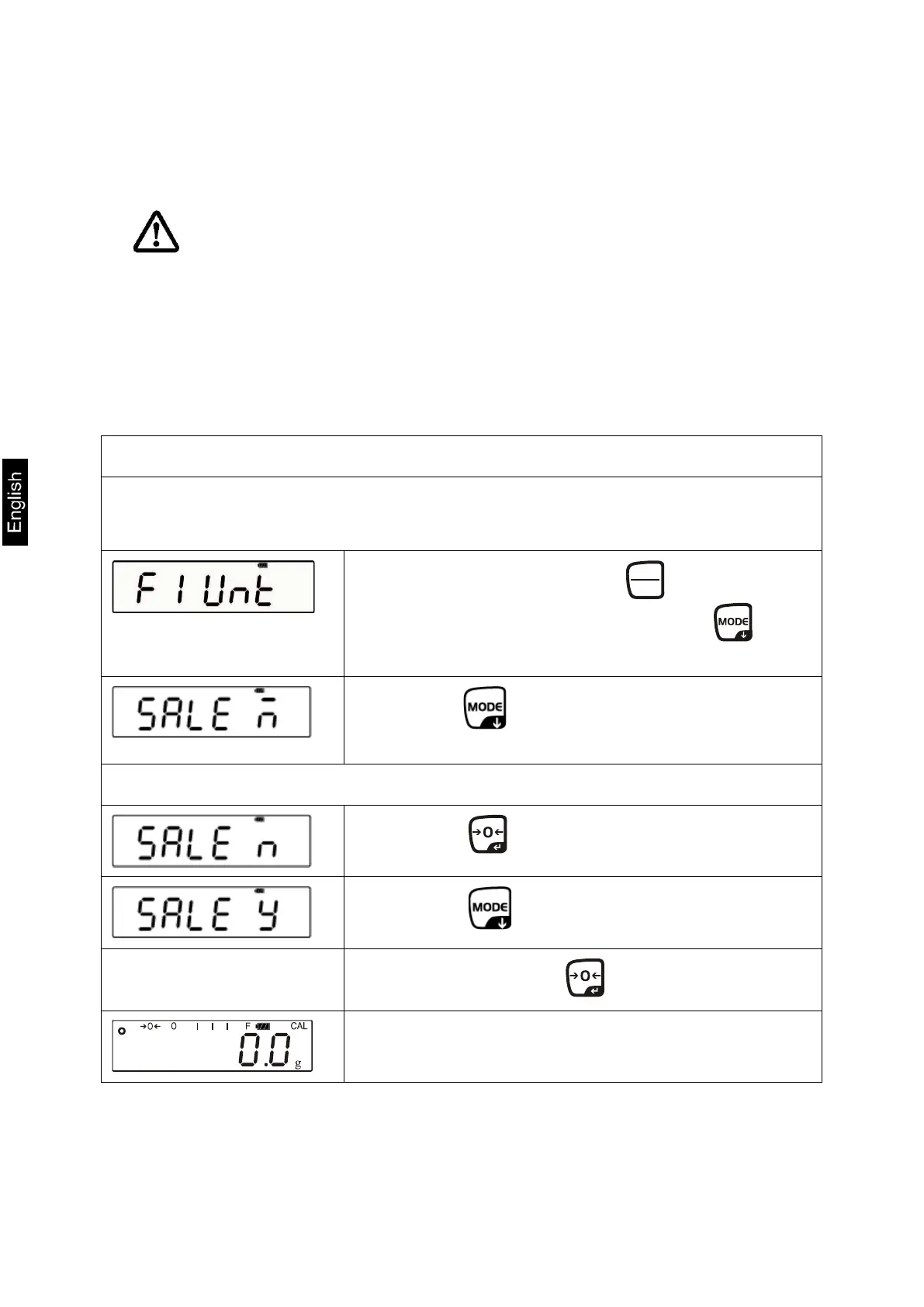22 PFB-BA-e-1630
5.10 Operation with second display unit PFB-A08 for open points of sale
For the use in open points of sale, operation with a second display unit is required.
In the models PFB 600-1M and PFB 6000-0M this (PFB-A08) is already existing.
The second display unit is exclusively suitable for the
connection to KERN balances.
For configuration proceed as follows:
First adjust on the balance the following:
• In the menu select menu item „F3 Con“ and adjust the continuous printed
output „P Cont“
• Moreover set the baud rate to „9600“
Adjust the Sale mode: Setting „SALE Y“ = 6000 e
• The totalizing function is not available
• Only the weighing unit Gram is available
Start balance by pressing . While the
balance carries out a self test, press until
„F1 Unt“ appears
Press repeatedly until „SALE n“ is
displayed
Press adjustment switch on the lower side of the balance!
Press
Press , „SALE Y“ is displayed
Confirm setting by
The balance changes automatically into weighing mode
thus being limited to max. 6000e.
