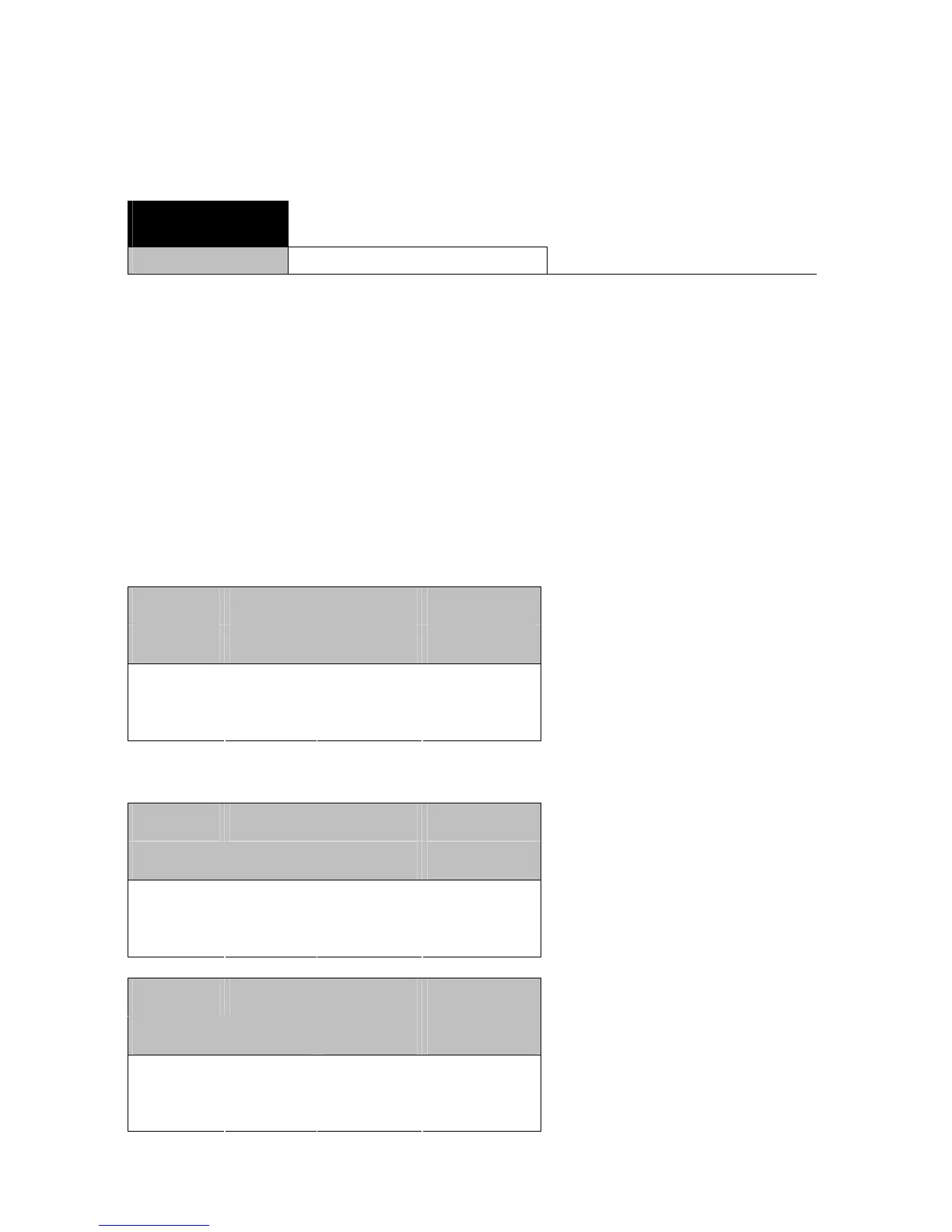PRS/PRJ/ARS/ARJ-BA-def-0622 135
9.8 Setup for “SET APP NET TOTAL”
To activate the menu see Chapter 7.4 “Activating the two main menus” and Chapter 7.5
“How the menu control operates”.
• SETUP
APPLICATION
NET TOTAL
For this application there is no
setup menu!
By using the working program “NET TOTAL” you can add individual weighings, whereby
the balance is tared off to zero before each individual weighing.
• Function key legends:
“STO”: Accept stable value and then add to total of components
“RES”: Reset
“INF”: Change to total weight, remaining capacity, individual components and back
to current value
Exit the INF display using the “esc” key
• Display for “NET TOTAL” application:
+ 70.456 g
STO 2 RES INF
U U U U
“Õ” “Ö” “×” “Ø”
• Procedure, if display is changed with ”Ø”:
+ 100.579 g
Total 100.579 g RES INF
U U U U
“Õ” “Ö” “×” “Ø”
Display sequence:
TOTAL: 100.579
REM.-CAP.: 209.421 g
“individual components”
+ 100.579 g
REM.-CAP.209.421 g RES INF
Exit with “esc”
U U U U
“Õ” “Ö” “×” “Ø”
