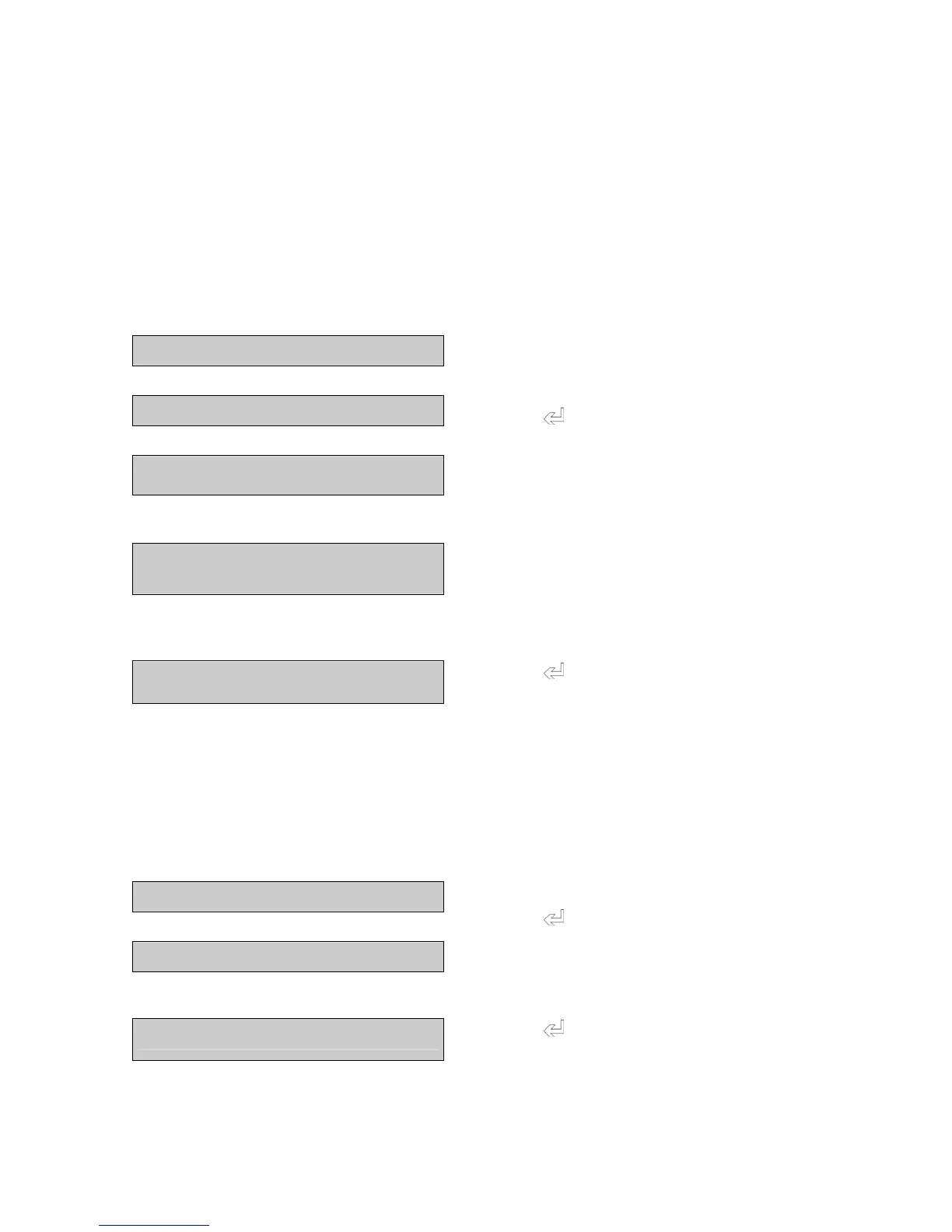150 PRS/PRJ/ARS/ARJ-BA-def-0622
12 Practical examples
12.1 Changing the configuration menu
To activate the configuration menu see Chapter 7.4.1.
12.1.1 Setting the choice of language
In order to alter the display language, proceed as follows:
SPRACHE DEUTSCH
or
LANGUE FRANCAISE
or
LANGUAGE ENGLISH
• Press “Ø” repeatedly until the currently
active language is displayed
• Press “ ”.
LANGUAGE ENGLISH
• The language then flashes
• Press “Ø” repeatedly until the required
language is displayed
SPRACHE DEUTSCH
• Press “ ” to confirm the language selection
12.1.2 Setting the Weight unit
In order to alter the weight unit, proceed as
follows:
UNIT 1 9
• Press “Ø” repeatedly until Unit 1 is displayed
• Press “ ”.
UNIT 1 9
• The display flashes
• Press “Ø” repeatedly until the required unit is
displayed
UNIT 1 mo
• Press “ ” to confirm the selection