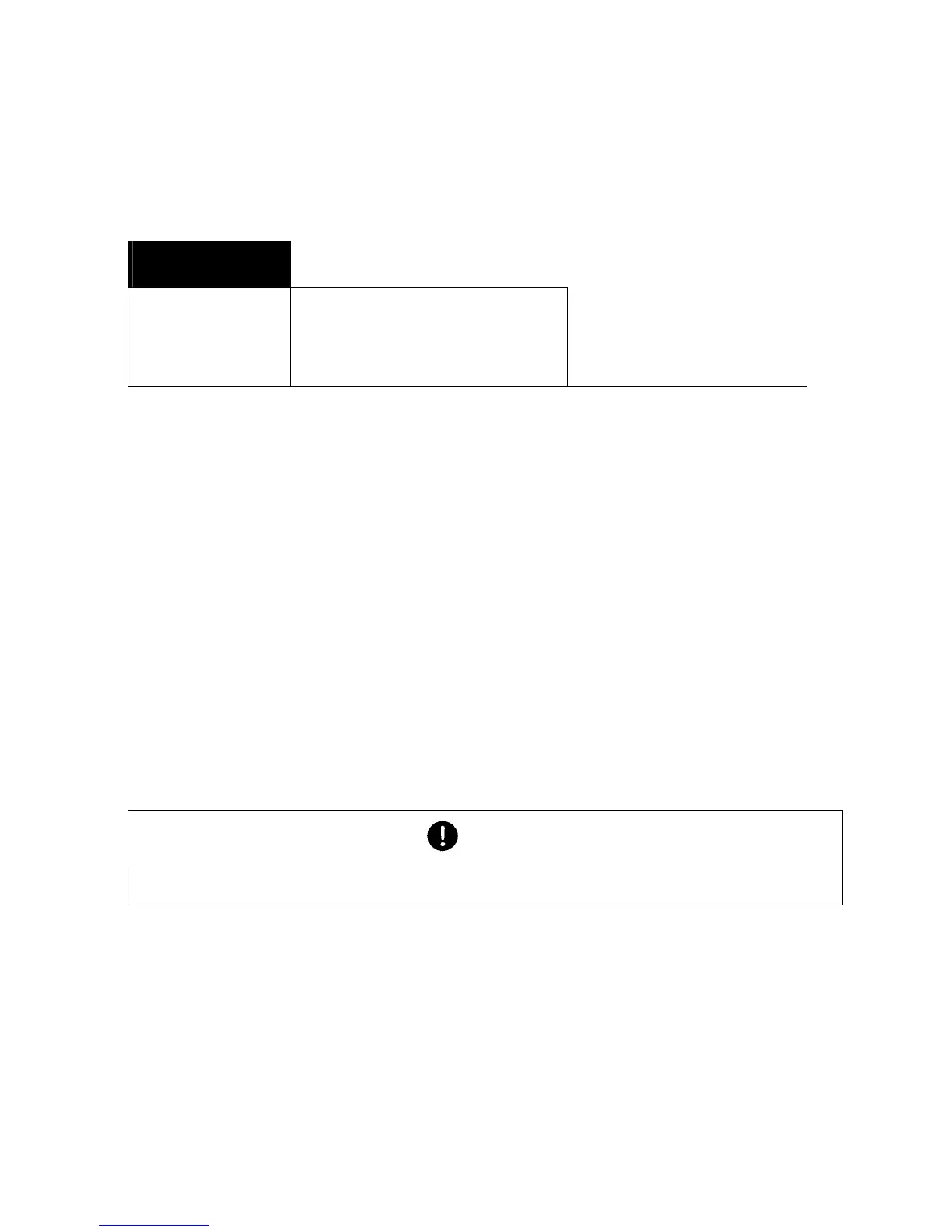142 PRS/PRJ/ARS/ARJ-BA-def-0622
9.13 Setup for CHECK weighing
To activate the menu see Chapter 7.4 “Activating the two main menus” and Chapter 7.5
“How the menu control operates”.
• SETUP
CHECK +/-
CHECK +/-
MODE ON/OFF
NOM. 100,000 g
TO 120,000 g
TU 80,000 g
Switch application on/off
Enter nominal weight
Define upper limit
Define lower limit
By using the working program “CHECK +/-“ you can check each value to see if it matches
a defined reference value, within permissible plus/minus deviations.
In the ”CHECK +/-“ application, the four function keys are not active.
In the display “+”, “–“ and “ÖIIÕ” are active.
Whenever “ÖIIÕ” is illuminated, the measured value is within the defined tolerances.
The function of the signal lamp and the symbols in the Check-Weigher application are
defined as follows:
- Weight > = 50% of nominal value: symbol "-" and lamp "red"
- Weight TU to TO symbol ">||<" and lamp "green", signal
sounds as soon as the weight is stabilised
- Weight > TO: symbol "+" and lamp "yellow"
NOTE
A signal lamp is available as an accessory for this type of display.
