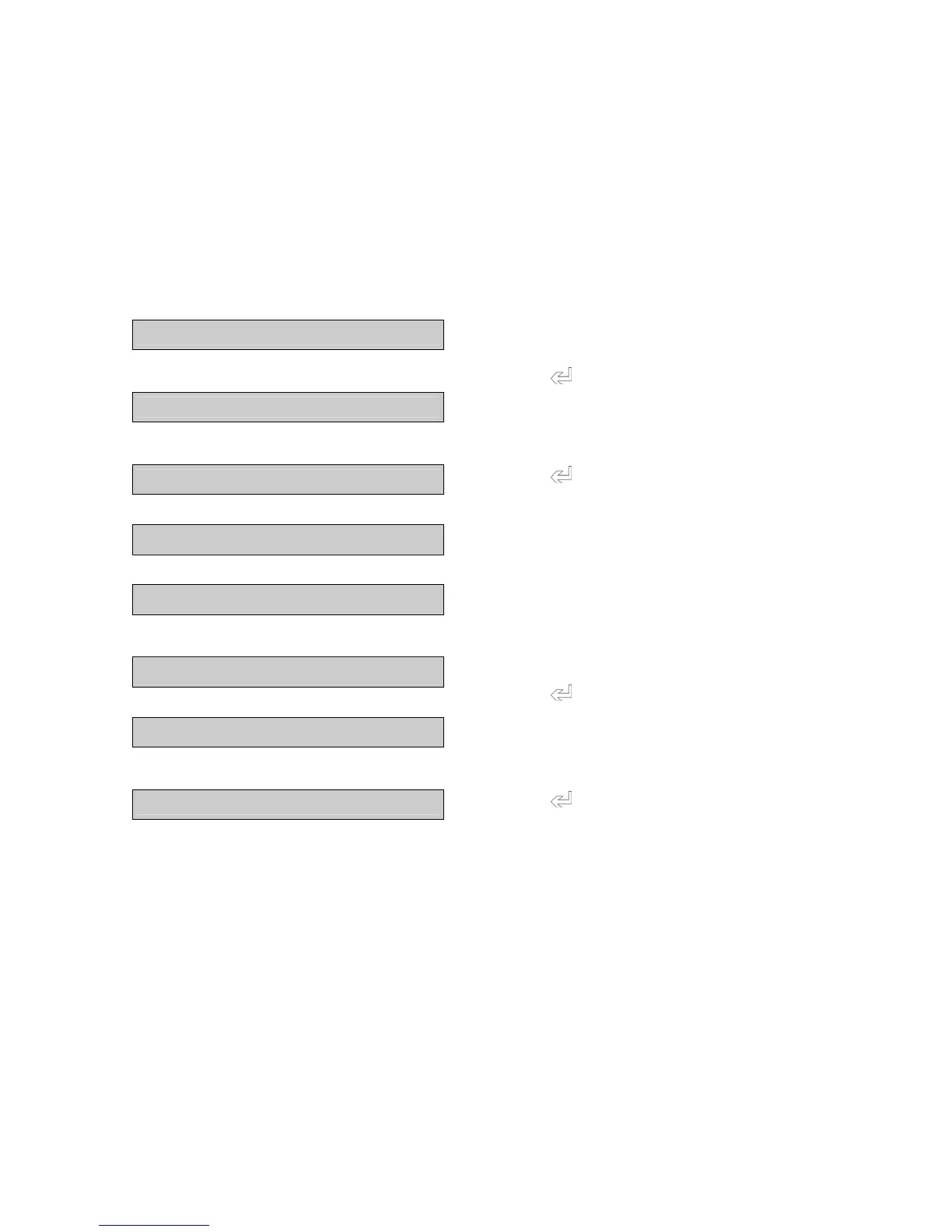PRS/PRJ/ARS/ARJ-BA-def-0622 153
12.2 Selecting an application program
To activate an application menu see Chapter 7.4.2.
12.2.1 Setting for Counting by weighing
For setup see Chapter 9.4 “Setup for “SET APP. COUNT””
To count uniformly heavy objects such as coins, screws or similar things, proceed as
follows:
• Activate the application menu
SET APP. OFF
• Press “Ø” repeatedly until “SET APP. OFF” is
displayed
• Press “ ”.
SET APP. OFF
• The display flashes
• Keep pressing “Ø” until “SET APP. COUNT”
is displayed
SET APP. COUNT
• Press “ ” to confirm the application selection
• Press “Ø”
SETUP APPLICATION
• “SETUP APPLICATION” is displayed.
• Press “Ö”
KEY – 1 5
• “Key – 1 5” is displayed (assigning reference
quantity)
• Press “Ø”
KEY – 2 10
• “Key – 2 10” is displayed.
• Press “ ”
KEY – 2 10
• The display flashes
• By pressing “Ø” and “×” you can alter the
value
KEY – 2 8
• Press “ ” to store the new value.
