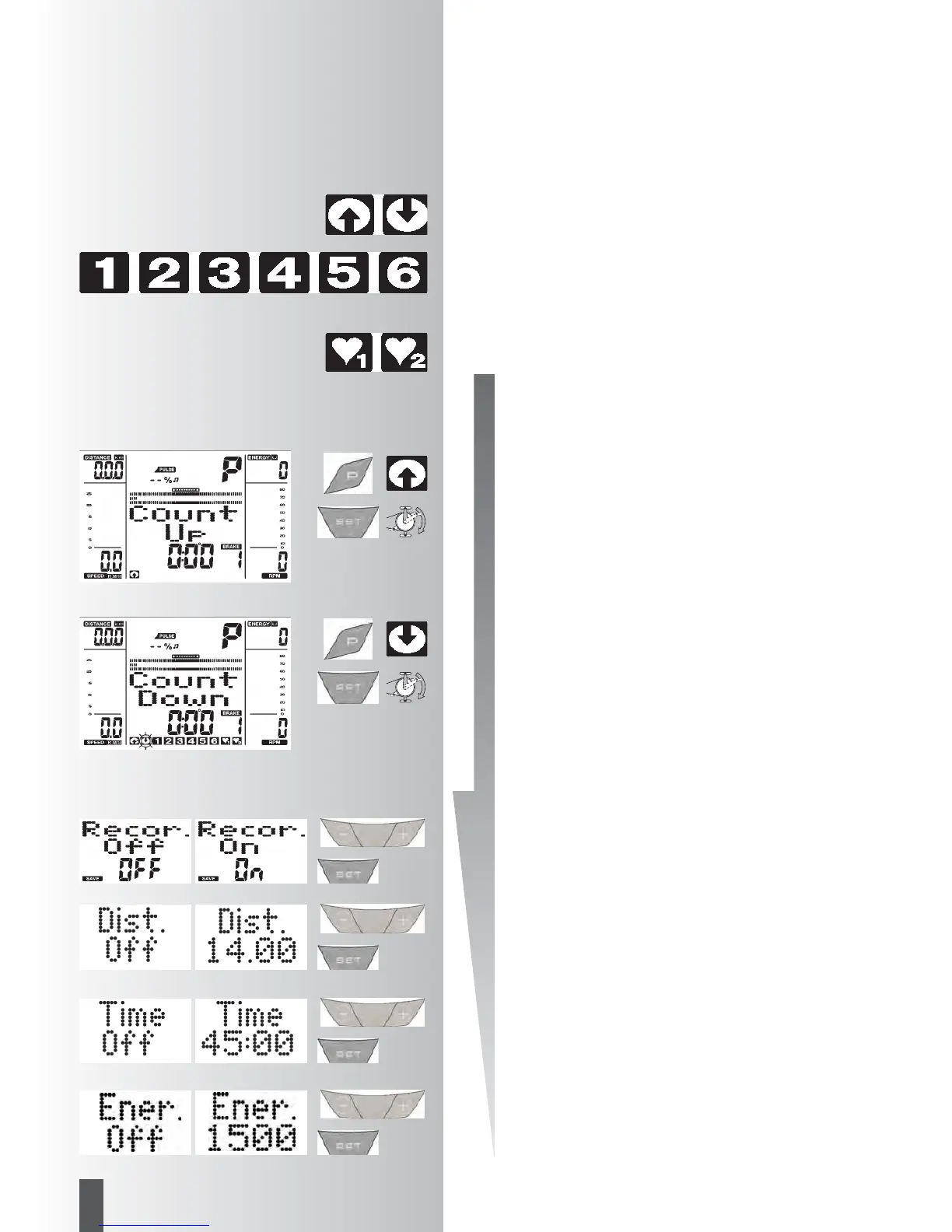24
GB
Training and Operating Instructions
Training
The computer is equipped with 11 training programmes.
They clearly differ in strain intensity and duration.
1. Training by defaults of strain
a) Manual strain input
• (PROGRAM) “Count Up” Target vales are not predeter-
mined.
• (PROGRAM) “Count Down” Target values are determi-
ned.
b) Strain profiles
• "1" -"6" and "SAVE Count Down"(Training records)
2. Training by defaults of pulse
Manual defaults of pulse
• (PROGRAM) “HRC1 Count Up”
• (PROGRAM) “HRC2 Count Down”
Training by defaults of strain
a) Manual strain input
(PROGRAM) “Count Up”
• Press “PROGRAM” until:
display
“Count Up”
Start training, all values count up.
Or
• Press “SET”: default range
• “Plus” or “Minus”: change strain.
Start of training, all values count up.
(PROGRAM) “Count Down”
• Press “PROGRAM” until:
Display:
“Count Down”
• The programme counts down > 0 from the entered
values. If nothing is entered, the training starts in the
programme “Count Up”. For the start of the program-
me at least one input for distance, time or energy must
be entered.
• Press “SET”: default range
Default range
Display
: Training record "Recor."
• Activate or deactivate training records with "plus" or
"minus" Confirm with "SET"
Display:
distance default “Dist”
Distance default
• Enter values by means of “Plus” or “Minus” (e.g.
14.00)
Confirm by means of “SET”.
Display:
Next menu time default “Time”
Time default
• Enter values by means of “Plus” or “Minus” (e.g.
45:00)
Confirm by means of “SET”.
Display:
Next menu energy default “Energ.”
Energy default
• Enter values by means of “Plus” or “Minus” (e.g. 1500)
Confirm by means of “SET”.
Display:
Next menu Age default “Age”
