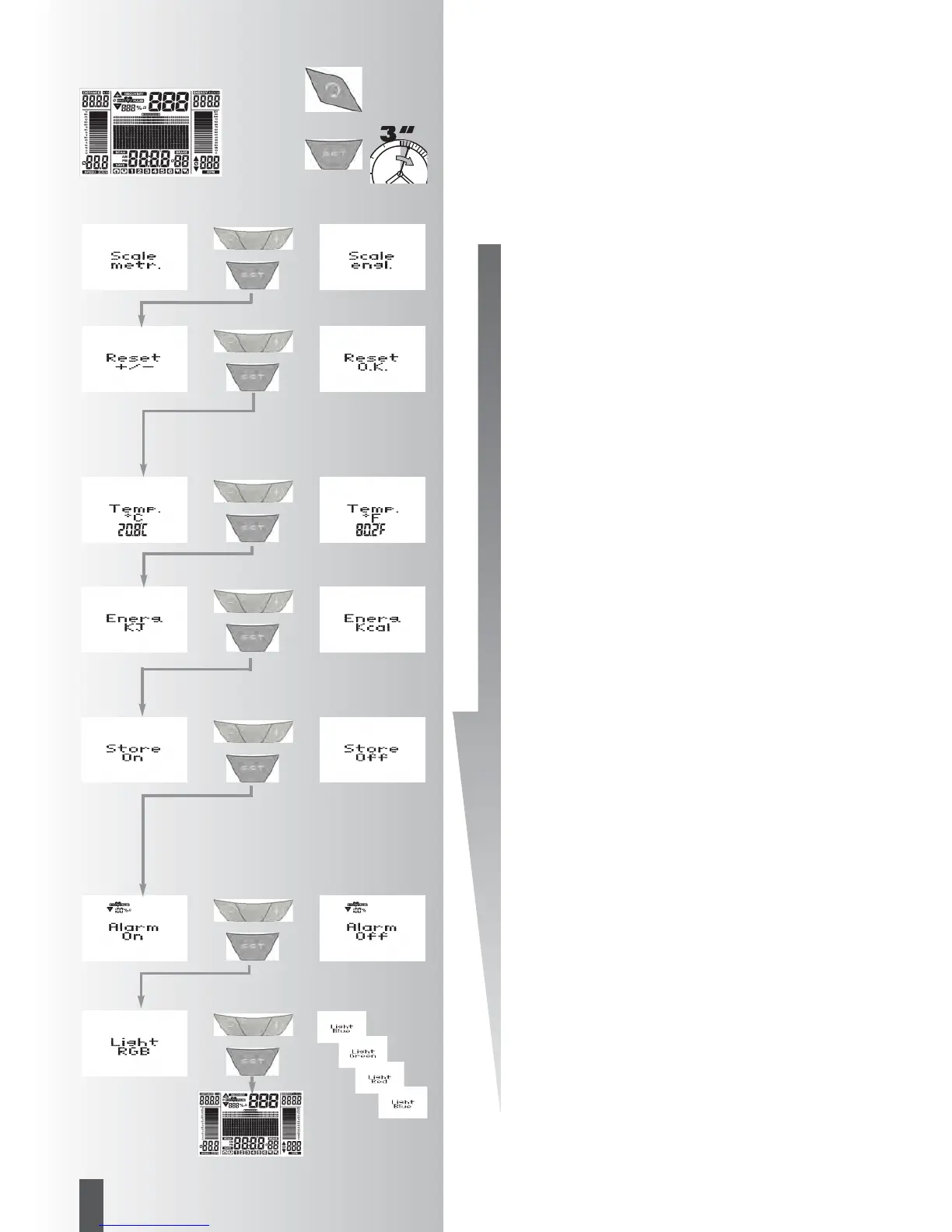30
GB
Training and Operating Instructions
Individual settings
Proceed according to the figure on the left:
Press “RESET”
Display:
all segments
Now press “SET” for a longer period of time: menu: indi-
vidual settings
Display:
Scale
1. Display of the unit in kilometres / miles
Press “Plus” or “Minus”
Function: Selection kilometres or miles display
Press “Set”: the selected unit is accepted and change to
the next setting
Display:
Reset +/– Total kilometers
2.Delete the total kilometres and the programme
SAVE Count Down
Press “Plus” + “Minus” together
Function: Deleting Display: “Reset O.K.”
Press “Set”: change to the next setting
Or: Skipping Deletion of the total values, only press “SET”
Display:
Temp
3. Display of the temperature in °C or °F
Press “Plus” or “Minus”
Function: Selection of temperature display
Press “Set”: selected unit is accepted and switchover to
next setting
Display:
Temp
4. Display of the energy consumption in kJoule /
kcalorie
Press “Plus” or “Minus”
Function: Selection of the energy consumption display
Press “Set”: the selected unit is accepted and change to
the next setting
Display:
Store
5. Storage of defaults
Press “Plus” or “Minus”
Defaults for distance, time, energy, age, target pulse are
permanently stored
Function:
ON = Storage also after “Reset”
Off = Storage until next “Reset”
Press “Set”:
Change to the next setting
Display:
Alarm
6. Alarm sound in case of exceeding the maximum
Press “Plus” or “Minus”
Function: Switching on or off the alarm sound.
Press “Set”: the selected setting is accepted and “restart”
of the display.
7. Selection of background lighting
Press “Plus” or “Minus”
Function:RGB.= Colour change during pulse events-
Blue/Green/Red = Background lighting without colour
change
Press “Set”
=>
=>
=>
=>
=>
=>
=>
=>
=>
=>
=>
=>
=>
=>