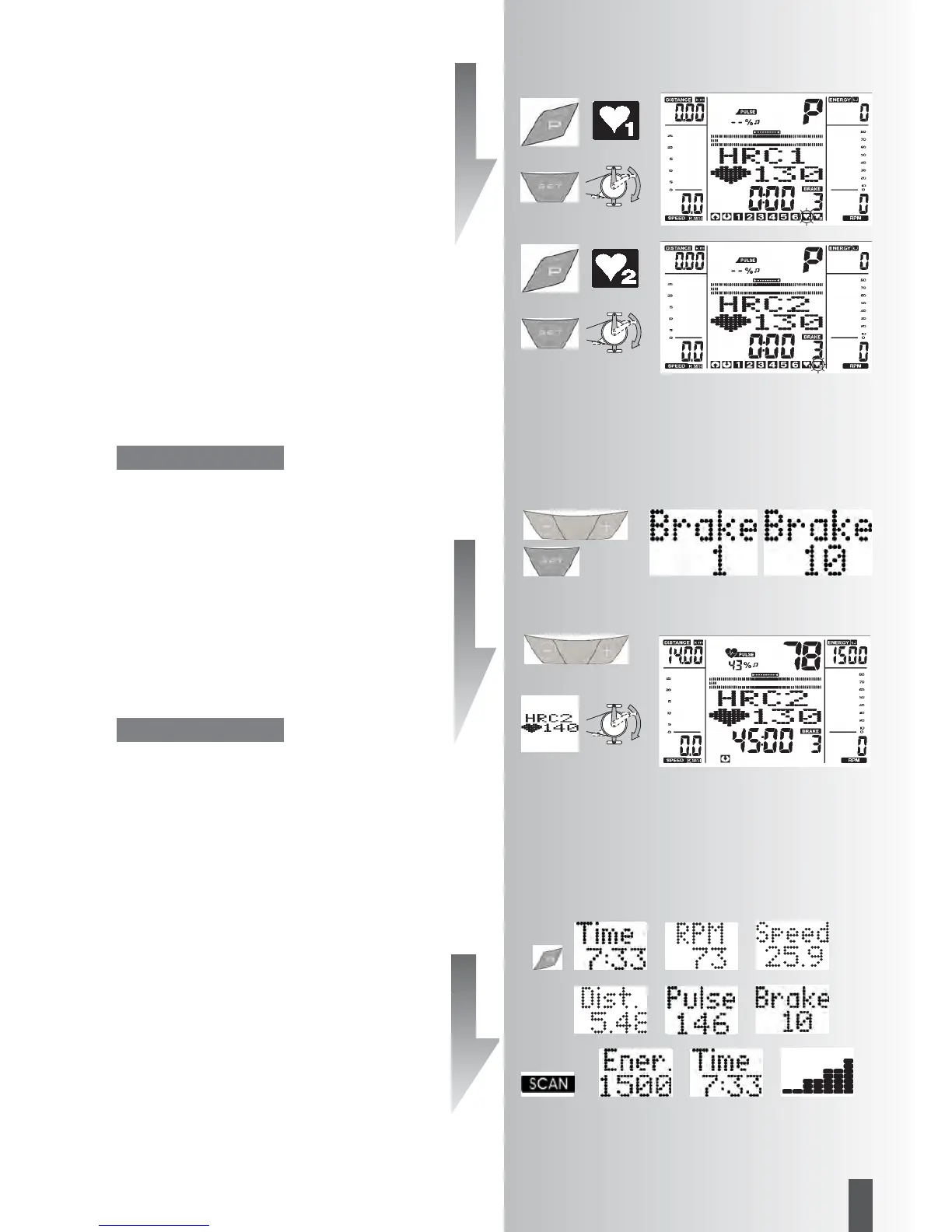27
GB
FB606-608-609
2. Training by defaults of pulse
Manual defaults of pulse
(PROGRAM) “HRC1” Count Up”
• Press “PROGRAM” until: display: HRC1
• Press “SET”: default range
Or
• Start training, all values count up.
The strain is increased automatically until the target
pulse is achieved (e.g. 130)
(PROGRAM) “HRC2” Count Down”
• Press “PROGRAM” until: display HRC2
• Press “SET”: Default range
The input and adjustment possibilities are analogous
relating to the programme item “Count Down”.
• Start of training
The strain is increased automatically until the target
pulse is achieved (e.g. 130)
Or
Start training
Initial strain
In HRC programmes the definition of the initial strain is
possible in the default range from level 1-10.
• Enter values by means of “Plus” or “Minus” (e.g. 10)
The strain is increased automatically from the entered
level until the target pulse is achieved (e.g. 130)
Pulse
• The pulse value can be changed at this point (readin-
ess for training) by means of “Plus” or “Minus”, e.g.
from 130 to 140.
Start of training by pedalling.
Default possibilities: see table page 29
• KETTLER recommends the pulse measurement by means
of the chest belt for HRC programmes
• A strain adjustment is realised for HRC programmes in
case of deviations of +/- 6 heartbeats.
Training functions
Display change during training
Adjustment manually
By means of “PROGRAM” the display changes in the fol-
lowing order in the item field: Time / RPM / Speed /
Dist. / Pulse / Brake / Ener. / Time/Profile …
Adjustment automatically (SCAN)
Press “PROGRAM” button for a longer period of time until
the SCAN symbol appears on the display. Change of the
displays at intervals of 5 seconds. The SCAN function is
ended by re-pressing the “PROGRAM” button, recovery
function or interruption of training.
Adjustment of the strain profile
If the strain is adjusted during the programme flow, the
change appears from the flashing column to the right. The
columns left of it show the realised strain levels and
remain unchanged.
Note:
Note:
>>>
>>>
>>