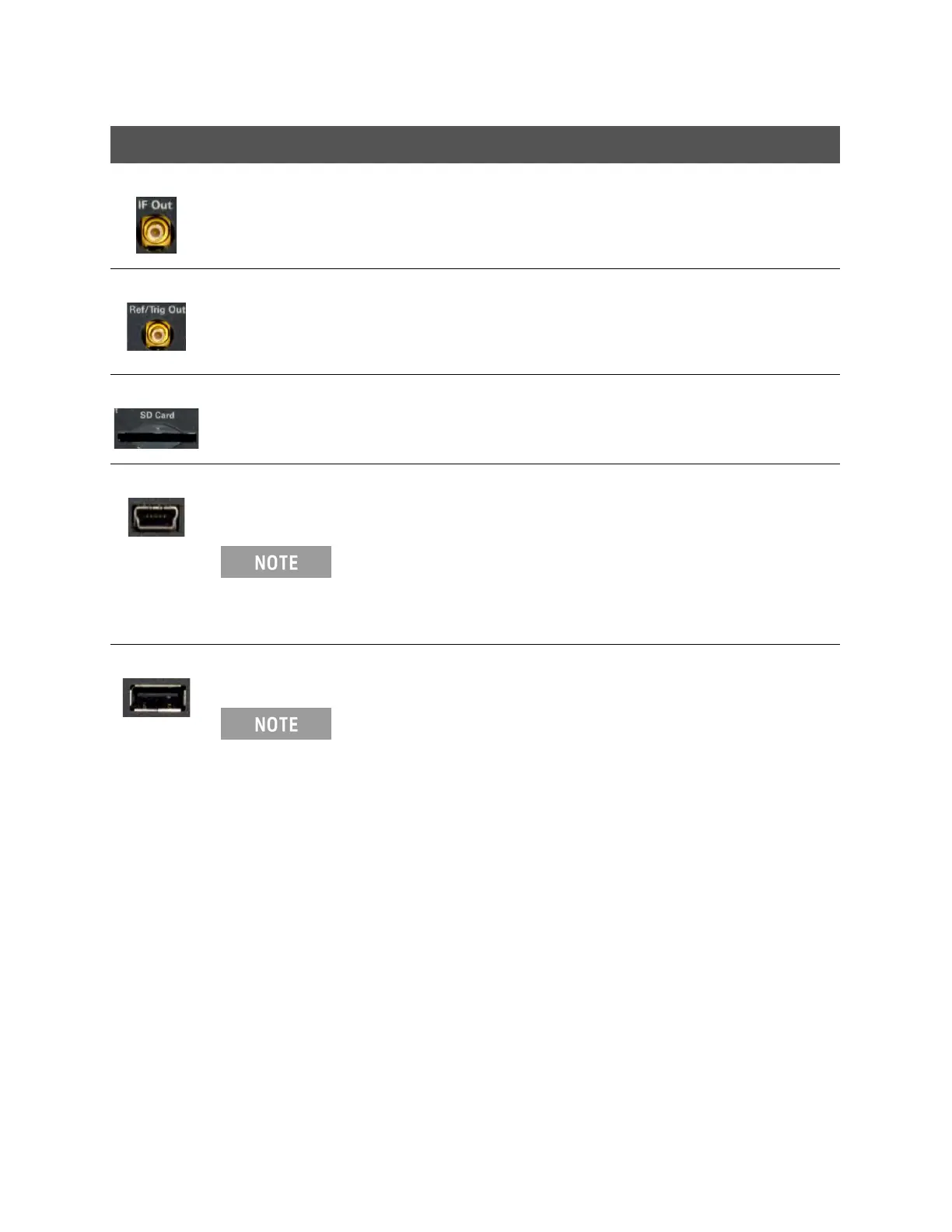Keysight N9927-90001 User’s Guide 39
Preparing for Initial Use of Your New FieldFox
Take the FieldFox Tour
IF Out used in SA mode for external signal processing. “IF Output” on
page 167
Frequency Reference Source Output
Trigger Output (ERTA mode).
Chapter 24, “ERTA
(Extended Range
Transmission Analysis)
Mode - Option 209”, on
page 499
Secure Digital slot. Use to extend the memory of the FieldFox. “Saving and Recalling
Files” on page 672
On the N995xA/6xA (Also, applies to: N991xA/2xA/3xA units with serial
number prefixes ≥5607) models, the mini-USB port can be connected to
your PC’s standard USB port to send SCPI commands.
IMPORTANT! It is recommended that only USB
certified cables are used with the FieldFox.
Chapter 30, “Using the
Mini-USB Port to send
SCPI Commands and
Queries (N995xA/6xA
and applies to:
N991xA/2xA/3xA units
with serial number
prefixes ≥5607)”, on
page 669
Two standard USB connectors used to connect a power sensor for Power
Meter Mode. Also used to save files to a USB flash drive.
IMPORTANT! It is recommended that only USB
certified cables are used with the FieldFox.
“Saving and Recalling
Files” on page 672
Connector Description Learn More:
