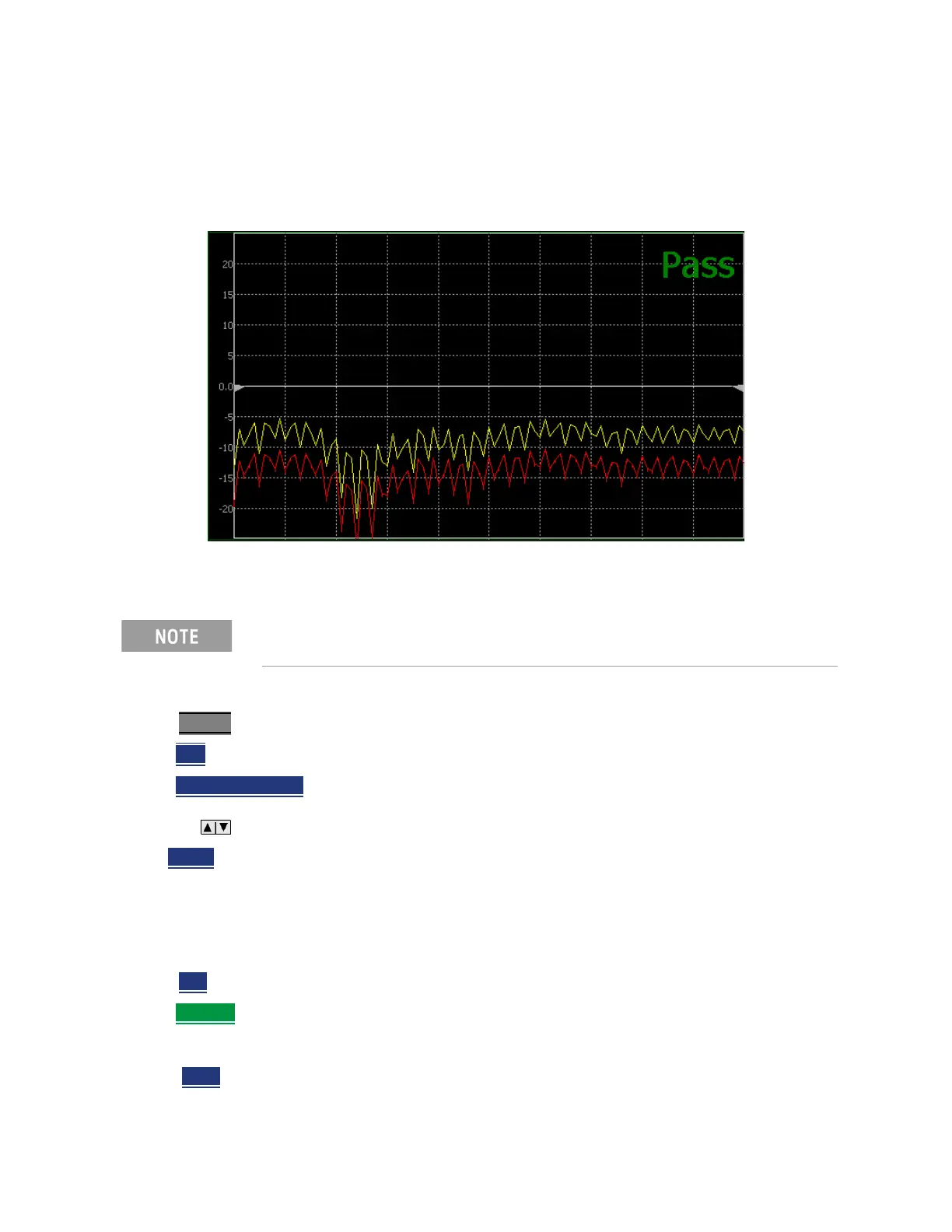Data Analysis Features
All about Limit Lines
Keysight N9927-90001 User’s Guide 615
Once limit lines have been built from the trace, changes that you make to the trace, such as
frequency range, do NOT change the limits. However, the limit line properties can be edited just like
standard limit lines.
Figure 28-7 A lower limit line (red) built from the trace (yellow) shifted down 5 dB.
How to Build Limit Lines from a Trace
— Select the trace from which limits will be built.
—Press Limit 8
.
— Then Edit
.
— Then Build From Trace
. A limit line table appears.
— Use the arrows to select ON.
—Use Offset
to shift the limit line UP or DOWN. Learn how below.
Limit Options
How to set Limit Options
—Press Exit if the limit table is visible.
— Then Options
.
— Then choose from the following:
— Beep
Build from Trace is NOT allowed for traces with more than 1001 data
points.
