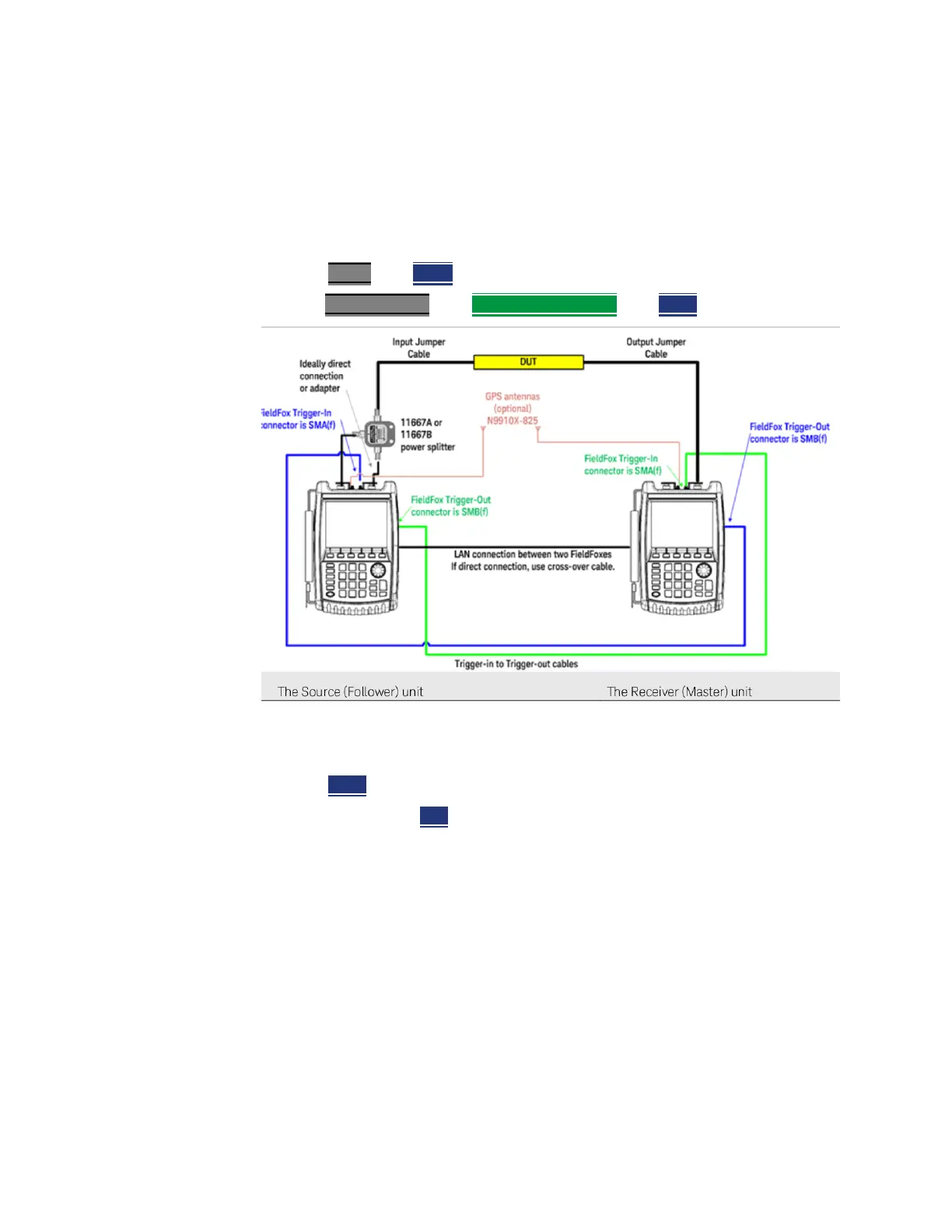502 Keysight N9927-90001 User’s Guide
ERTA (Extended Range Transmission Analysis) Mode - Option 209
Start Connection Wizard
Start Connection Wizard
Use the FieldFox Connection Wizard to guide you through the following
physical setup.
On the Receiver unit:
—Press Mode then ERTA
—Then Meas Setup 4
then Connection Wizard then Start.
STEP 1: Select [Start] when ready
—Press Start
— At any step, press Exit to end the wizard.
STEP 2: Connect Trigger and LAN cables
— LAN: Connect a LAN cable to each unit. The units can either both be
connected to the internet on the same network through a switch or router,
or they can be connected directly to each other (a crossover cable may be
necessary).
— Trigger signals: On each unit, connect the Ref/Trig Out SMB (m) connector
on the FieldFox side panel to the Ref/Trig In SMA (f) connector on the other
FieldFox top panel.
— RF connections
Preferred method (pictured above):
