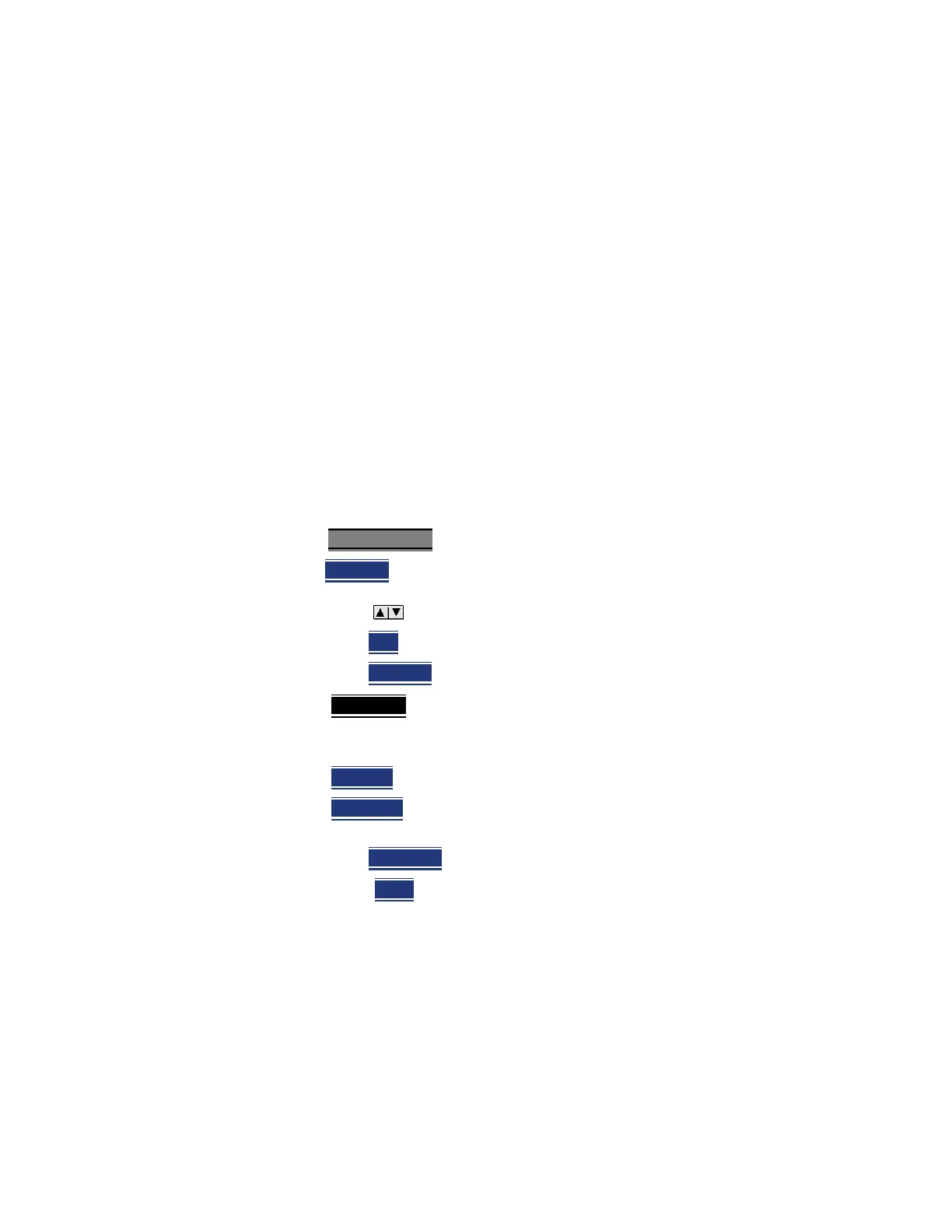80 Keysight N9927-90001 User’s Guide
TDR (Time Domain Reflectometry) - Option 215
TDR Measurement Settings
The Loss value for the measurement is interpolated from the Freq/Loss pairs at
the Center Freq:
The correction for loss at 5 meters in one direction: 0.18 dB/m * 5m = 0.9 dB.
All TDR measurements correct for loss for travel down the DUT and back, so
double the correction: 0.9 dB * 2 = 1.8 dB.
Window Settings
Window settings provide the ability to choose between optimizing TDR
measurements for resolving closely-spaced faults or for the ability to measure
low-level faults.
How to select Window settings
—Press Meas Setup 4.
—Then Settings
.
— Then press arrows to move to the Window row.
—Then press Edit
.
—Then press Window
and choose from the following:
— Maximum
(Maximum – Optimized for dynamic range) the noise floor
is lowered to provide the ability to measure low-level responses.
(Default setting)
— Medium
– Compromise between Min and Max window settings.
— Minimum
– Best Response Resolution, providing the ability to resolve
between two closely-spaced responses.
—Then press Done Edit
.
—Again press Done
.
1 GHz = 0.1 dB/m
1.8 GHz = 0.18 dB/m
2 GHz = 0.2 dB/m
