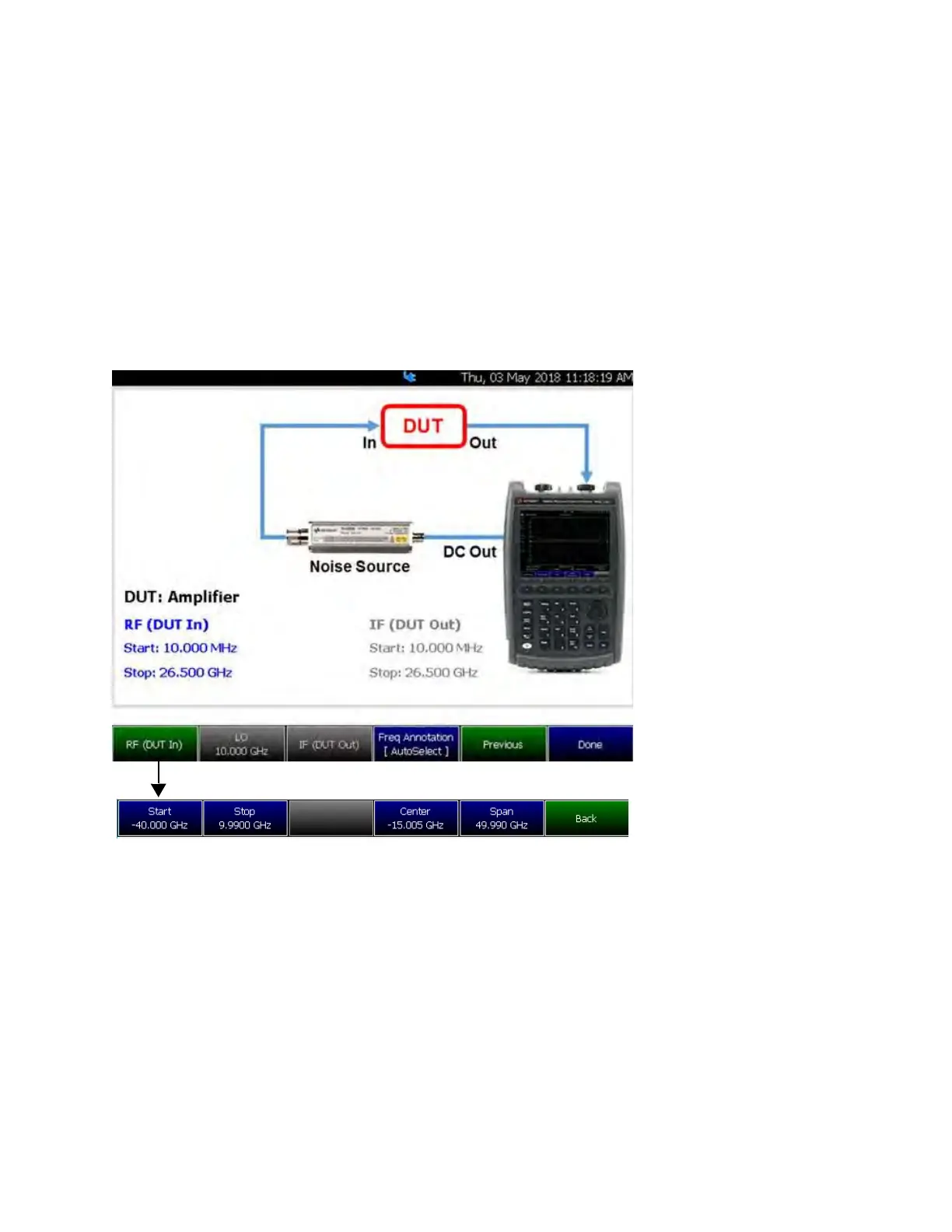568 Keysight N9927-90001 User’s Guide
Noise Figure Mode (Option 356 – CPU2 Only)
How to Define a Noise Figure Measurement
Frequency Context – RF (DUT In)
The RF (DUT In) softkey can be used to define the DUT Type’s RF Start, Stop,
Center, and Span frequencies. Refer to “Frequency Range and Frequency
Context” on page 571.
Figure 29-5 DUT >Type [Amplifier] and [Multi-Stage Converter] > RF (DUT In)—Frequency
Context
Used for setting up Start,
Stop, Center, and Span
frequency context for a
DUT
– Type [Amplifier] and
[Multi-Stage Converter]
--Set the frequency context
based on the DUT Type
––Enter the RF (DUT In)
values for Start, Stop,
Center, and Span
frequencies
DUT – Measurement Setup – Type [Amplifier] and [Multi-Stage Converter]
