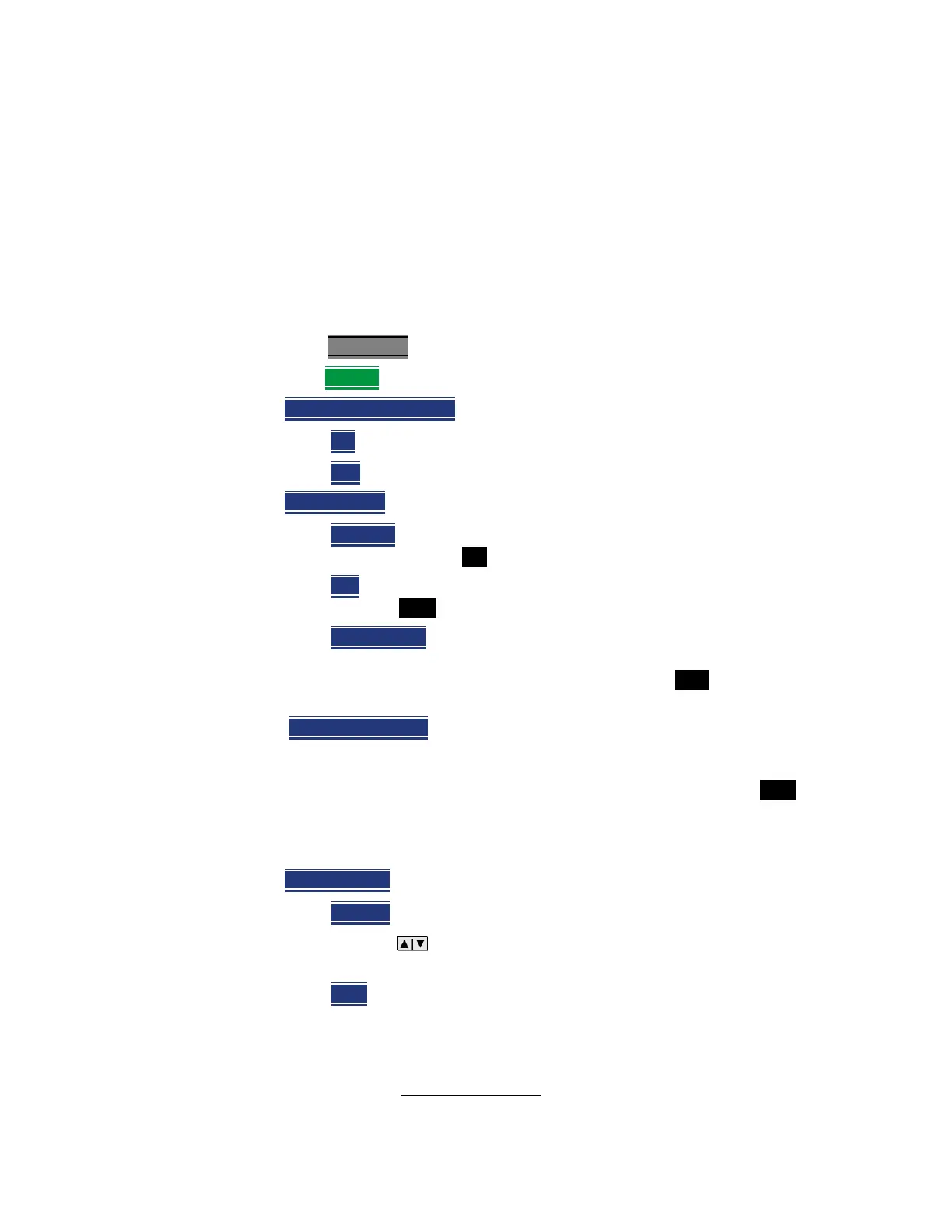164 Keysight N9927-90001 User’s Guide
SA (Spectrum Analyzer) Mode
SA Mode Settings
Like a traditional tracking generator, the Independent Source feature can set
the internal FieldFox source to track the SA receiver frequency range. It can
also set the internal source to a CW frequency that is independent of the SA
frequency.
Independent Source can be enabled ONLY when the FieldFox is in SA mode.
To view the internal source, you must connect a cable or device between the
RF Output connector and the RF Input connector.
How to make Independent Source Settings
—Press Measure 1
—Then Source
— Source Enable ON OFF
— ON Turns ON the internal source.
— OFF
Turns OFF the internal source.
— Source Mode
Choose from the following:
— Tracking
The internal source frequency can track the SA receiver.
Center frequency Src is annotated on the screen
— CW
The source is set to a CW frequency independent from the SA
settings. Srcw is annotated on the screen.
— Coupled CW
The source is set to a CW frequency, but that frequency
“tracks” the SA receiver Center Frequency settings. Therefore, the
signal always appears at center of the display. Srcp is annotated on
the screen.
— Normalize ON OFF
With Source Enable ON and Source Mode = Tracking,
Normalize ON stores the current measurement trace into Trace 4 in View
state as a reference trace. All subsequent trace measurements subtract
this Trace 4 reference trace, and therefore become relative to it. SrcN is
annotated on the screen. Normalize is automatically turned OFF when the
frequency range or Resolution is changed. Learn more about Trace Display
States in “Trace Display States (SA Mode)” on page 178.
— Source Power
Sets the source power level. Choose from:
— Leveled
Enter a value from -45 dBm to 0 dBm using the numeric
keypad, arrows, or the rotary knob
1
. The source power is
reasonably flat across the frequency span.
— MAX
The power level is set to the maximum achievable power level at
each frequency. This results in the power level NOT being flat across
the frequency span.
1. N995xA/6xA cannot have the Leveled value set lower than –35 dBm.