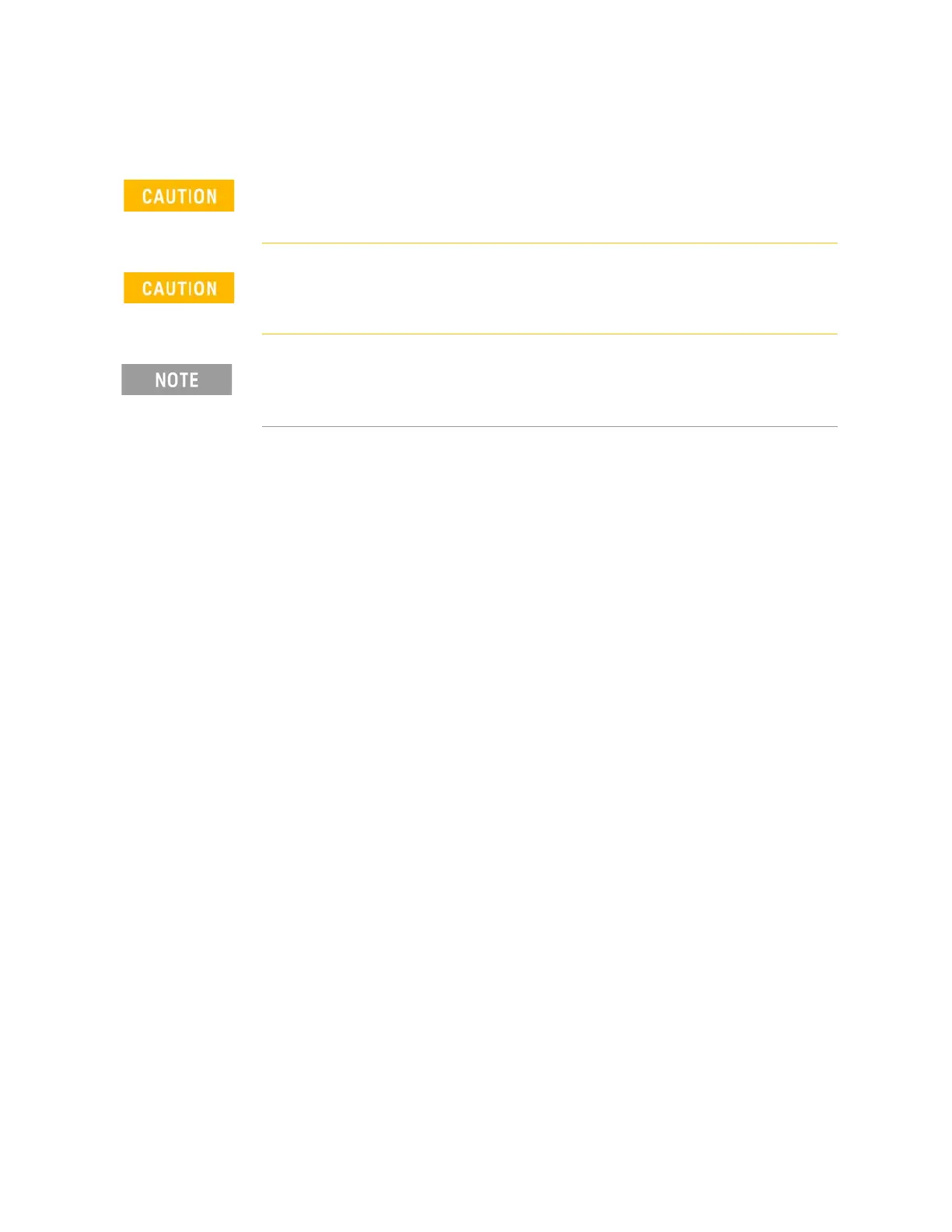Keysight N9927-90001 User’s Guide 315
Over–the–Air Measurements (OTA) – LTE FDD Option 370 and 5GTF Option 377 (CPU2
Only)
How to Set Up EMF Settings (Requires EMF (Option 358))
How to Set Up EMF Settings (Requires EMF (Option 358))
EMF mode measures signals at the SA RF Input Port 2 connector.
EMF mode requires the FieldFox to have SA mode (Option 233 on combination
analyzers), or 5G NR Option 378), and CPU2 installed.
Recommended, but not required, preamplifier (Option 235) to improve receiver
sensitivity.
With Option 358 (EMF), network designers can measure and verity the RF
exposure compliance as required by each country.
This section reviews the steps in setting up an EMF measurement, using a USB
antenna. If you are not familiar with this process or would like more
information, refer to Chapter 14, “USB Antennas – (Full Capability Requires
EMF Option 358, and SA mode (Option 233 Mixed Analyzers)).”
This section consists of:
— “EMF Features”
— “EMF Setup Procedure”
EMF Features
EMF has the following features:
EMF Measurement Results:
— Measure and display corrected field strength in RMS average power
— Antenna control over X, Y, and Z antenna factors downloaded via USB
— Pass/Fail limit testing supported
—External PC not required
EMF uses the following data formats:
If OTA or SA mode does not detect an EMF Option 358 license, then the
EMF application and the USB antenna’s axes must be set up manually. This
use model is not recommended or supported by Keysight.
The USB antenna’s cable loss is not included, in the antenna’s correction
factors. For an accurate EMF measurement, the cable loss values should
be accounted for. Refer to “EMF Setup Procedure” on page 318.
IMPORTANT! The USB triaxial antenna—or equivalent—is required for EMF
measurements. Refer to Chapter 14, “USB Antennas – (Full Capability
Requires EMF Option 358, and SA mode (Option 233 Mixed Analyzers)).”
