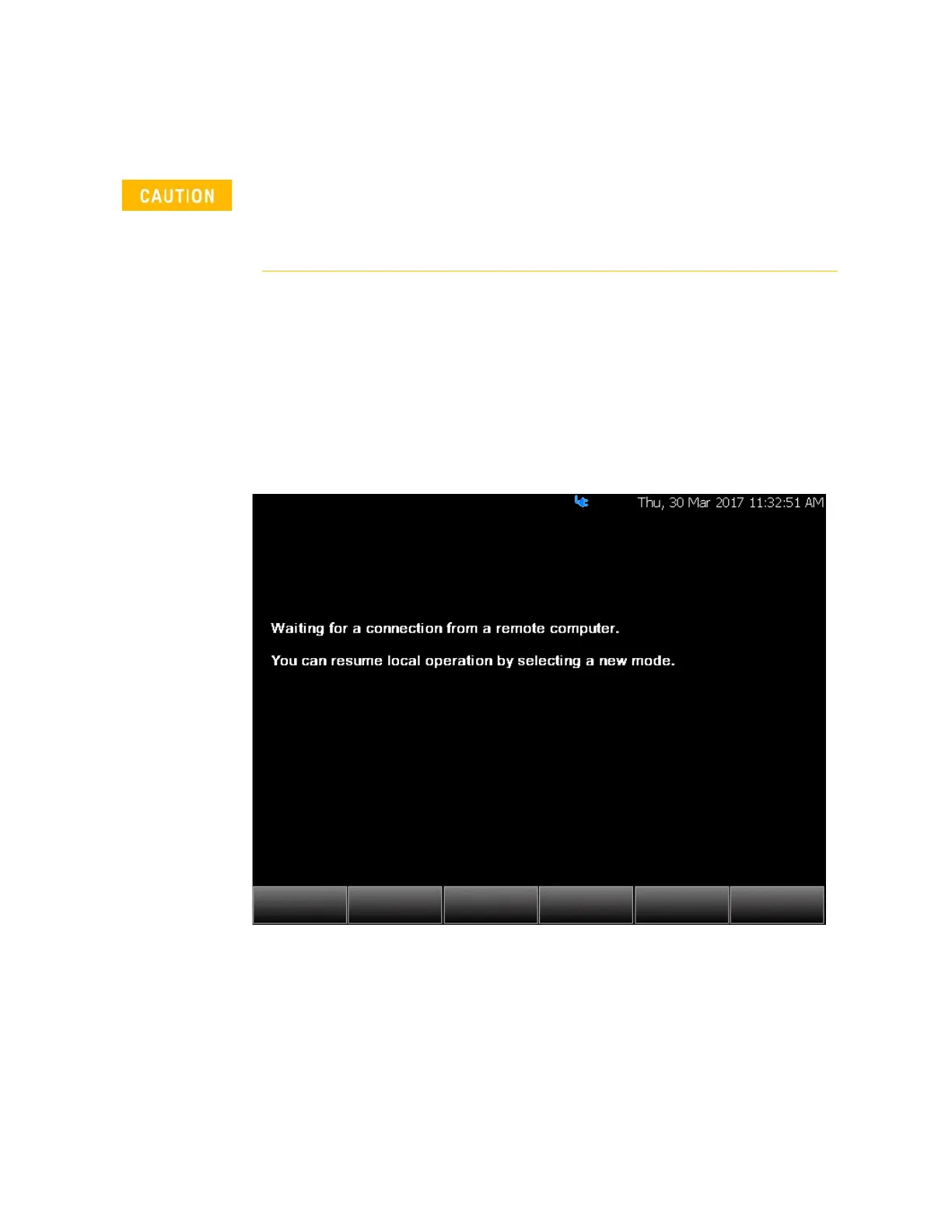416 Keysight N9927-90001 User’s Guide
Remote Server Mode (Requires CPU2 and SA Hardware/SA Option 233)
Connecting Using Remote Server
Connecting Using Remote Server
This section provides an overview of the FieldFox’s Remote Server mode
instrument display messages that occur during the remote connection
process. For more information on specific compatible PC-based licensed
procedures refer to:
— “89600 VSA Software Overview (Requires CPU2 and N991xA/3x/A5x/A6xA
and SA Option 233)” on page 418
Figure 16-1 Initial Waiting for a Connection from a PC-based and Compatible Licensed
Software or No Remote Connection
The graphic above shows the FieldFox in the process of connecting to a
PC-based and compatible licensed software.
IMPORTANT!
When using a frequency converter head with remote server and 89600A
VSA software, first verify the head has been selected in SA mode, before
connecting to the VSA using IO Libraries. See also, “Utilities” on page 630.
