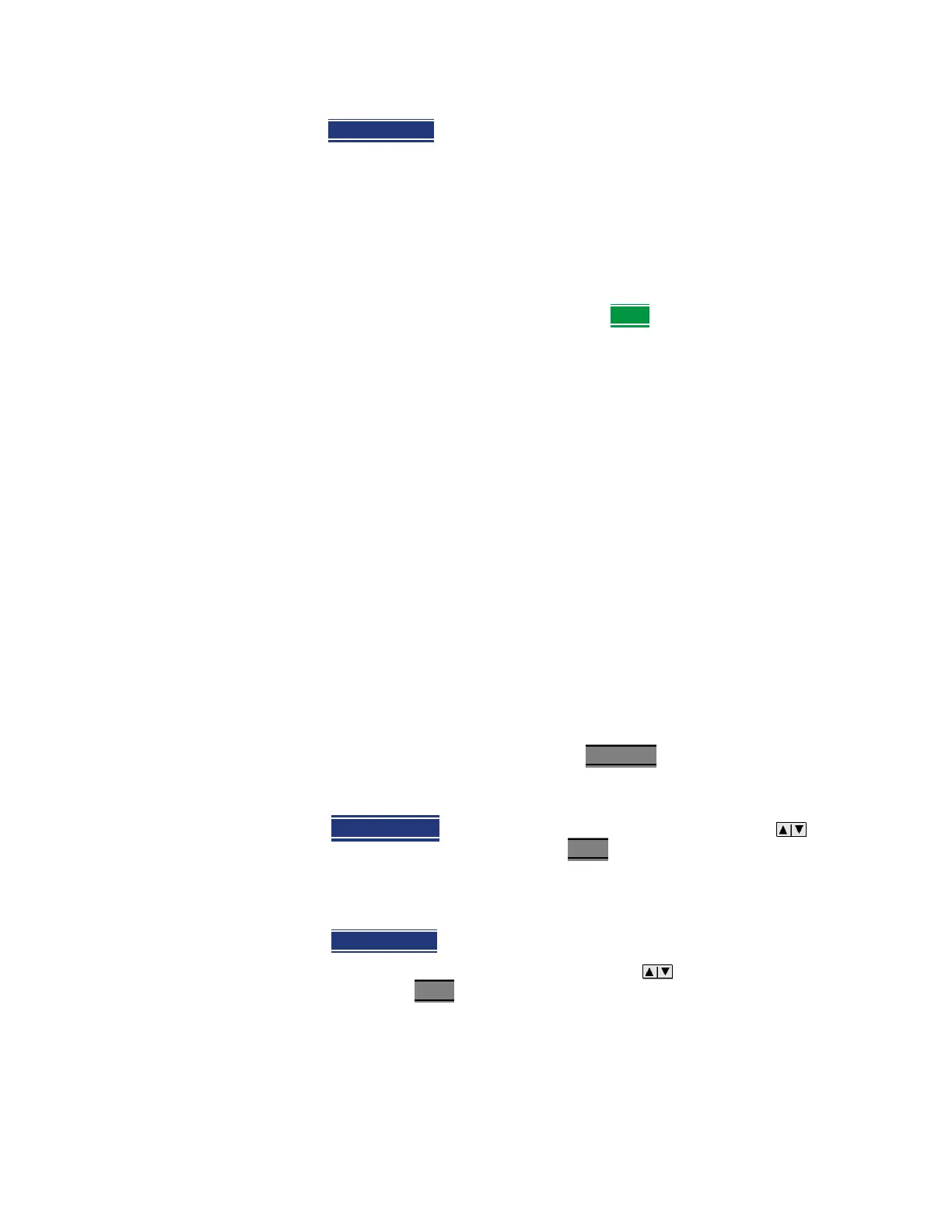Keysight N9927-90001 User’s Guide 75
TDR (Time Domain Reflectometry) - Option 215
TDR Measurement Settings
—Press Dock Window to relocate the Settings table to a position relative to
the trace window. The setting persists through a Preset. Choose from the
following:
— Full (Default setting) Only the Settings table is shown on the screen.
The trace window is temporarily not shown.
— Left The Settings table is shown to the left of the trace window.
— Bottom The Settings table is shown below the trace window.
— When finished changing ALL settings, press Done
to save your settings.
The following TDR settings are available ONLY on the settings table:
Mkr Format – The format of marker readout. Choose from:
— Z Magnitude – Impedance (magnitude only)
— Default – The current TDR measurement format.
Auto: Max Freq – When TDR Sweep is set to Auto, this is the maximum stop
frequency of the measurement. The minimum value of this setting is 100 MHz.
TDR Start and Stop Distance
In TDR measurements, you set the physical length of the DUT. The FieldFox
calculates the frequency range of the measurement from this distance. The
longer the DUT, the lower the frequencies that are used.
You can NOT set the frequencies manually in TDR. However, you CAN limit the
maximum frequency using the TDR Sweep setting. Learn more in “TDR Sweep”
on page 75.
How to set Start and Stop Distance
— With a TDR measurement present, press Freq/Dist.
— Then choose from the following:
— Start Distance
Enter a value using the numeric keypad, the
arrows, or the rotary knob, then Enter
. By default, the Start Distance
is set to 0 Meters. This means that the measurement will display
faults starting at the point at which calibration standards are
connected.
— Stop Distance
Enter a value between the start distance and 5 km (or
16,404 ft.) using the numeric keypad, the arrows, or the rotary
knob, then Enter
.
TDR Sweep
This setting allows you to choose the method by which the Stop Frequency and
Resolution are set.
