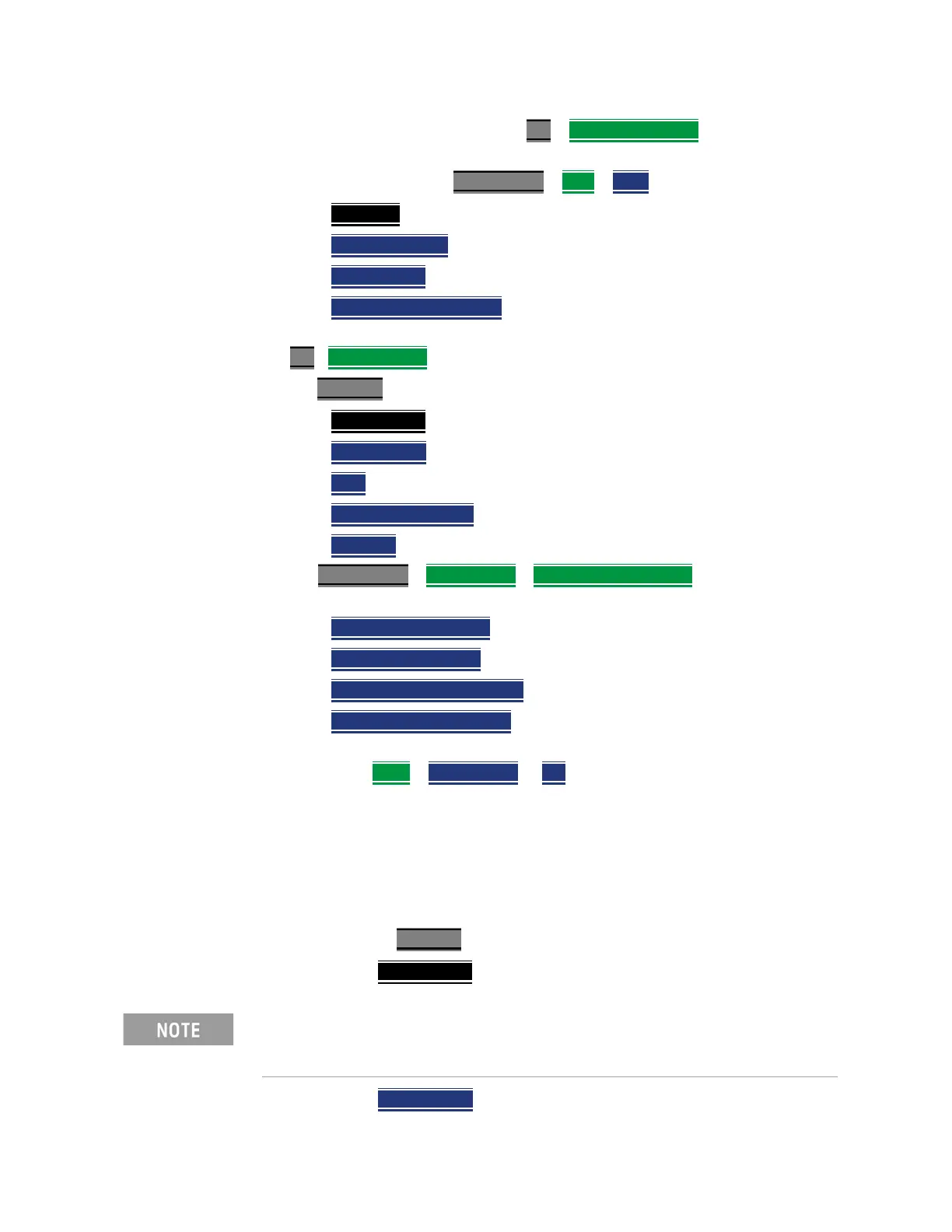Keysight N9927-90001 User’s Guide 555
Noise Figure Mode (Option 356 – CPU2 Only)
How to Define a Noise Figure Measurement
6. Perform a Receiver Calibration: (Cal > Run Receiver Cal and follow
prompts).
7. Enter DUT setup type: Meas Setup
> DUT > Type
— Amplifier (default),
— Downconverter
,
— Upconverter
, or
— Multi-Stage Converter
8. Run a User Calibration (i.e., If you are using an external preamp).
(Cal
>Run User Cal and follow prompts).
9. Use Measure
to select the type of noise figure measurement:
— Noise Figure
,
— Noise Factor
,
— Gain
,
— Noise Temperature
, or
— Y-Factor
10.Use Meas Setup > Uncertainty > Uncert Contributions to Enable/Disable
Uncertainty Contributions:
— Jitter Uncert OFF ON
,
— ENR Uncert OFF ON
,
— Mismatch Uncert OFF ON
,
— User Cal Uncert OFF ON
(applies the current User Cal uncertainty to
the current measurement’s uncertainty calculations), and
— Then Back
> Uncert Bars to ON.
Overview of Softkey Menus
This sections describes the Noise Figure’s Measure, Measure Setup softkeys,
and related sub-menu softkeys.
1. Define a measurement type.
a. Select a Measure
—choose:
— Noise Figure
Specify Noise Figure (default) or
— Noise Factor Specify a Noise Factor or
Noise Figure has asymmetrical uncertainty (i.e., log measurement). Noise
Factor and Noise Temperature have symmetrical uncertainty (i.e., linear
measurement). Uncertainty is not displayed for Gain and Y-Factor.