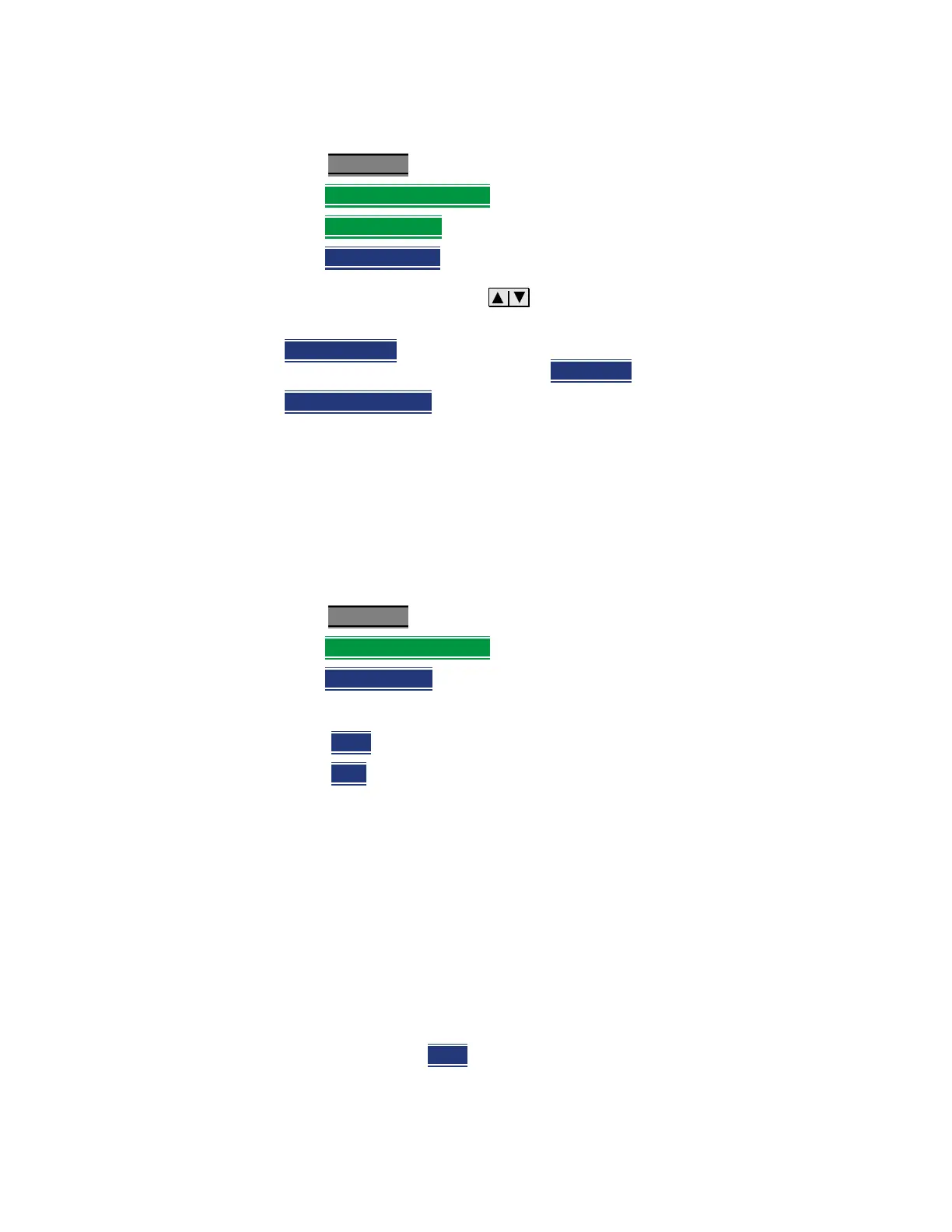Keysight N9927-90001 User’s Guide 657
System Settings
System Configuration
How to make Voltage Source settings
—Press System 7
—Then System Configuration.
—Then Voltage Source
.
—Then Source ON OFF
to enable and disable the voltage source output.
— Then Voltage x.xx V Using arrows, the rotary knob, or numeric
keypad, enter a value between 0.001 and 32 volts.
— Clear Overload
If the voltage source becomes ‘TRIPPED’ press to re-enable
the voltage source output. Then set Source ON
.
— Status Line ON OFF
Turn ON and OFF the voltage source status line that
appears near the top of the screen. The status line is always ON while
making Voltage Source settings.
Security Level
For security reasons, you can prevent frequency information from appearing on
the FieldFox while in SA, NA, or CAT modes.
How to set Security Level
—Press System 7
—Then System Configuration
—Then Security Level
— Then choose from the following:
— None
All frequency settings are visible.
— High
Frequency information is blanked from the following:
——Display annotation
——Softkeys
——Marker display and marker table
——Calibration properties
——All settings tables
——Limit line tables
——All saved.png files
— Any of the following will re-display frequency information:
——Set to None
, Preset, Mode Preset, or FieldFox restart.