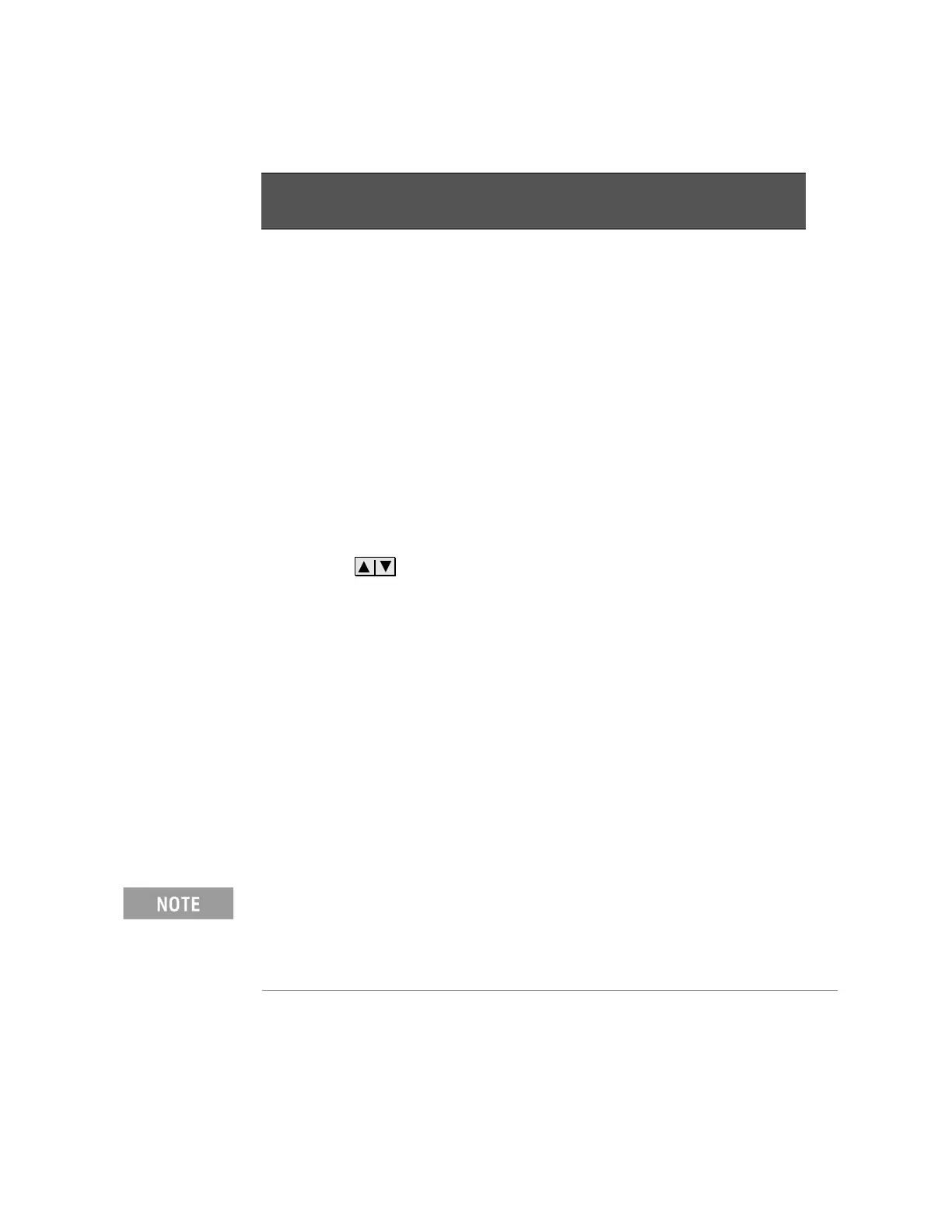660 Keysight N9927-90001 User’s Guide
System Settings
System Configuration
How to configure LAN settings
The first three ‘Current...’ settings can NOT be edited.
— Press System 7.
— Then System Configuration.
—Then More.
— Then LAN.
— Use the arrows to select one of the following, then press Edit.
— Hostname Change the name that can be used to address the FieldFox if
your server supports this feature. The default hostname is generated
automatically.
— Obtain IP Choose from:
— DHCP - IP Address is assigned dynamically. If your server supports
this feature, the IP Address for the FieldFox is assigned each time it is
started.
— Static - Set the IP Address manually. The Address remains until you
change it.
— Static IP Address - Enter the IP Address – including periods - in the
format nnn.nnn.nnn.nnn
— Static Subnet Mask - Enter the Subnet Mask – including periods - in the
format nnn.nnn.nnn.nnn
— Static Gateway - Enter the Static Gateway – including periods - in the
format nnn.nnn.nnn.nnn
Yellow:
— Flash, pause = 10 Mbit link speed
— Flash, flash, pause = 100 Mbit link speed
— Flash, flash, flash, pause = 1 GBit link speed
Table 29-1 LAN LEDs (N995xA, N996xA, and applies to: N991xA/2xA/3xA units with serial
number prefixes ≥5607)
LAN LEDs (N995xA, N996xA, and applies to: N991xA/2xA/3xA units with serial number
prefixes ≥5607) )
For all FieldFoxes with firmware ≤A.08.18 and ≤A.09.50 FW, when using
Static IP addresses:
— Either a valid Static Gateway is required or 0.0.0.0.
— Either a valid Static DNS is required or 0.0.0.0. (If entry is available.)