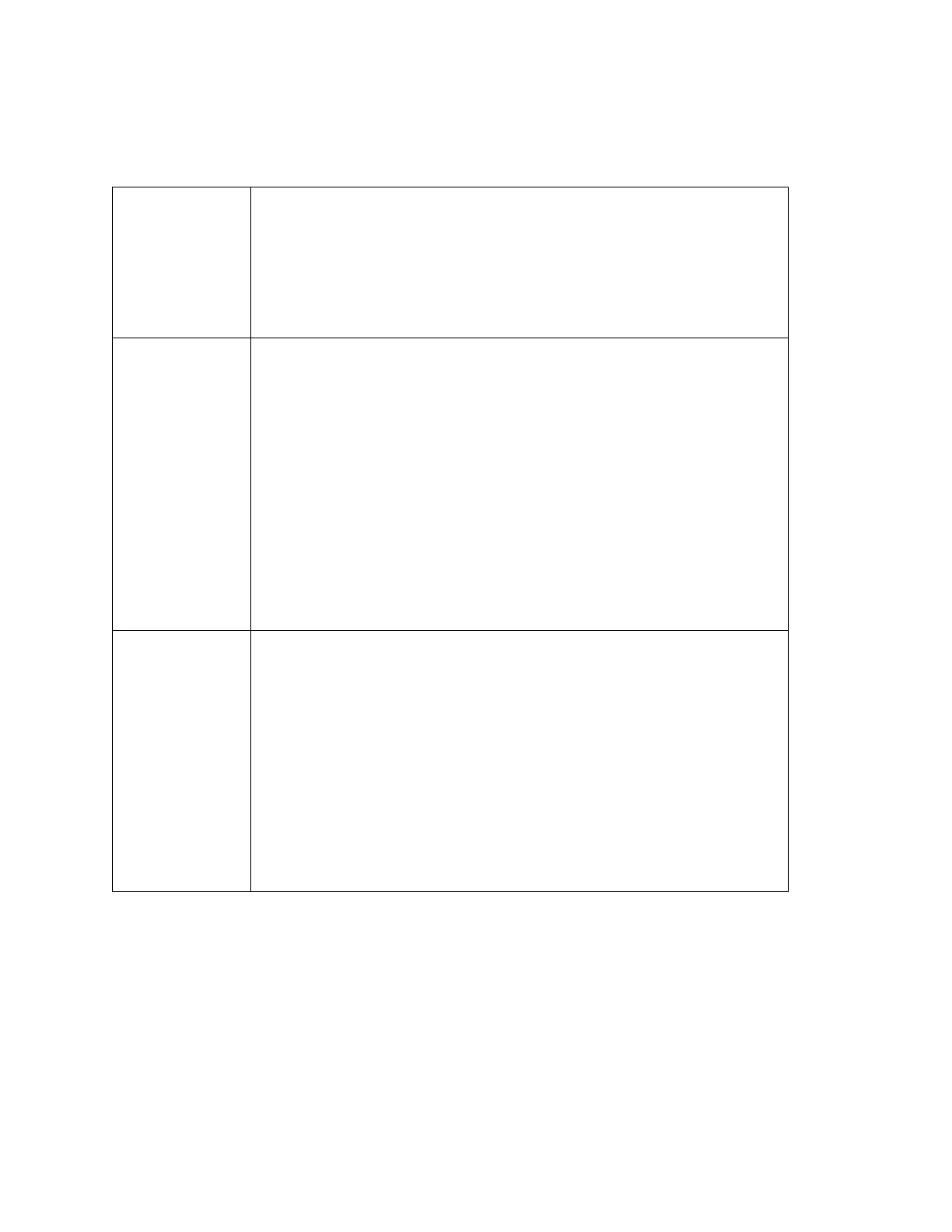Keysight CXG, EXG, and MXG X-Series Signal Generators Programming Guide 15
Getting Started with Remote Operation
Interfaces
Interfaces
Table 1-2
GPIB GPIB is used extensively when a dedicated computer is available for remote control of
each instrument or system. Data transfer is fast because GPIB handles information in bytes
with data transfer rates of up to 8 MBps. GPIB is physically restricted by the location and
distance between the instrument/system and the computer; cables are limited to an
average length of two meters per device with a total length of 20 meters.
For more information on configuring the signal generator to communicate over the GPIB,
refer to
“Using GPIB” on page 36.
LAN Data transfer using the LAN is fast as the LAN handles packets of data. The single cable
distance between a computer and the signal generator is limited to 100 meters
(100Base-T and 10Base-T).
The following protocols can be used to communicate with the signal generator over the
LAN:
— VXI-11 (recommended)
—Sockets
—TELNET
—FTP
The Keysight N51xxB EXG/MXG supports LXI Class C functionality. For more information
on the LXI standards, refer to http://www.lxistandard.org/home.
For more information on configuring the signal generator to communicate over the LAN,
refer to
“Using LAN” on page 42.
USB — The rear panel Type-B or Mini-B 5-pin connector is a device USB and can
be used to connect a controller for remote operation.
— The Type-A front panel connector is a host USB and can be used to
connect a mouse, a keyboard, or a USB 1.1/2.0 flash drive.
USB 2.0’s 64 MBps communication speed is faster than GPIB for data transfers >1 KB;
however, longer latency makes small USB transfers slower and less efficient than GPIB.
For additional information, refer to the Keysight SICL or VISA User’s Guide.)
For more information on connecting the signal generator to the USB, refer to the
“Keysight IO Libraries Suite” on page 16 and the Keysight Connection Expert in the
Keysight IO Libraries Help.
For more information on configuring the signal generator to communicate over the USB,
refer to
“Using USB” on page 58.
