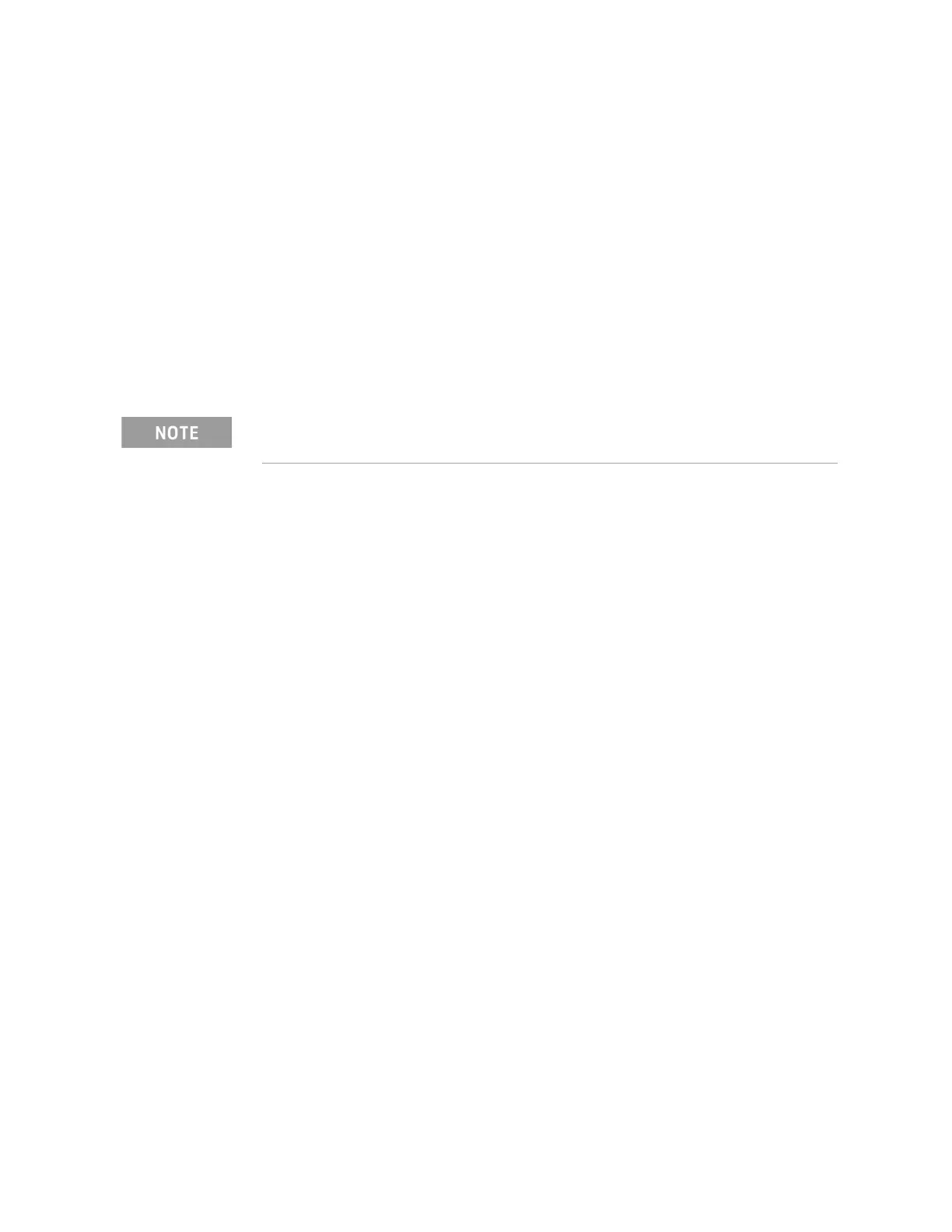362 Keysight CXG, EXG, and MXG X-Series Signal Generators Programming Guide
Creating and Downloading User–Data Files
FIR Filter Coefficient Downloads
0.265790,0.103676,0.030588,0.006743,0.001101,0.000132,0.0000
12,0.000001,0,
0,0,0,0
FIR1 assigns the name FIR1 to the associated OSR (over
sample ratio) and coefficient values (the file is then
represented with this name in the FIR File catalog)
4 specifies the oversample ratio
0,0,0,0,0,
0.000001,... the FIR filter coefficients
Selecting a Downloaded User FIR Filter as the Active Filter
FIR Filter Data for Custom Modulation
The following remote command selects user FIR filter data as the active filter
for a custom modulation format.
:RADio:CUSTom:FILTer <"file_name">
This command selects the user FIR filter, specified by the file name, as the
active filter for the custom modulation format. After selecting the file, activate
the TDMA format with the following command:
:RADio:CUSTom:STATe On
For information on manual key presses for the following remote
procedures, refer to the
User’s Guide.
