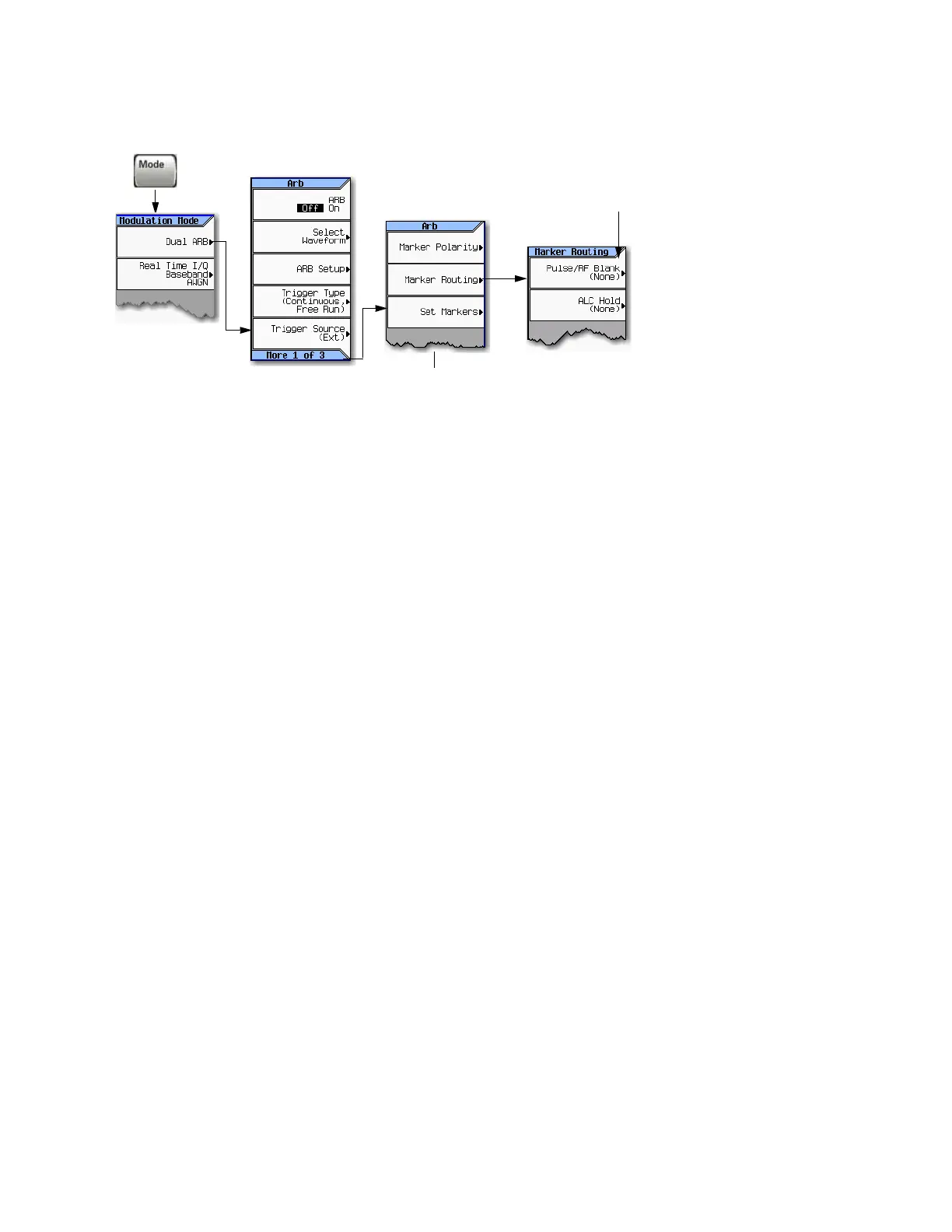For details on each key, use the key help. Refer to “Getting Key Help” on page 30 and the User’s Guide. For additional SCPI command
information, refer to the SCPI Command Reference.
If the default marker is used,
toggle the Pulse/RF Blank (None)
softkey to None. For more
information on markers, refer to
“Marker File” on page 214.
SCPI commands:
[:SOURce]:RADio[1]:ARB:MDEStination:PULSe NONE|M1|M2|M3|M4
[:SOURce]:RADio[1]:ARB:MDEStination:PULSe?
Select Dual Arb > More > Marker Utilities on X-Series
signal generators to access this menu.
