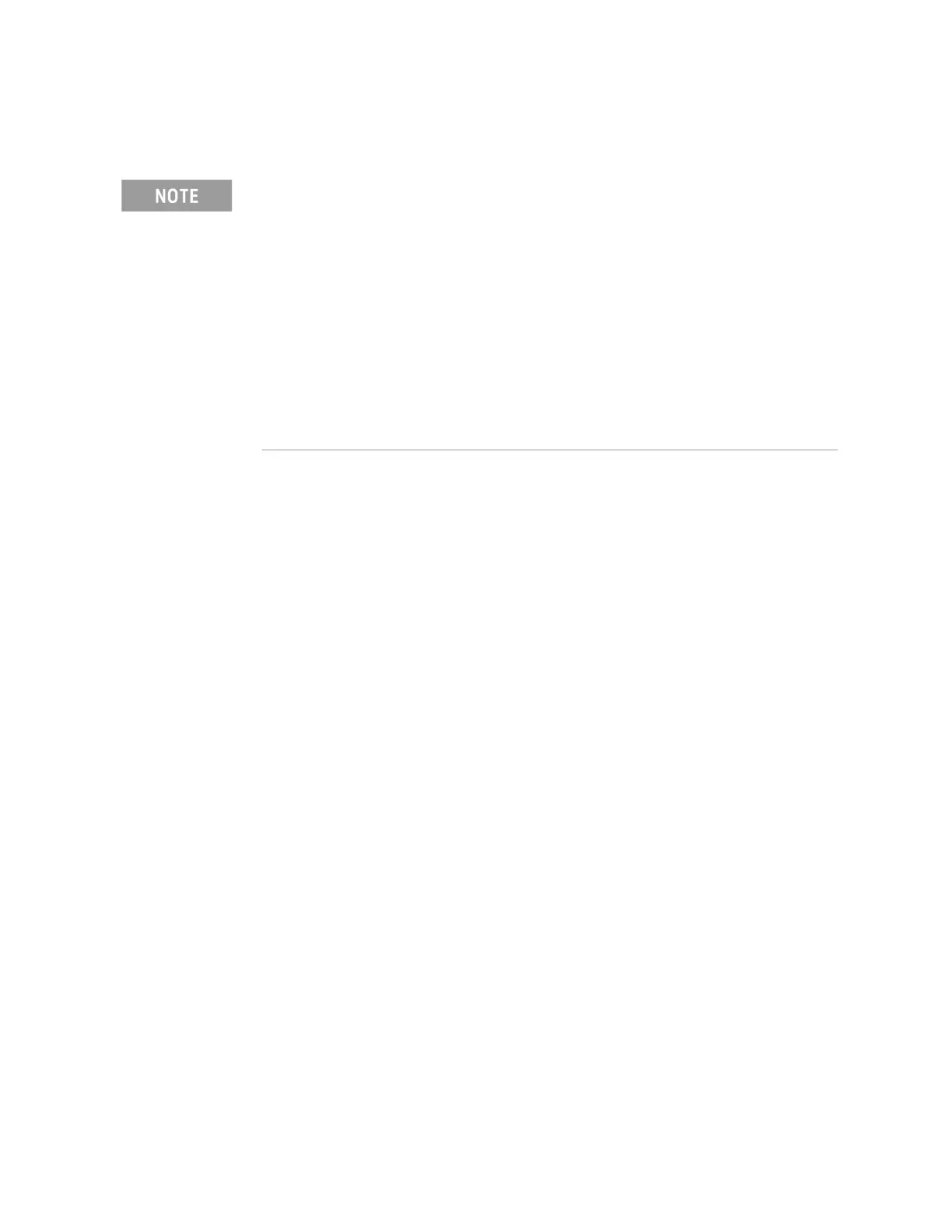Keysight CXG, EXG, and MXG X-Series Signal Generators Programming Guide 23
Getting Started with Remote Operation
Using the Web Browser
Using the Web Browser
The instrument can be accessed through a standard web browser, when it is
connected to the LAN. To access through the web browser, enter the
instrument IP address or the hostname as the URL in your browser. Refer to
Figure 1-2, “The Signal Generator Web Service” on page 24.
The signal generator web page, shown at right and page 27, provides general
information on the signal generator, FTP access to files stored on the signal
generator, and a means to control the instrument using either a remote
front-panel interface or SCPI commands. The web page also has links to
Keysight’s products, support, manuals, and website. For additional information
on memory catalog access (file storing), and FTP, refer to the User’s Guide and
“” on page 220 and for FTP, see “Using FTP” on page 56 and “FTP Procedures”
on page 231.
The Web Server service is compatible with the Microsoft Internet Explorer (6.0
and newer) web browser and operating systems Windows 2000, Windows XP,
and newer. For more information on using the Web Server, refer to “Enabling
the Signal Generator Web Server” on page 26.
The following example for accessing the Web-Enabled X-Series web page
uses the newly shipped instrument’s predetermined default hostname
(a-<instrument model number>-<last 5 digits of the instrument serial
number>).
The procedure that follows assumes the signal generator is running
firmware A.01.20 or later.
Web-Enabled SCPI command capability is not available for versions of
Internet Explorer
≥7.0. (The SCPI Telnet softkey is inactive for these
versions.) To use the Telnet SCPI, refer to the figure on page 24.
For more information on LAN Connectivity, refer to the Keysight
Connectivity Guide (E2094-90009) or to the LAN Connectivity FAQs for
details on using the instrument over LAN.
