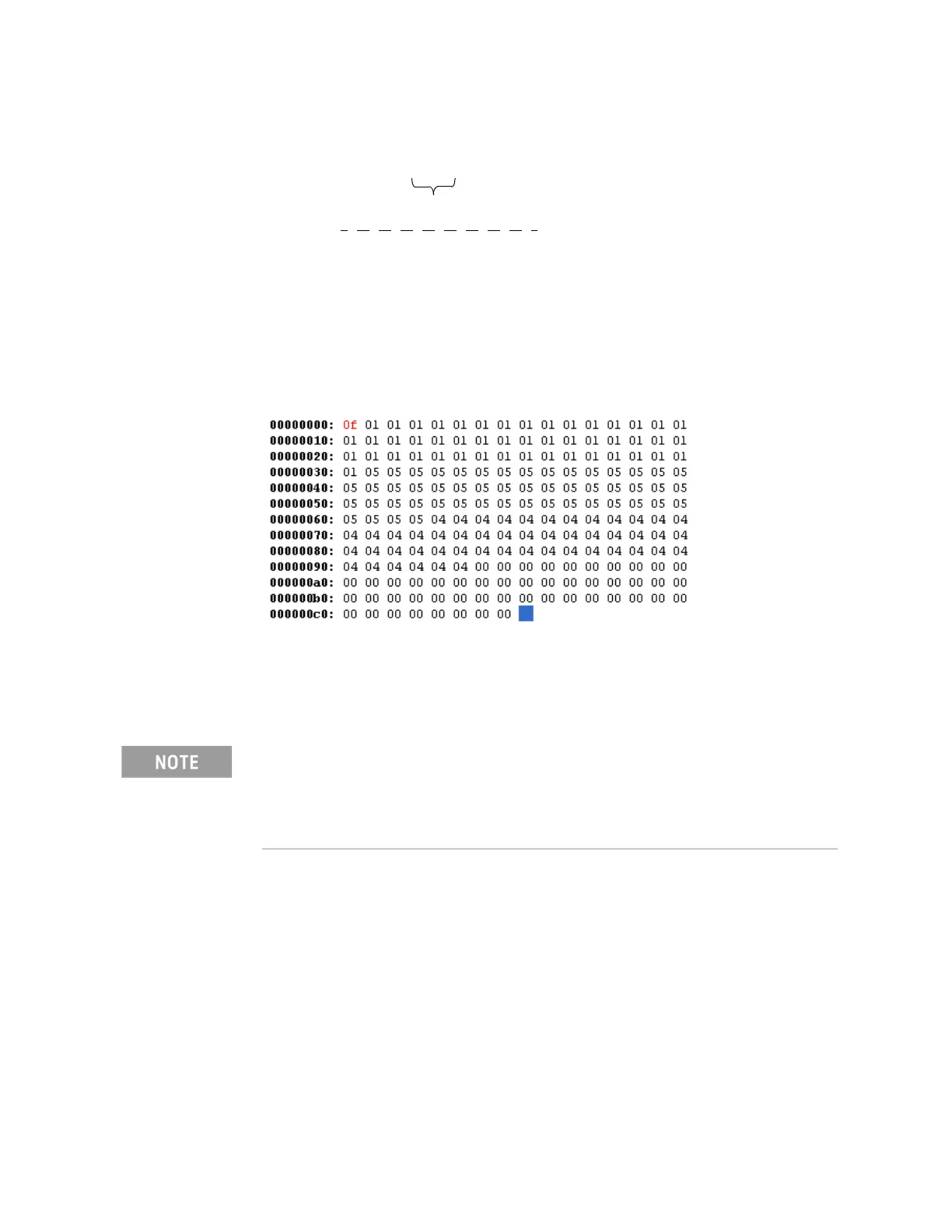Keysight CXG, EXG, and MXG X-Series Signal Generators Programming Guide 215
Creating and Downloading Waveform Files
Waveform Structure
The following example shows a marker binary file (all values in hex) for a
waveform with 200 points. Notice the first marker point, 0f, shows all four
markers on for only the first waveform point.
If you create your own marker file, its name must be the same as the waveform
file. If you download I/Q data without a marker file, the signal generator
automatically creates a marker file with all points set to zero. For more
information on markers, see the User’s Guide.
Marker Byte 0000 1 0 1 1
Binary
Hex
Marker Number Position
4 3 2 1
Reserved
0000 0101
05
Sets markers 1 and 3 on for a waveform point
Example of Setting a Marker Byte
01 = Marker 1 on
05 = Markers 1 and
04 = Marker 3 on
00 = No active mark
0f = All markers on
Downloading marker data using a file name that currently resides on the
signal generator overwrites the existing marker file without affecting the
I/Q (waveform) file. However, downloading just the I/Q data with the same
file name as an existing I/Q file also overwrites the existing marker file
setting all bits to zero.
